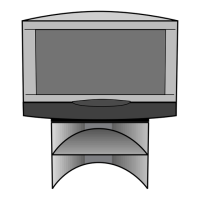Connect ID 40-55
User guide
101
System settings
Control
On-screen displays
You can select different settings in this menu which affect the on-
screen displays.
Call On-screen displays
HOME: Call Home view.
Mark System settings,
OK call System settings.
Mark Control,
go to next column.
Mark more ...,
call other settings.
Mark On-screen displays,
go to next column.
Select desired setting and make changes.
OKAdopt settings.
Explanations of setting possibilities in the On-screen
displays menu:
Display time
Here you set the duration of the display, e.g. for
the volume or the station display when changing
stations.
The duration can be set between 2 and 9 seconds.
Volume
display
Here you set whether a volume change is also to be
indicated visibly on the screen.
Automatic
menu info
Herewith you activate/deactivate the info text dis-
plays for the currently selected menu item.
Key
explanation
By default, the window will appear with key explana-
tions along with the status bar. Here, you can disable
this automatic display.
Permanent
clock display
The time display can be permanently shown. It is
always visible as long as no other display is made.
Automatic
HDMI hint
If yes is set here, a message about the adapted
function of the remote control is shown whenever you
switch over to an HDMI channel position to which a
Digital Link HD capable TV set is connected.
......
On-screen
displays
Display time
Volume display
Automatic menu info
Key explanation
Permanent clock display
Automatic HDMI hint
On-screen displays
If you select "on" here, the informational text belonging to each selected menu item will always appear
simultaneously.
Back
< 7s >
off on
off on
off on
off on
off on
< 7s >
off on
on
off on
off on
on
Time and date
Time and date are automatically detected and set via the DVB pro-
gramme provider (e.g. Astra, UPC) or, during an Internet connection,
via Internet time services.
If a definite time has been detected by the TV set (depending on
the programme provider), time and date cannot be changed.
Call Time and date
HOME: Call Home view.
Mark System settings,
OK call System settings.
Mark Control,
go to next column.
Mark more ...,
call other settings.
Mark Time and date,
go to next column.
Select desired setting and make changes.
OKAdopt settings.
Explanations of setting possibilities in the Time and date menu:
If a definite time has been identified by the TV set (dependent on
the channel), certain menu items may not be available.
Time
Enter the time (00:00 to 23:59) with the numeric
buttons of the remote control.
Deviation
from
Universal
Time
The current time at the Greenwich Meridian 0 is to be
understood as world time. The time shift in relation
to this time must be given in hours (–11 to +13) (with
the keys or the numerical keys of the remote
control). Summer time is ignored.
Date Enter the date (day.month.year) with the numeric
buttons on the remote control.
Summer/
winter
If the summer time in your country is changed to
Daylight-saving time, select yes please.
Beginning of
daylight-
saving time
Enter the date on which the time is switched over to
summer time if it deviates from the automatically
calculated date. This menu item appears only if yes
was selected for Daylight-saving time.
End
of daylight-
saving time
Enter the date on which the summer time ends if
it deviates from the automatically calculated date.
This menu item appears only if yes was selected for
Daylight-saving time.
......
Time and
date
Time
Deviation from Universal Time
Date
Summer/winter
Beginning of daylight-saving time
End of daylight-saving time
Time
Deviation from Universal Time
Date
Summer/winter
Beginning of daylight-saving time
End of daylight-saving time
Time and date
12:05:58
< +2:00 hour(s) >
22.08.2012
off on
25.03.
28.10.
12:05:58
< +2:00 hour(s) >
22.08.2012
off on
.03.
28.10.
Back
The time and date are normally obtained automatically from the TV. If, as an exception, these data are not present or incorrect,
please enter the time (00:00 to 23:59) and the date (day.month.year) here using the remote control.

