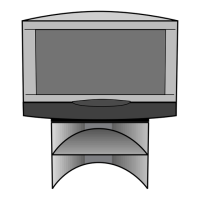Connect ID 40-55
User guide
95
System settings
Control
Energy efficiency
Determine how energy efficient your TV set shall be. The value for
the contrast (and thus the brightness of the background lighting) is
adapted and the automatic dimmer activated or deactivated depend-
ing on the presetting.
Call Energy efficiency
HOME: Call Home view.
Mark System settings,
OK call System settings.
Mark Control,
go to next column.
Mark Energy efficiency,
go to next column.
Select desired setting and make changes.
OKAdopt settings.
Explanations of the setting options in the energy efficiency
menu:
Choosing Home Mode activates automatic shutdown. For Premium
Mode or Shop Mode, automatic shutdown is initially deactivated.
Home Mode
The emphasis for home use is on low energy con-
sumption. The automatic dimmer is activated.
Premium
Mode
This mode optimises the settings to a brighter
environment at a higher energy consumption. The
automatic dimmer is activated.
The use of this energy efficiency setting must be
confirmed afterwards once again.
Shop Mode
The picture settings are aligned to operation in the
presentation room. The automatic dimmer is deac-
tivated. If the ambient brightness diminishes, the
energy consumption is not reduced.
The use of this energy efficiency setting must be
confirmed afterwards once again.
...
Energy effi-
ciency
Home Mode
Premium
Mode
Shop Mode
The priority here is low energy consumption in home use. In this
case, the TV switches off automatically for the sake of saving
energy, after it has been out of operation for four hours.
Quick start mode
If you enable the Quick Start Mode and you switch on the TV set from
standby, the TV picture can be immediately seen without delay. You
can specify the times at which your device will be in the Quick Start
Mode.
Please note that in this case you will have a higher energy consumption.
Default setting for the Quick Start Mode: off
Call Quick start mode
HOME: Call Home view.
Mark System settings,
OK call System settings.
Mark Control,
go to next column.
Mark Quick start mode,
go to next column.
Select desired setting and make changes.
OKAdopt settings.
...
Quick start
mode
Here you can specify the times at which your device
should be in quick start mode.
6 am - 9 am
11 am - 3 pm
6 pm - 9 pm
Quick start mode
Back
If you choose quick start here, you will see the TV screen immediately and without delay after switching on the TV set
from standby. Note the higher energy consumption in this case.
on off
on off
on off

