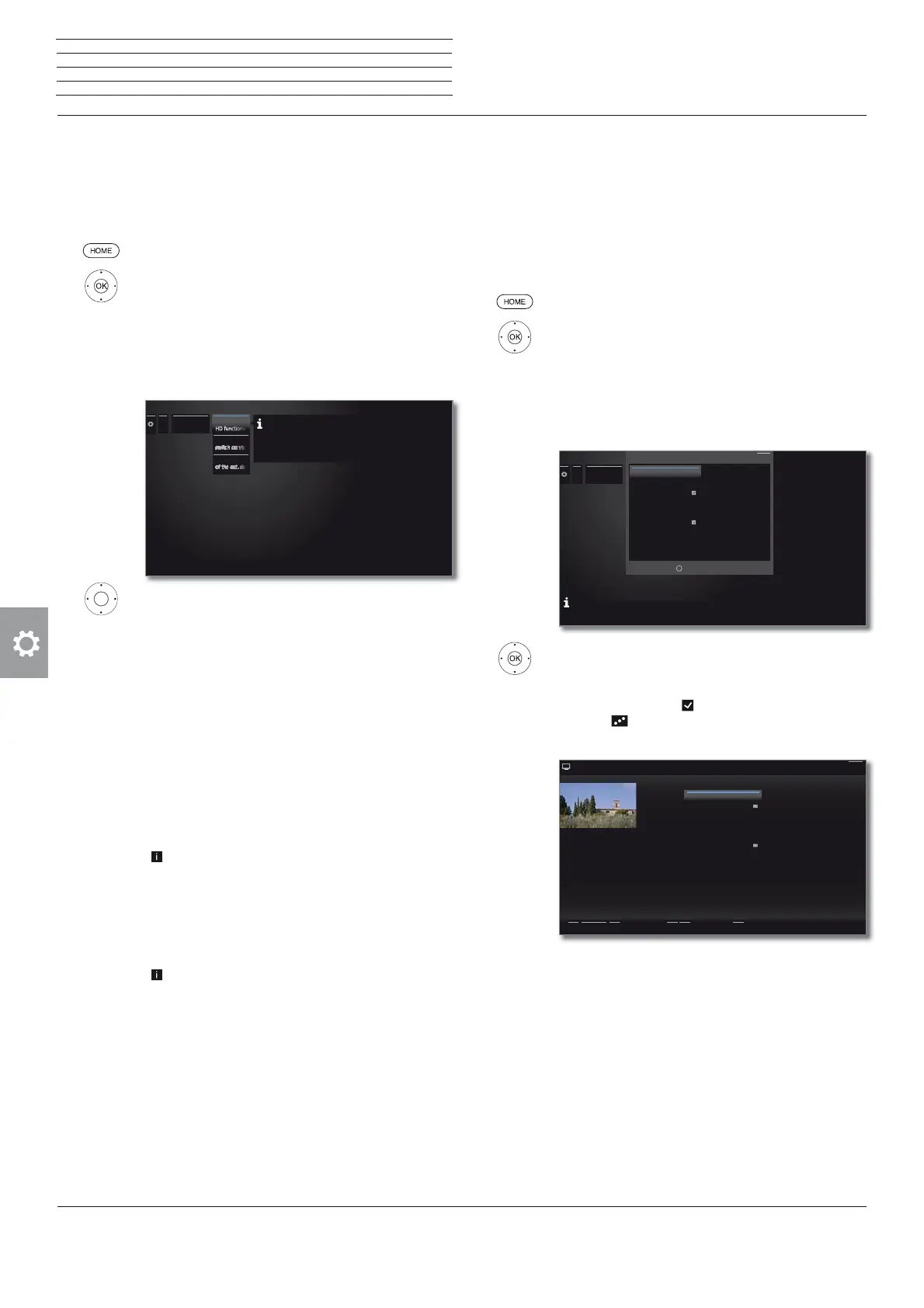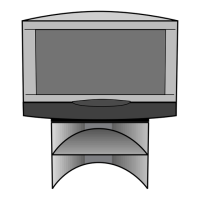Connect ID 40-55
User guide
116
System settings
Connections
Digital Link
In the digital link menu you make further setting for comfortably linking
external devices to the TV set.
Call Digital Recorder Link menu
HOME: Call Home view.
Mark System settings,
OK call System settings.
Mark Connections,
go to next column.
Mark Digital Link,
OK call Digital Link.
Select the desired setting,
call.
Explanations of the setting options in the Digital Link menu:
Digital Link
HD
functionality
Herewith you can allow or forbid the automatic com-
munication between the TV set and linked external
devices (e.g., BluRay player). Among other things, it's
role is that these devices switch mutually on and off.
Remote TV
switch on of
the TV set
Here you can select whether the TV set is to switch
on automatically from Standby mode, if Digital Link
HD or Digital Link Plus capable devices connected
to an HDMI or to AV inputs start playback or display
a screen menu.
Menu item only available if at Digital Link HD -
Functionality ט on has been selected.
Shutdown of
the ext.
device via TV
button
You can select here whether the external Digital Link
HD device that is currently playing back should be
automatically shut down as soon as you switch back
to the TV or another AV channel.
Menu item only available if at Digital Link HD -
Functionality ט on has been selected.
...
Digital Link
Thus you can permit (on) or prohibit (off) automatic
communication between the TV set and external devices
connected to it (e.g. BluRay player) via the HDMI cable. One
of its functions is to switch these devices on and off
alternately.
Digital Link
Remote
Shutdown
Gaming mode
For the inputs of your TV set on which game consoles, PC applications
or even Karaoke machines are operated, we recommend you to acti-
vate the Gaming mode. Your activities are then displayed quicker on
the screen by reducing the complex picture improving techniques.
This mode can be set separately for every input of your TV set.
Call Gaming mode menu
HOME: Call Home view.
Mark System settings,
OK call System settings.
Mark Connections,
go to next column.
Select Gaming mode,
OK call.
Select connection,
OK Gaming mode for selected connection on/off.
You can recognise AV connections with set Gaming
mode by the symbol
after the connection name. A
dice icon
is shown in the extended station list behind
the corresponding AV input when filtering on the AV list.
Retour
...
HDMI 1
HDMI 2
HDMI 3
HDMI 4
PC IN
AVS
AV
VIDEO
...
Gaming
mode
Set Gaming mode for inputs...
Mark/unmark with
For the inputs of your TV set on which game consoles, PC applications or even Karaoke machines are operated, we
recommend you to activate the "Gaming mode". Your activities are then displayed quicker on the screen by reducing
the complex, picture improving techniques. This mode can be set separately for every input of your TV set.
Back
OK
1 HDMI 1
2 HDMI 2
3 HDMI 3
4 HDMI 4
5 PC IN
6 AVS
7 AV
8 VIDEO
HDMI 2
Expanded station list
A..Z < All stations >< AV list >Search
Back
