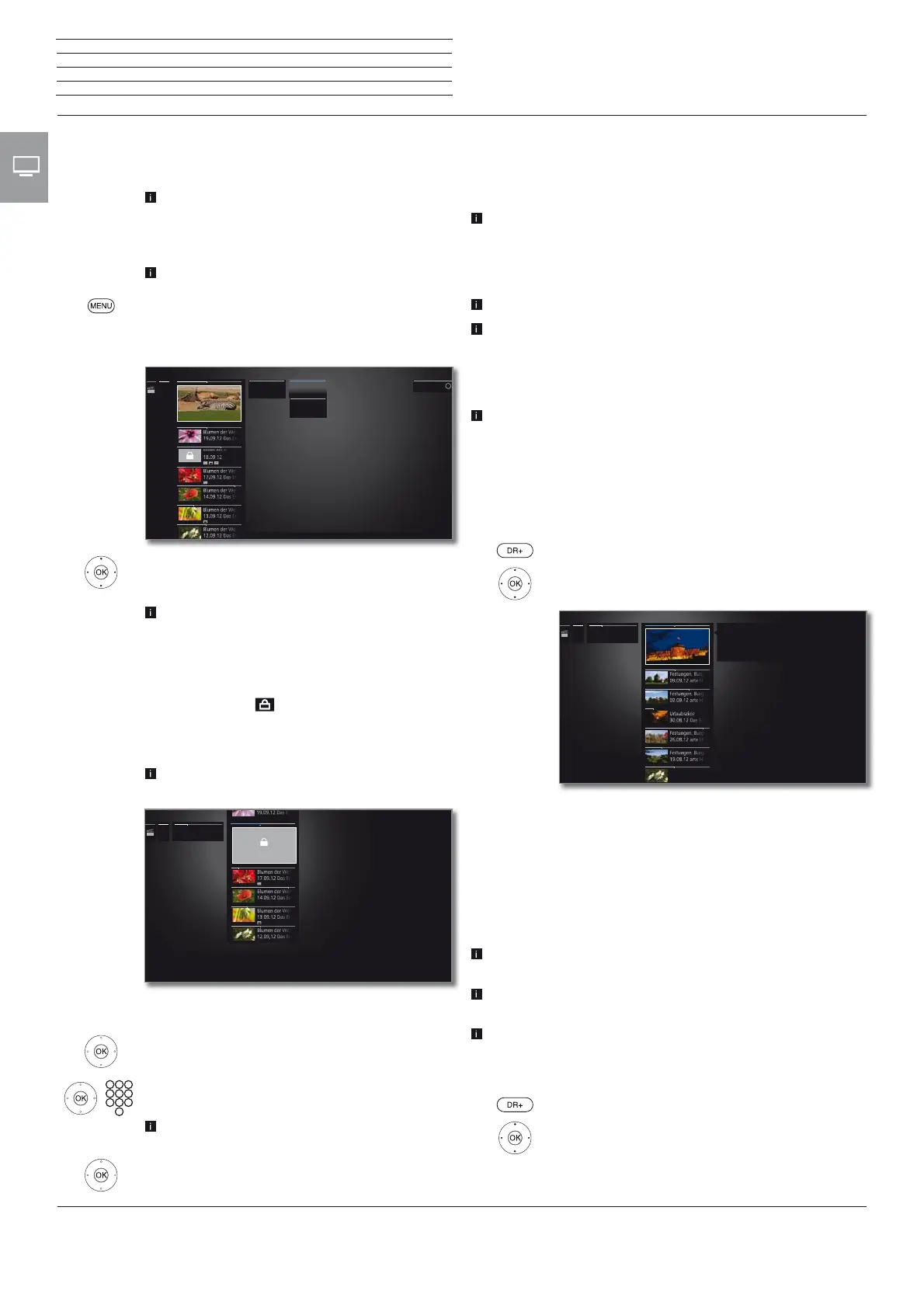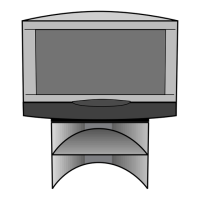Connect ID 40-55
User guide
50
TV
Digital Recorder
Locking/unlocking a movie (Parental lock)
You can lock movies that your children are not permitted to view, for
instance. Playback is then only possible after entering a PIN.
In order to activate the Parental lock, a code num-
ber (PIN) must have been defined beforehand
(see chapter System settings, section Control
– Parentol lock).
The desired entry in the DR+ archive is marked.
MENU: Call function list.
Mark Parental lock,
OK Call.
Select Ye s / No,
OKAdopt.
The titles of locked films in the DR+ archive will be
replaced by asterisks * when a parental lock is active
and thus cannot be read anymore. The detailed
information for the recording cannot be called up.
The cover of the recording will be replaced by a
picture of a lock. In addition, the entry will be labelled
with the symbol
.
Viewing a locked movie
The desired locked entry in the DR+ archive is
marked.
When the access code of the parental lock has not
been entered yet:
OK call entry of PIN.
Enter your PIN.
After the access code has been entered, the lock
of the archive entries will be temporarily released.
OK View film.
...
Parental
lock
yes
nono
Adopt with
OK
... DR+
1/4
DR
+
Streaming
You can use your TV set to view DR+ archive entries via the network
provided by „another“ Loewe TV set with an integrated hard disk on
the network.
To use DR+ Streaming, at least two Loewe TV sets with MB180,
SL1xx or SL2xx chassis are required (at least one of which has
DR
+
integrated). The TV sets also need to be connected via a
wireless connection (WLAN) or a cable connection (e.g. Ethernet,
PowerLine).
DR+ Streaming must be enabled in the system settings.
Archive entries can only be provided or released in the network by
TV sets with integrated hard disks (DR+).
Playback of released archive entries is possible on all TV sets with
MB180, SL1xx (with/without DR+) and SL2xx chassis linked to
the network.
Functions that would require write access to a released device
(parental lock, delete protection, renaming, deleting an entry or
bookmark, creating a bookmark, deleting/hiding parts of a record-
ing) are not available during playback of a DR+ archive entry via
the network.
Playback of DR+ archive entry via the network
Open the DR+ archive.
Select desired archive,
OK Display archive entries.
Mark the required archive entry,
OK View archive entry.
Follow me function
Using your TV as a second unit you simply continue watching a
programme where you have interrupted it on another Loewe TV set
(with integrated hard drive).
Also use other archives is enabled at the target TV set (see chapter
System settings, section Control – DR+).
You can indicate the beginning of a follow me recording in your
network by a screen display.
A programme (follow me recording) is provided and approved by
the recording TV set on the network.
Continue Follow me recording on a second TV set
Open the DR+ archive.
Select archive of the recording TV set,
OK Display archive entries.
Mark follow me recording,
OK View recording.
......
Urlaubsziele
Natur pur
18.08.12 ZDF HD
Festungen, Burgen, Schlösser (5)
20:00 - 21:00
16.09.12 arte HD
Festungen, Burgen, Schlösser (5)
Remote TVBA
