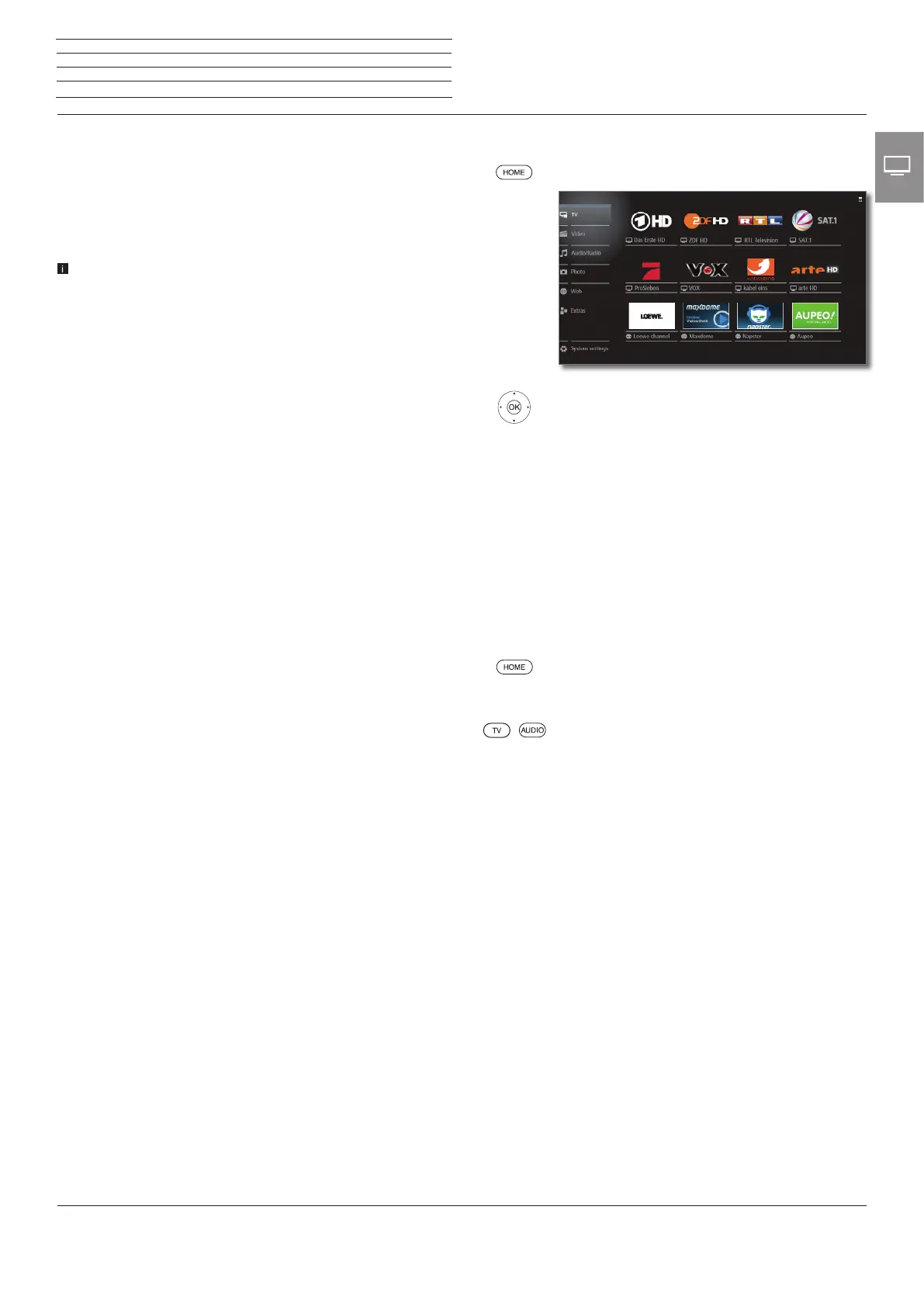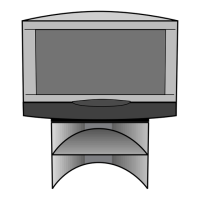Connect ID 40-55
User guide
51
(1
The assignment of the AUDIO key can be changed. The description refers to the standard setting.
n
TV
Media
+
General information on media reproduction
Home view gives you access to photos, videos and music from your
personal storage media, e.g., from storage media connected via USB
and from media servers in your home network to which your TV set
is connected.
The item Web gives you access to an Internet browser and multimedia
data from the Internet.
Please follow also the information below for the MediaNet Internet
functions which can be called under Web.
Connecting the TV set to your network
To receive media via media servers in your home network or via the
Internet, you have to integrate your TV set in your home network. You
can connect your TV set both with a wired connection (Ethernet,
PowerLine) or via a wireless radio connection (WLAN). For wireless
connections, the TV set has an internal WLAN antenna.
Your Loewe TV set supports the UPnP AV standard for data playback
in the home network. You can find more detailed information on this
in the chapter Glossary.
Help for configuration problems
Loewe cannot provide any support for PC hardware and software or
network components owing to the diverse configuration options with
home networks.
Please contact the administrator of your home network and/or specialist
dealer for support when setting up and for maintenance of network con-
nections, storage media, media server software and network devices,
e.g. routers.
MediaNet
If you wish to use MediaNet we recommend registering your TV set
on our homepage.
www.loewe.tv/int/my-loewe
(using the Register now option).
Simply follow the steps in the registration process.
The MAC address of your TV set is required for the registration. You
can find this in the TV set under Extras → Special functions →
Integrated features → MAC address (TV).
Accessing your media
HOME: Call Home view.
3456 Mark desired function,
OK call function.
Video: see chapter Video.
Audio/Radio: see chapter Audio/Radio.
Photo: see chapter Photo.
Web: see chapter Web.
Playing music and videos, displaying images
The windows for playing music and videos and for displaying photos
are comparable for all cases irrespective of the media source. The
relevant players are therefore grouped together.
Exit media
HOME: Call Home view and select another function
(see above).
Or:
Press TV or AUDIO key for TV and radio mode swap-
ping
(1
.
