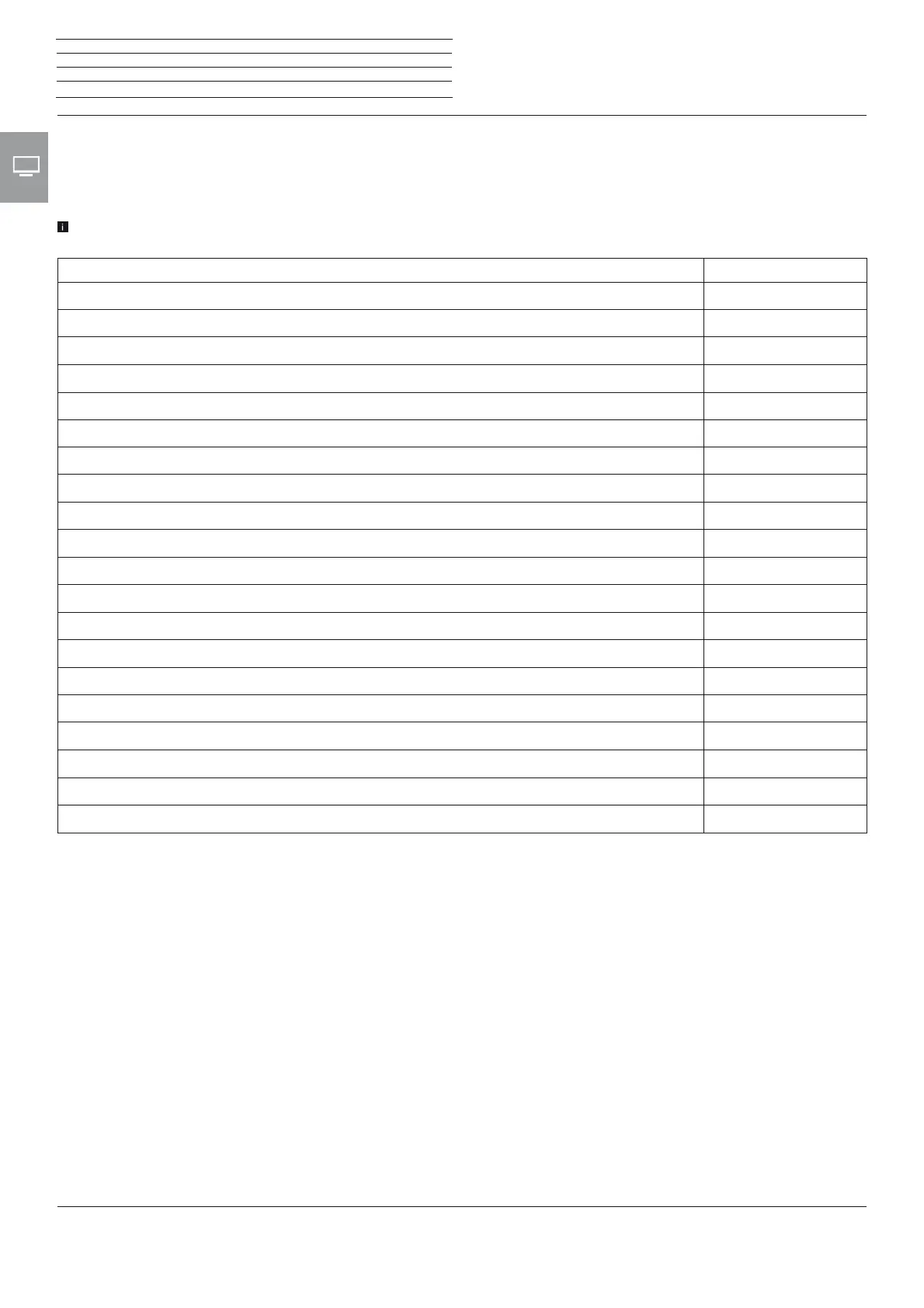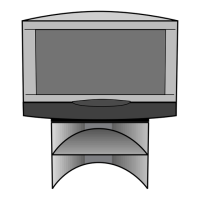Connect ID 40-55
User guide
44
z
possible
–
not possible
TV
Digital Recorder
Digital-Recorder – Overview of functions
You can use the Digital Recorder of your Loewe TV set to record programmes on an external hard disk connected via USB (USB recording).
USB recording is only possible for TV set without integrated hard disk.
The various ways in which your Digital Recorder can be used are listed below.
Format USB discs that you wish to use with the TV set before the first use (see chapter System settings, section Control – Hard disks).
Digital Recorder function USB Recording
Delay TV in live play mode (timeshift)
–
Archive recording on the integrated hard disk
–
Archive recording on the USB storage device (external hard disk)
z
Recording / Time delay with digital stations (DVB-C/-T/-S)
z
Recording / Time delay with analogue stations
–
View other channels whilst the archive recording is taking place
–
Subsequent archive recording
–
Delay TV when archive recording is running
z
View other channels with delay TV whilst the archive recording is taking place
–
Archive playback from DR+
–
Archive playback from USB storage devices (external hard disk)
z
Copy recorded programmes from DR+ onto a USB storage device
–
Copy recorded programmes onto an external recorder
–
Copy recorded programmes from one USB storage device to another
z
Permit recorded programmes to be viewed on the network
–
View programmes that have been permitted to be viewed over the network
–
Set/delete manual bookmarks
z
Hide parts of a recording
z
Start up „Follow me“
–
Continue to view „follow me“ once it has started
z
