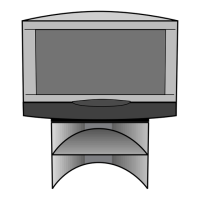Connect ID 40-55
User guide
5
About this user guide
For best results regarding safety and the longevity of the set, we
recommend you read the chapter For your safety before switching
it on for the first time.
The glossary gives explanations of certain terms used in the TV set
and the user guide.
Paragraphs which begin with the symbol
indicate important instruc-
tions, tips or conditions for the following settings.
Terms which you will find in the menus or printed on the remote control
or TV set are written in bold type.
The necessary control elements are shown in the descriptions to the
left of the text containing the instructions for action.
In addition to the remote control, a PC keyboard can be connected to
one of the USB ports on your TV and then used to control your TV set.
In the user guide, this symbol indicates places in which
the use of a keyboard is particularly advantageous.
Depending on the connected accessory equipment the menus in the
TV set can differ from those described here.
All the station names, programme contents, the illustrated photos,
titles, albums and album covers in this user guide are examples.
The user guide instructions for your TV set is updated at irregular
intervals. We recommend checking now and then, especially after a
software update.
General information on menu operation of
the TV set
For further information on the user interface and the general operation
of your TV set see chapter General information on menu operation.
Interactive data services
In some countries the stations also broadcast interactive data services
with their programmes, leading to the functions of individual buttons
not being available or only so to a limited extent. You can find out more
about this in chapter TV, section HbbTV / MediaText.
Welcome
Thank you,
for choosing a Loewe TV set!
At Loewe we combine the highest requirements regarding technol-
ogy, design and ease of use. This applies equally for TV, video and
accessories.
In addition to sleek design and a varied combination of colour and
mounting choices, your Loewe TV set offers a host of technological
options.
Loewe Image
+
Image+ and state-of-the-art full HD LCD displays with LED backlit TV
technology guarantee the best image quality and high contrast values
and all this at lowest possible energy consumption.
Loewe Digital
+
The integrated triple tuner for DVB-T/C/S enables the reception of
standard as well as high-definition contents and thanks to the CI Plus
interface even from Pay TV.
Loewe Assist
+
The intuitive Loewe user interface Assist Media offers a simple access
to all device functions; by means of the HOME key on the remote con-
trol you can access all your favourite content as well as all multimedia
functions of your TV set.
Loewe Media
+
The Loewe Miltimedia functions offer you a multitude of options; you
have access to your photos, videos and music in your home network
or on the USB stick.
Loewe MediaNet and MediaText help you to access numerous world-
wide web-applications and contents from HbbTV services.
Loewe Connectivity
+
Network your TV set by means of numerous interconnection options.
Be it HDMI, USB, CI Plus or LAN/WLAN, discover the world of the
Loewe networking possibilities.
Scope of delivery
• LCD TV set
• Mains cable
• Antenna cable
• Table Stand Dynamic (Connect ID 40 / 46)
• Wall mount WM62 (Connect ID 55)
• Remote control Assist with two batteries
• Quick guide

