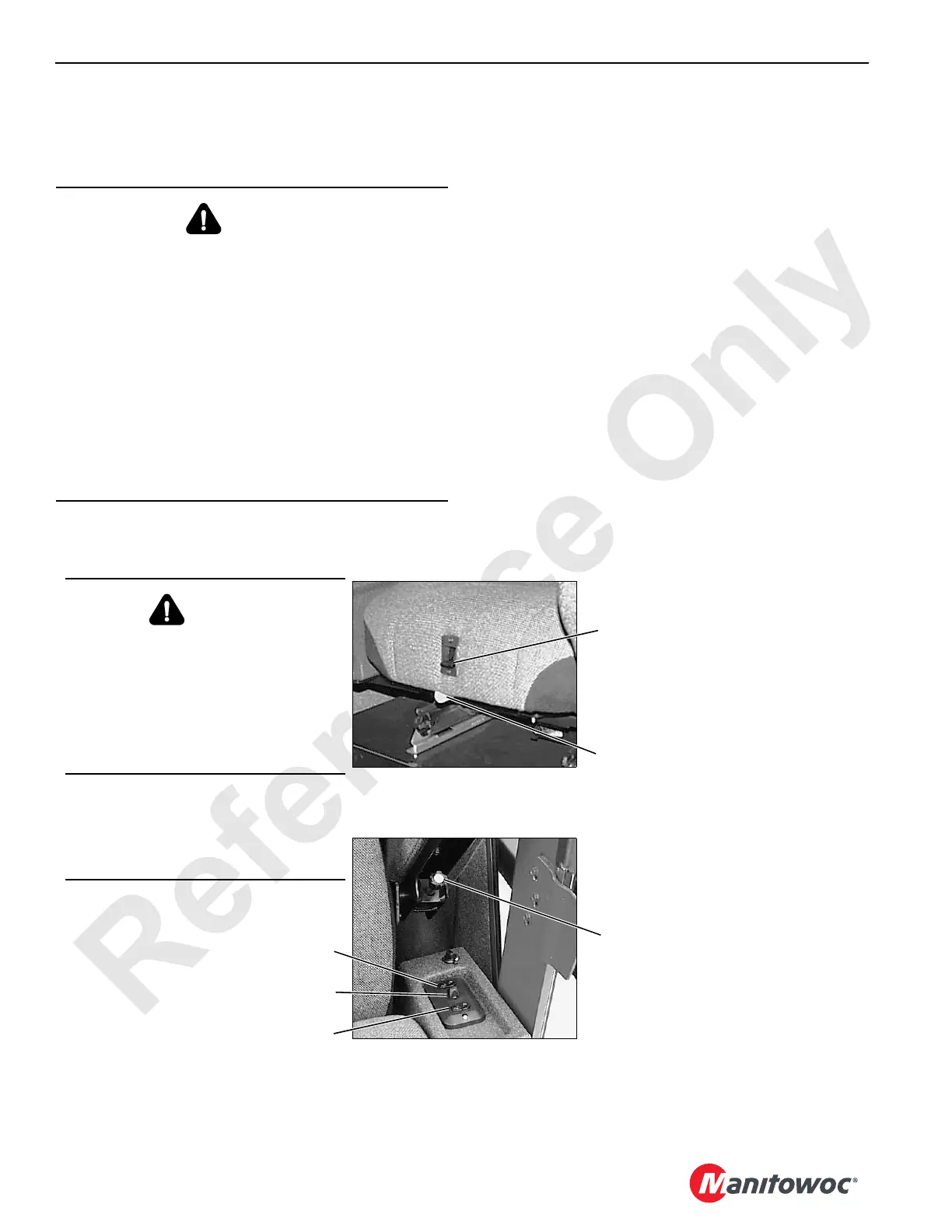OPERATING CONTROLS AND PROCEDURES 18000 OPERATOR MANUAL
3-34
Published 12-05-17, Control # 032-23
Load Moment (Rated Capacity indicator/limiter)
See separate Rated Capacity Indicator/Limiter Operation
Manual for operating instructions.
SEAT CONTROLS
WARNING
Overload Hazard!
A Rated Capacity Indicator/Limiter has been installed on
crane to aid operator.
Presence of RCL on crane in no way substitutes for or
lessens requirement that operator knowledge,
experience, and judgment are required to ensure safe
operation of crane.
Before using RCL, operator shall:
• Read and thoroughly understand operating
instructions.
• Make sure RCL is operating properly.
• Make sure RCL is calibrated properly.
ARMREST
• Turn knob clockwise to raise
armrest or counterclockwise to
lower armrest.
BACKREST
• Move switch up to release backrest.
• Use body weight to adjust backrest.
• Release switch to lock position of
backrest.
SEAT FORE-AFT
• Push lever to left to unlock.
• Use body weight to slide seat to
desired position.
• Release lever and make sure it is
latched to lock seat in position.
FIGURE 3-15
P1743
SEAT HEIGHT AND POSITION
• Move rear switch up or down to raise
or lower seat rear.
• Move center switch to raise/lower seat
and move it forward/backward.
• Move front switch up or down to raise
or lower seat front.
P1708a
Left Side of Seat
Under Armrest
WARNING
Moving Load Hazard!
Operator, be aware that backrest is spring
loaded. If you get out of seat to adjust
backrest, it will spring forward.
To prevent backrest from springing forward
into control handles and activating crane
functions, park all crane functions before
getting out of seat.
CAUTION
Avoid Damage!
Disconnect electric cord from rear of left
console before you remove seat from
operator’s cab.
