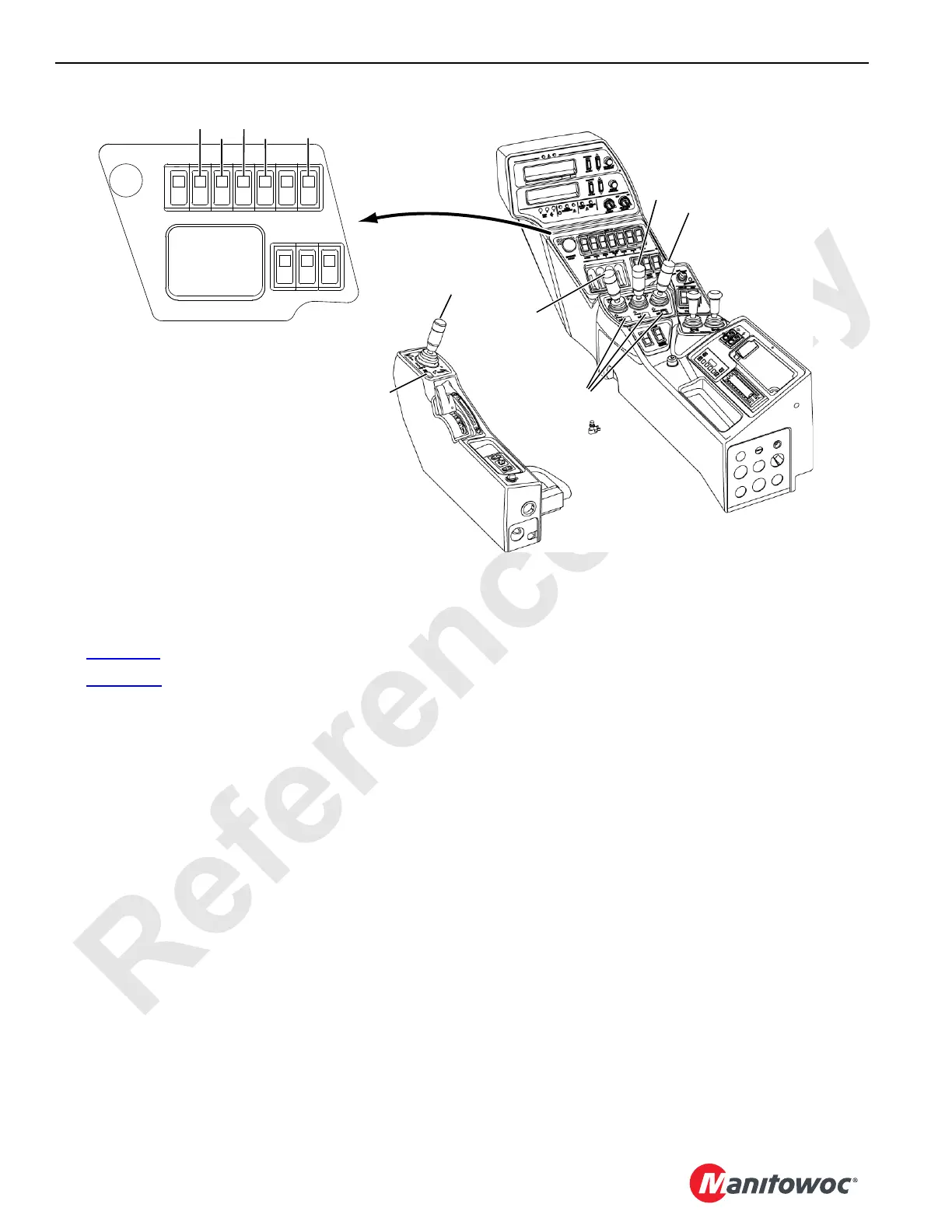OPERATING CONTROLS AND PROCEDURES 18000 OPERATOR MANUAL
3-28
Published 12-05-17, Control # 032-23
E – Boom/Luffing Hoist Controls
See Figure 3-11 for the following controls.
See Figure 3-10
for drum identification.
The boom or luffing hoist and swing are control by a dual-
axis handle (A) on left hand console that allows both
functions to be operated at the same time with one handle.
The boom hoist has a spring-applied, hydraulically-released
disc brake on each end of the drum shaft. The luffing jib hoist
drum has a spring-applied, hydraulically-released disc brake
on one end of drum shaft.
• Selected hoist park brake is released automatically
when handle A is moved in either direction from off.
• Selected hoist park brake is applied automatically when
handle A is moved to off, the engine is stopped,
applicable operating limits are reached, system faults
occur, or park brake is turned on.
E1. Drum 4 (Boom Hoist) Park Switch
Press TOP of rocker to TURN ON boom hoist park. With park
on, boom hoist handle is inoperable, drum park brake is
applied, and Drum 4 pawl is engaged.
Press BOTTOM of rocker to TURN OFF boom hoist park.
With park off, boom hoist handle is operable, drum park
brake is applied and released with handle A movement, and
Drum 4 pawl is disengaged.
E2. Drum 6 (Luffing Jib Hoist) Park Switch
Press TOP of rocker to TURN ON Drum 6 park. With park on,
the luffing jib system is inoperable, the park brake is applied,
and the drum 6 pawl is engaged.
Press BOTTOM of rocker to TURN OFF Drum 6 park. With
park off, the luffing jib system is operable, the park brake is
applied and released with handle A movement, and Drum 6
pawl is disengaged.
E3. Boom/Luffing Hoist Handle A
Pull handle A BACK to RAISE selected boom or luffing hoist.
The park brake releases and speed increases in relation to
handle movement.
Release handle A to CENTER to STOP selected boom or
luffing hoist. The park brake will apply.
Push handle A FORWARD to LOWER selected boom or
luffing hoist. The park brake releases and speed increases in
relation to handle movement.
E4. Boom/Luffing Hoist Handle Display Light
When Standard mode is selected, Drum 4 appears in handle
display next to handle A, to indicate boom hoist is active.
FIGURE 3-11
E3
E4
F7
F5
F6
F4
E2
E1
F3F1
F2
3-107
3-104
