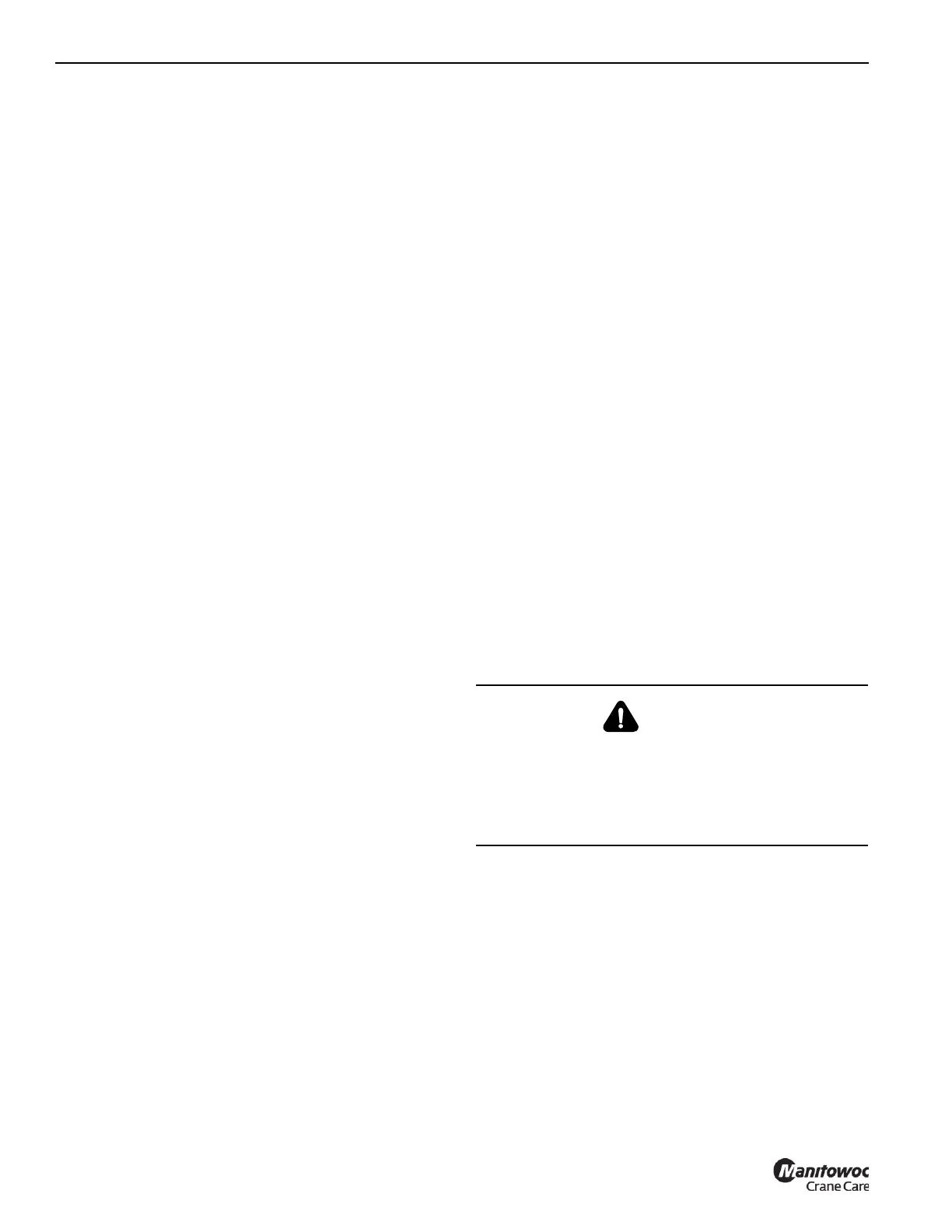OPERATING CONTROLS AND PROCEDURES GRT8100 OPERATOR MANUAL
3-10 Published 3-25-2020, Control # 595-10
Jog Dial
The Jog Dial Control (6) (Figure 3-6) is located on the right
arm rest. It selects and chooses functions on the screen(s) to
navigate the Crane Control System.
Outrigger Function Enable Switch
The Outrigger Function Enable Switch (7) Figure 3-6 allows
the operator to switch between extension/retraction of
outriggers and raising/lowering of the jacks. Press and hold
switch to force the lower screen display to change to the
outrigger page.
Differential Lock On/Off Switch (Optional)
The Differential Lock Switch (8) (Figure 3-6) is located on the
left arm rest. It engages the differential lock function for
additional traction when Four Wheel Drive is selected. It can
be activated for a maximum of 30 seconds at a time.
NOTE: Differential lock only operates when crane is in
4WD mode.
Rear Steer Switch
The Rear Steer Control Switch (9) (Figure 3-6) is a
three-position, spring centered to off, rocker switch, located
on the left armrest. Press bottom of switch to actuate a
control valve to turn rear wheels to the left, causing crane to
turn to the right. Pressing top of switch actuates a control
valve to turn rear wheels to the right, causing crane to turn to
the left. When wheels are not centered, the Wheels Not
Centered icon on the CCS Operating Display illuminates.
Releasing the switch causes it to return to the center off
position.
To straighten rear wheels, press switch until Rear Wheels
Not Centered icon indicator light goes off.
Auxiliary Hoist Enable Switch
The Auxiliary Hoist Enable Switch (10) (Figure 3-6) is
located on the left arm rest. It enables the Auxiliary Hoist and
sets the high speed the same as the Main Hoist Enable
Switch does for the Main Hoist.
Boom Telescope Enable Switch
The Boom Telescope Enable Switch (11) (Figure 3-6) is
located on the left arm rest. It enables the boom telescoping
function for the optional Telescope Control Foot Pedal, or for
the Control Lever (joystick) if there is no auxiliary hoist.
Swing Enable Switch
The Swing Enable Switch (12) (Figure 3-6) is located on the
left arm rest. This two-position rocker switch (On/Off) is used
to control a hydraulic valve that directs a regulated flow of
pressure to and from the swing brake. When the joystick
moves to swing the crane the brake releases. When the
crane stops swinging the swing brake re-engages.
Seat Slide Lever
Moving the Seat Slide Lever (13) (Figure 3-6) slides only the
seat forward or backward.
Air Conditioner/Heater Climate Unit
The crane cab Air Conditioner/Heater Climate Unit (14)
Figure 3-6 is located in the cab under the driver’s seat. The
vents (15) are part of the climate unit and can be adjusted to
direct the flow of air.
Seat Frame Slide Lever
Moving the Seat Frame Slide Lever (16) (Figure 3-6) slides
the seat and armrests forward or backward.
Armrest Adjustment Knobs
Left and right armrest and armrest controls can be adjusted
using the adjustment buttons (17) (Figure 3-6) found under
the rear of the armrest. Press the button to rotate the entire
armrest; release button at the desired position.
Seat Height Adjustment Lever
To adjust seat height, lift height adjustment lever (18)
Figure 3-6 and adjust seat as needed.
Limit Bypass Switch (Non-CE Certified
Cranes)
The Rated Capacity Limiter (RCL) system, when
programmed accurately, will lockout the following crane
functions—boom up/down, telescope extend, and hoist up—
when a lift is attempted at or above the crane's capacity. or
when a two-block condition exists. Locking out these
functions prevents the overload or two-block condition from
worsening. These same craning functions are locked out
initially when starting the crane and before the RCL system
has been programmed.
The Limit Bypass Switch (19) (Figure 3-6) is a three-position,
momentary type key switch. In an emergency situation only,
turn switch clockwise or counterclockwise and hold to
bypass the different limiter systems on the crane.
WARNING
Loss of RCL Monitoring Hazard!
The Limit Bypass Switch is to be used to override the RCL
system in emergency situations only.
Do not operate the crane with the RCL overridden during
normal operations.
