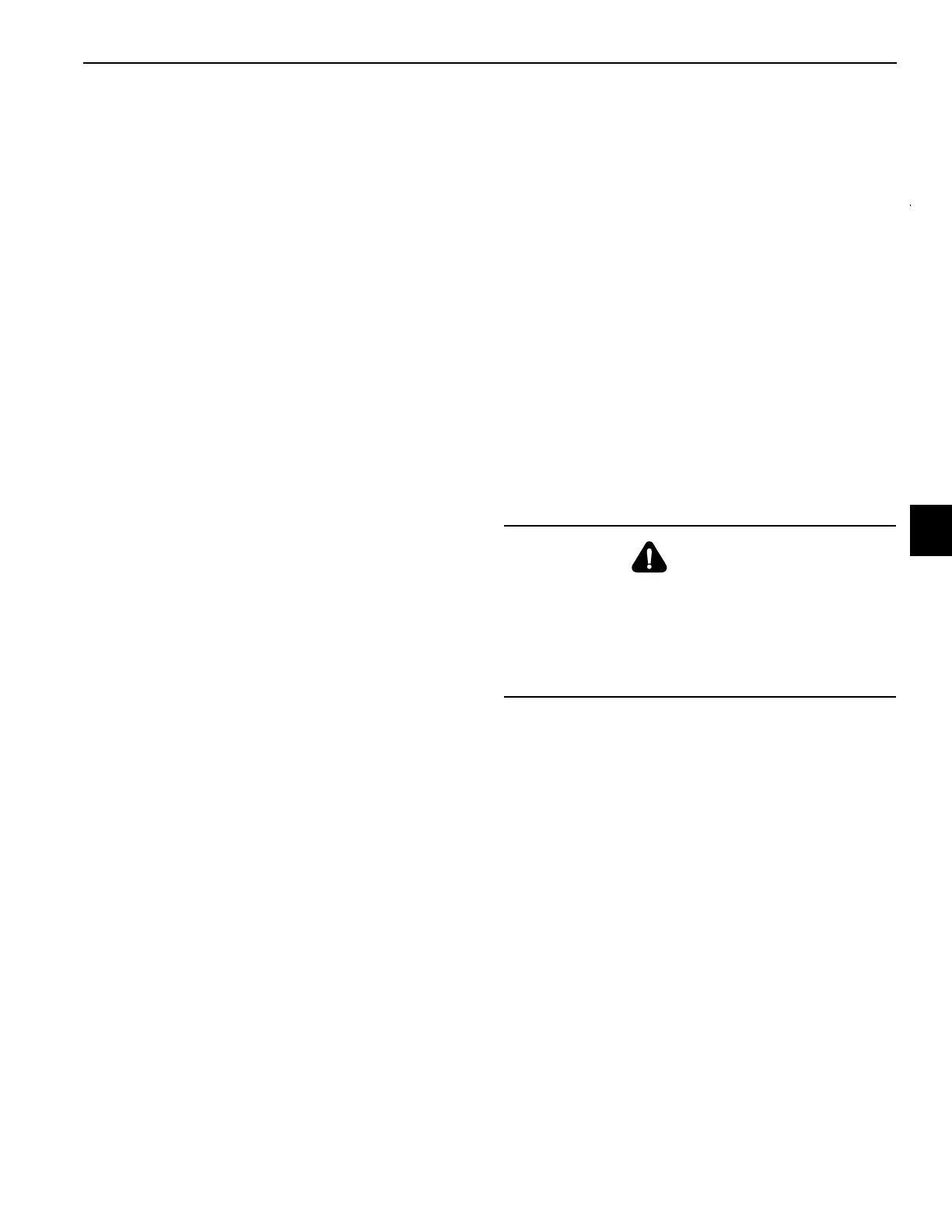National Crane 3-29-2018 Control # 610-00 5-3
NBT40-1 SERIES OPERATOR MANUAL OPERATING CONTROLS - AERIAL LIFT
Do not operate aerial lift from the ground controls without
permission of the work platform occupant(s) except in the
case of emergency such as a disabled operator.
Before operation of any controls, make sure you have read
and understood the information provided in the manual.
Information concerning operation of ground controls which
are active for aerial lift functions can be found on Operator
Manual pages:
Swing Brake Pedal (page 4-9)
Boom Telescope Pedal (page 4-9)
Foot Throttle Pedal (page 4-9)
RCL Display (page 4-9)
Hand Throttle Control (page 4-8)
Emergency Stop Switch (page 4-8)
Operator Presence Footswitch (page 5-11)
Operator Cab/Ground Control Ignition Switch (page 4-11)
Boom Lift Control Lever (page 4-12)
Telescope Control Lever (page 4-12)
Swing Control Lever (page 4-13)
PLATFORM CONTROLS
The Platform Controls for the aerial lift are provided by a
Radio Remote Controller and Radio Remote Transmitter.
Radio Remote Controller
Operation of the aerial lift is controlled by the Radio Remote
Controller. (For additional information, reference Radio Remote
Manual.) The Remote/Aerial Power Switch (19) and Crane
Control Power Switch (20) located on the cab overhead
console (Figure 4-3) must be properly OFF in order to
activate the aerial lift platform.
(See “RCL Check” on page 5-
14.)
When the radio remote control is activated, all crane ground
controls will be deactivated.
The following procedure should be used to begin platform
operation:
1. Position equipment at job site, set park brake, and shift
transmission to neutral.
2. Start engine from either chassis cab or lower control
station (operator’s cab).
3. Set outriggers and level the equipment.
NOTE: Boom functions will operate only when outriggers
are fully extended and equipment is leveled as per
operator manual instructions.
4. Check that the platform is properly attached to the boom
or if needed, attach the aerial lift platform following the
operator manual instructions per “Aerial Lift Platform” on
page 6-12.
5. Turn ignition switch for chassis and lower control station
to the OFF position.
6. Secure the upper platform radio remote controller to
mounting bracket attached to the platform railing (See
Figure 5-1.)
7. Attach aerial lift platform Operator Presence Footswitch
harness to the A2B switch at the boom nose tip.
8. Configure the RCL for the aerial lift platform
configuration matching actual setup.
9. Turn ON lower control power switch located on lower
control station overhead console.
10. Set the platform on the ground.
11. Turn OFF the lower control power switch, Turn ON the
Remotes Power Switch located on overhead console to
begin “Reconfiguration for Aerial Lift:” on page 5-9.
WARNING
To avoid death or serious injury do not remove, modify or
disable the Operator Presence Footswitch by blocking or
any other means.
Always keep platform floor clean and free of debris which
may interfere with Operator Presence Footswitch
operation.
