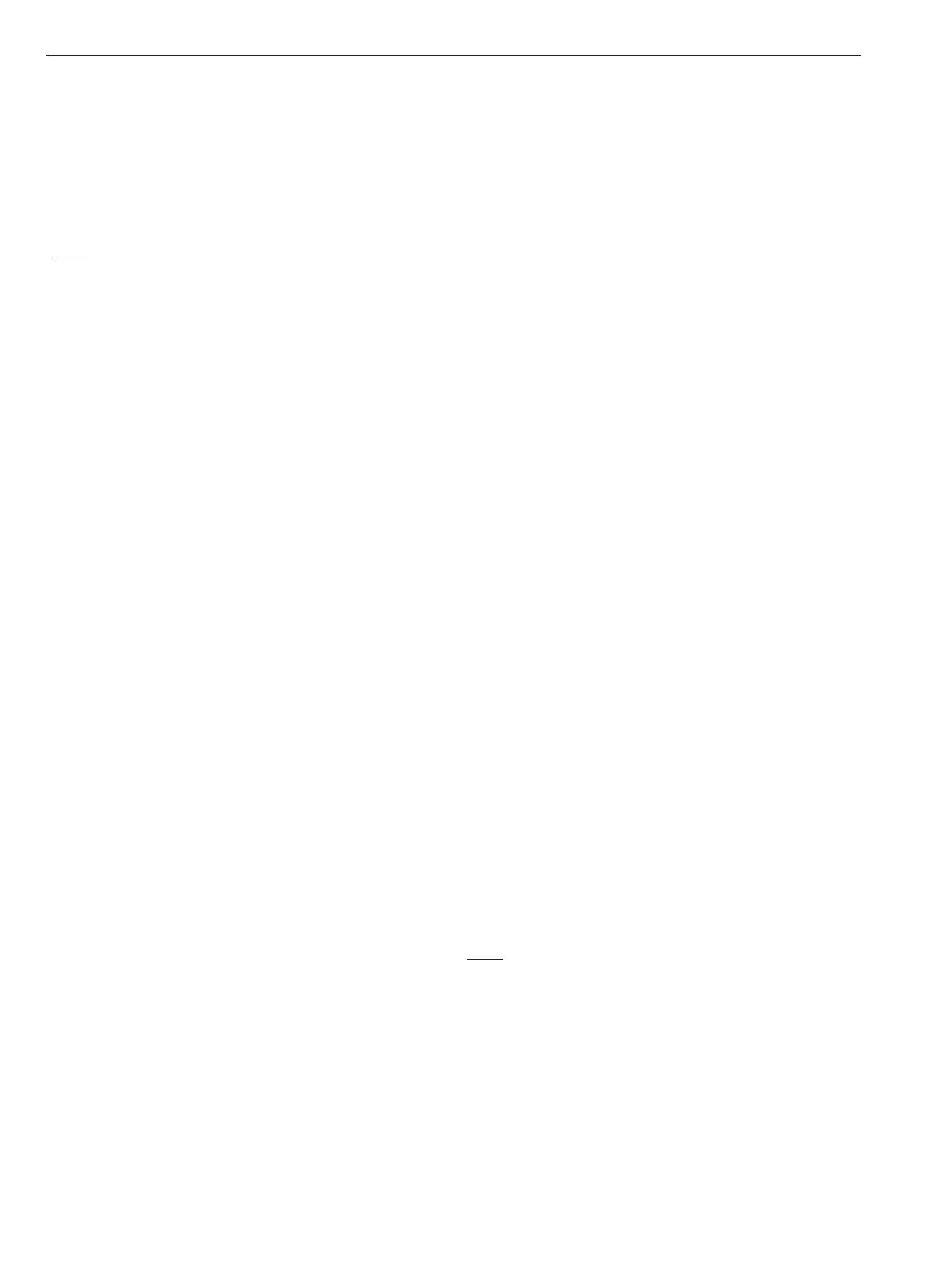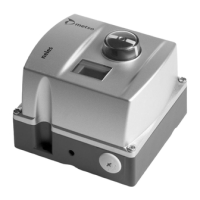This voltage is designed to vary with temperature, and
could be as high as 14.4 volts if in a very cold environment,
or as low as 12.8 volts if in a very warm environment.
This is normal operation. A battery case that is swollen or
cracked must be replaced. Please consult the factory for
replacement. If the battery does not reach full charge (the
green Charged LED remaining on and the yellow Charging
LED turning off) within 48hrs, consult the factory or your
local representative.
* NOTE: Battery Charging and Battery Charged LEDs may be lit at the
same time depending on the battery charge state.
Replacement battery packs should be stored only after a full
charge and at less than 80°F. Temperature can affect battery
shelf life. Generally lower temperatures will increase shelf
life while higher temperatures will decrease shelf life. When
recharging battery packs, they should only be recharged
from the Universal Control Board charging circuit, which
is calibrated to provide the proper voltage and current for
maximum battery pack life, or from a Metso recommended
battery charger.
The only suggested maintenance is to examine, and if
necessary, replace the batteries every two years. Battery
life can vary with temperature. Cooler environments will
generally prolong battery life and under ideal conditions
ADC batteries will last in excess of five years. To change the
batteries, perform the following:
1. Disconnect power to the actuator.
2. Remove actuator cover and set aside carefully so as not
to damage the machined flange.
3. Disconnect battery connection at the Universal Control
board.
4. Unhook one side of the battery hold-down strap.
5. Remove the battery.
6. Install new battery and replace hold-down strap.
7. Plug battery connector into the connector into the
Universal Control Board.
8. Replace actuator cover.
9. Apply power.
9.2 Power Fail Controls
The ADC-Series Universal Control Board is designed to be
easily configured to drive to either the CW, CCW or MID
position upon loss of actuator power. This is the power loss
or “Fail” position.
When designating MID as the power loss or “Fail”position,
the limit type must be set at “Smart” and the MID position
must have been entered and saved in the “Operation” field
otherwise the Actuator will calculate a default MID position
between the calibrated Zero and Span positions.
The ADC-Series Universal Control Board is designed to
provide continuing service in the event of a loss of external
power. Upon power loss the ADC-Series actuator, equipped
with an optional Back-Up Battery can be configured to drive
the actuator and “Park” immediately at the designated
power loss Fail position and “go to sleep”.
In “Multi” mode it will continue to cycle on battery power
while a control signal and adequate battery power remain
available. When “Multi” is selected, the actuator will cycle
until a low battery power condition is detected then
automatically drive to and remain at the designated power
loss or Fail Position.
In “Multi” mode a fully charged battery will provide up to
ten complete 90 degree cycles under optimum conditions.
Upon reaching the power loss position, the system will “go
to sleep” until input power is restored.
9.3 “Wake Up”and Manually Drive
Actuator
Manually Drive the Actuator (Using the Battery) During
Power Outage (If using “Park” Power Fail Control selection)
After the battery drives the actuator to the Power Loss
Position, the Universal Control Board powers down and
remains in “sleep” mode until external power returns. To
“wake” the actuator, to control it with the external control
signal or to enable the CW or CCW push buttons for manual
control, move the Power Fail Controls switch to “Multi”
mode and press [Enter]. This will “wake” the electronics and
the actuator can be manually operated via the CW or CCW
push buttons until low battery power level is detected. To
“park” the actuator and revert it back to sleep mode flip the
Power Fail switch back to “Park” mode and the actuator will
drive to the fail position and go back to sleep.
9.4 Energy Save Mode
The ADC-Series Universal Control Board is equipped with
an “Energy Save” mode in which the unit will “doze” when
a control signal change is not detected after a one-minute
time-out; this is especially beneficial in solar applications
where the continuous power draw can be minimized
considerably by using “Energy Save” mode. Once a signal
change is detected, the unit will “wake” and respond; if no
additional changes are made within one minute, the unit
will again enter the “doze” cycle.
Selecting “Energy Save” Mode To select “Energy Save”
mode, simply slide the Power Consumption switch down;
to return to “Normal”, simply slide the switch up.
NOTE: All heater modes are disabled in “Energy Save”mode.
IMO 6/18
14 IMO-I4900 EN
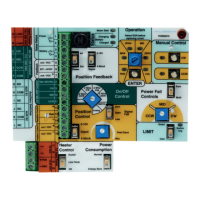