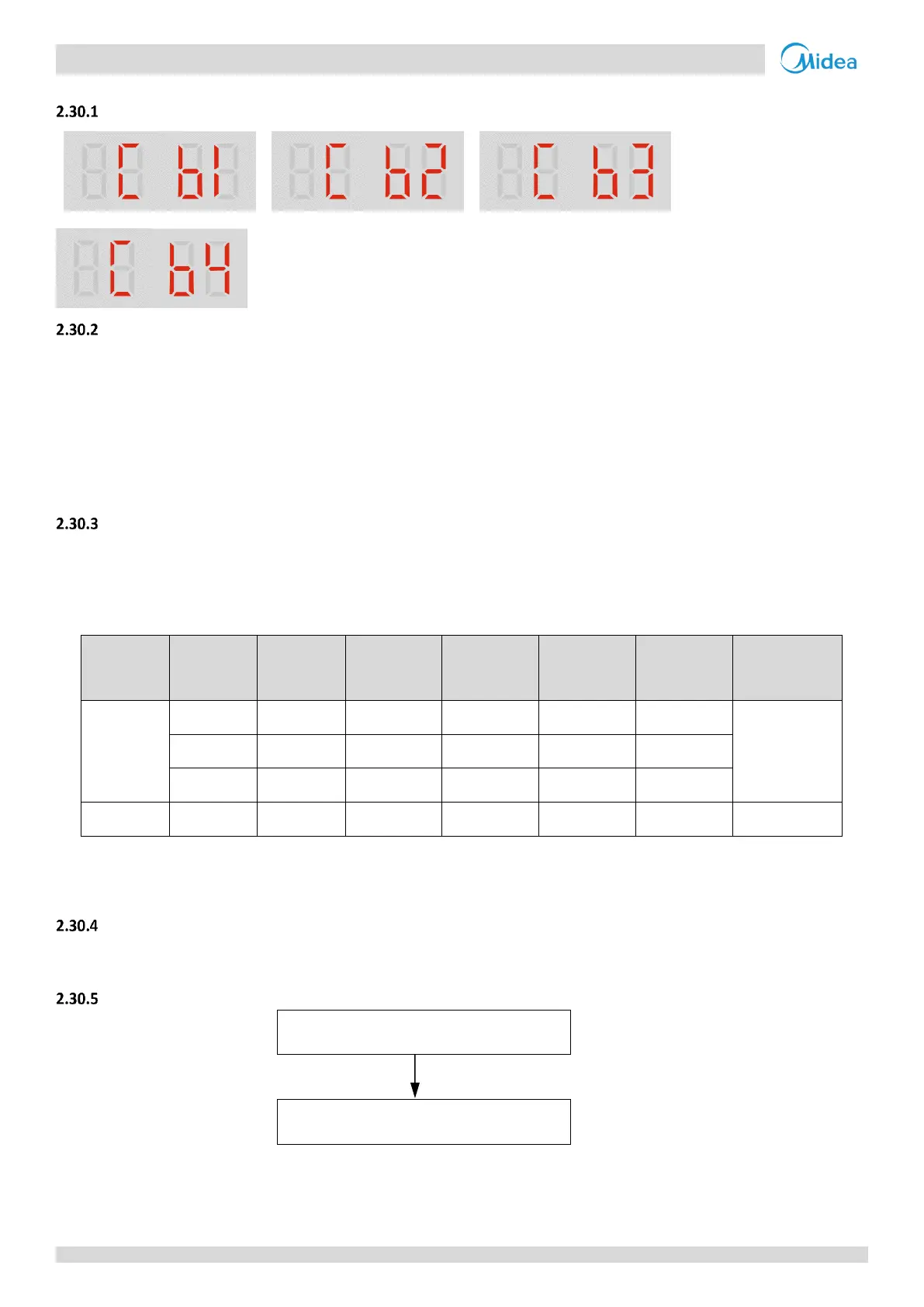2.30 CB1, CB2, CB3, CB4: Overmatch protection
Digital display output
Description
CB1: VRF indoor exceeds the match range (the highest priority)
CB2: AHU kit exceeds the match range (second highest priority)
CB3: HT exceeds the match range (third highest priority)
CB4: The total connection ratio exceeds the match range (the fourth highest priority)
All units stop running.
Error code is only displayed on the master unit.
Trigger / recover condition
Trigger condition: the indoor unit connection ration exceeds the match table below.
Recover condition: the indoor unit connection ration in the range of the match table.
Reset method: Manually restart.
