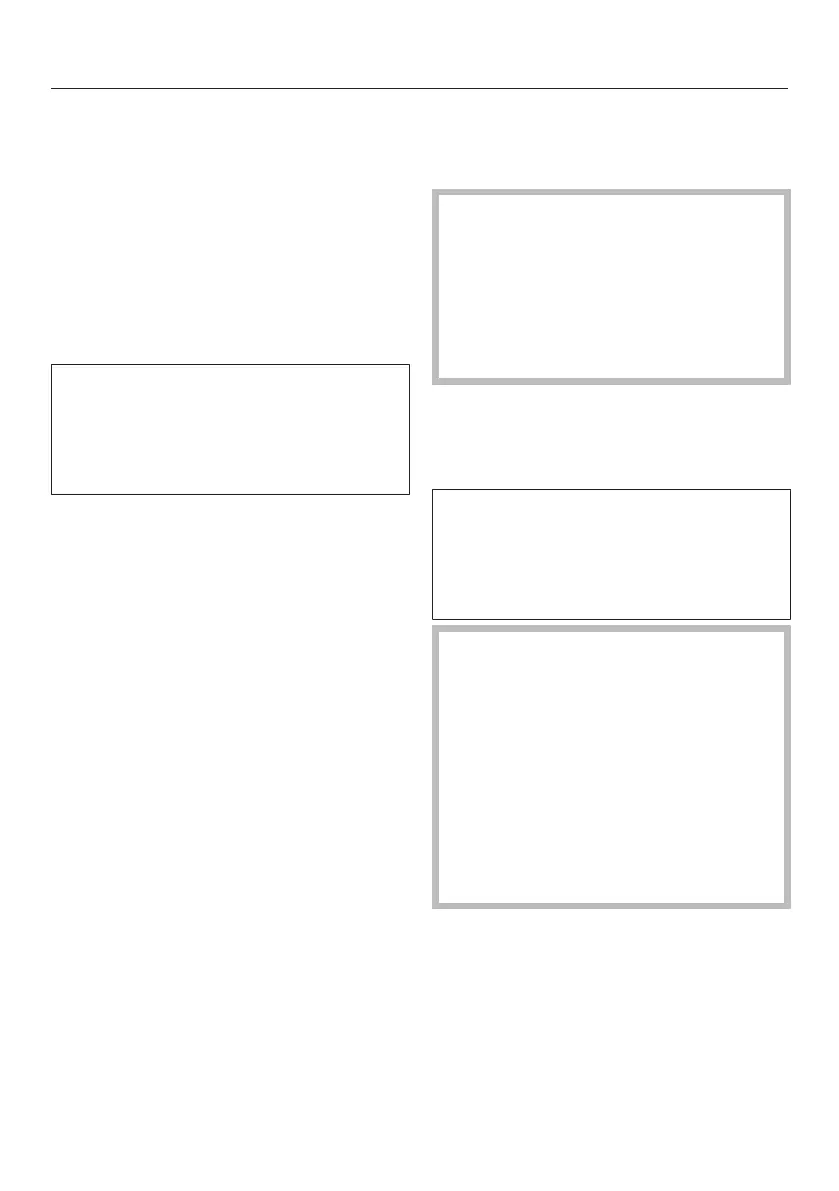Operation
52
Switch the steam combination oven
on.
The main menu will appear.
Select the function you want.
The oven function and the
recommended temperature will appear.
Change the recommended
temperature and set the cooking
duration, if necessary.
Otherwise the recommended
temperature will be accepted within a
few seconds. You can change the
temperature later via the arrow
sensors.
Confirm with OK.
Select how many bursts of steam you
want in the Moisture
Plusoperating mode (see
“Moisture Plus”) and confirm with OK.
The prompt to prepare water for the
cooking process appears in the Steam
cooking and Moisture Plus
operating modes.
Fill a suitable container with the
required amount of fresh tap water
and follow the instructions in the
display (see "Operating principles –
Drawing in water").
Place the food in the oven.
The required and the actual temperature
are displayed and the heating-up phase
will begin.
You will see the temperature rising in
the display. A buzzer will sound when
the selected temperature is reached for
the first time.
After cooking, select the sensor for
the selected function to end the
cooking programme.
Risk of injury due to hot steam.
When using a cooking programme
involving steam, a lot of hot steam
can escape if the door is opened.
The steam can cause burns.
Step back and wait until the hot
steam has dissipated.
Take the food out of the oven.
Drying the oven compartment after a
steam cooking process
We recommend drying the oven
compartment with the Drying
maintenance programme after a
cooking process has finished in the
Steam cooking operating mode.
The Drying maintenance programme
consists of up to 3 phases: residual
water evaporation in the empty oven
compartment, drying by heating up
the oven compartment and rapid
cooling with the door slightly open.
You will need to carry out the Drying
maintenance programme to protect
the oven compartment from
corrosion and to completely
evaporate any residual moisture.
Follow the instructions in the display.
Use a sponge or soft cloth to remove
any water and condensation in the
oven compartment and drip channel.
Close the door.
If the Drying maintenance programme
has finished, switch off the steam
combination oven.