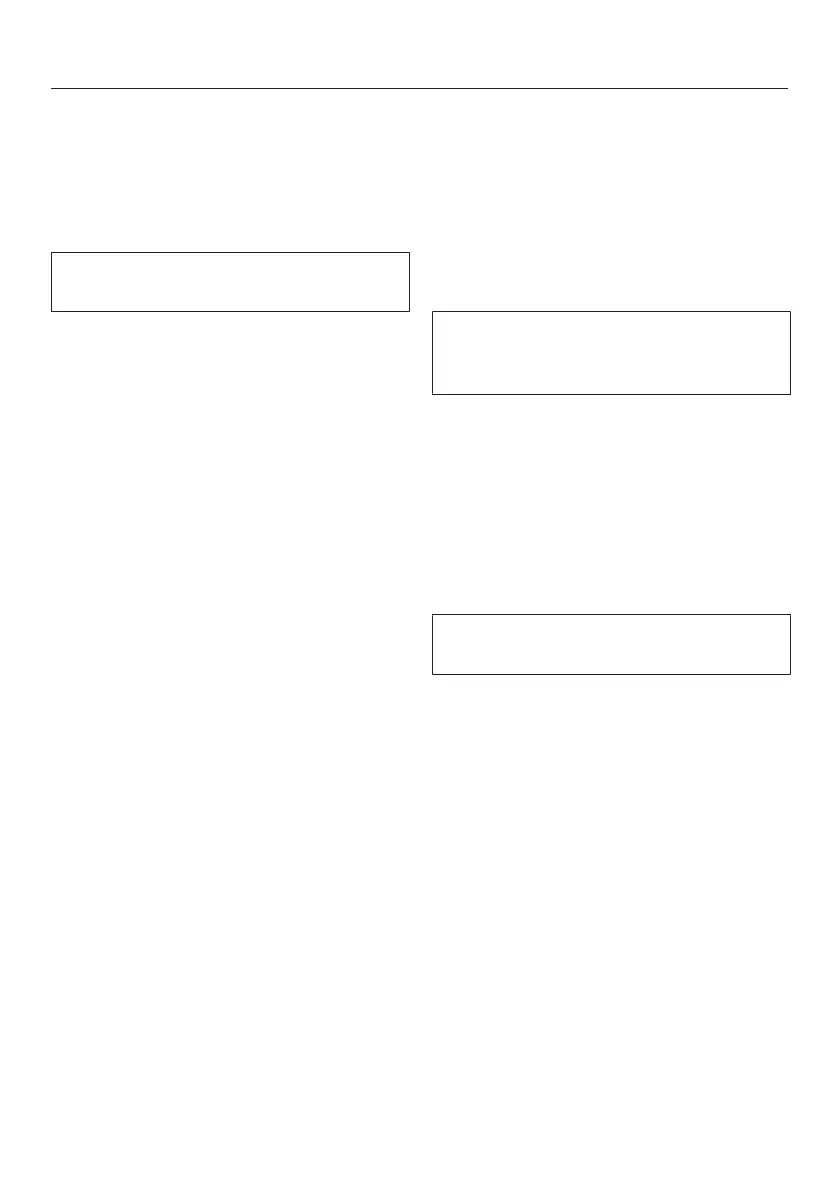Operation
59
Rapid cooling
Using the Rapid cooling function you can
quickly cool down food and the oven
compartment once the cooking
programme is finished.
This function is not available with the
Steam cooking operating mode.
Switching Rapid cooling on or off for
a cooking programme
If you have selected the Rapid cooling| On
setting, you can switch off the function
separately for a cooking programme.
On the other hand, you can also switch
on the function separately for a cooking
programme if you have selected the
Rapid cooling| Off setting.
Example: You have selected a function
and the required settings such as the
temperature.
You want to switch off the Rapid
coolingfunction for this cooking
programme.
Select the sensor.
Select Rapid cooling| Off.
Confirm with OK.
If the Keeping warm function is also
switched on, When “Rapid cooling” is
deactivated, “Keeping warm” is also
switched off. will appear.
If necessary, confirm this message
with OK.
The Rapid cooling and Keeping warm
functions are switched off. The door
remains closed at the end of the cooking
programme. The cooling fan cools the
food and the oven compartment.
Keeping warm
Using the Keeping warm function you
can keep food warm after cooking
without inadvertently cooking it further.
The food is kept warm at a preset
temperature (see “Settings –
Recommended temperatures”).
It is only possible to use the Keeping
warm function in combination with the
Rapid cooling function.
If you have selected the Keeping warm|
On setting, you can switch off the
function separately for a cooking
programme.
On the other hand, you can also switch
on the function separately for a cooking
programme if you have selected the
Keeping warm| Off setting.
This function is not available with the
Steam cooking operating mode.
Switching on Keeping warm for a
cooking programme
Example: You have selected a function
and the required settings such as the
temperature.
You want to switch on the Keeping
warmfunction for this cooking
programme.
Select the sensor.
Select Keeping warm| On.
Confirm with OK.
When the Rapid cooling function is also
switched off, Keeping warm requires the
function Rapid cooling. Rapid cooling will also
be activated. will appear.
