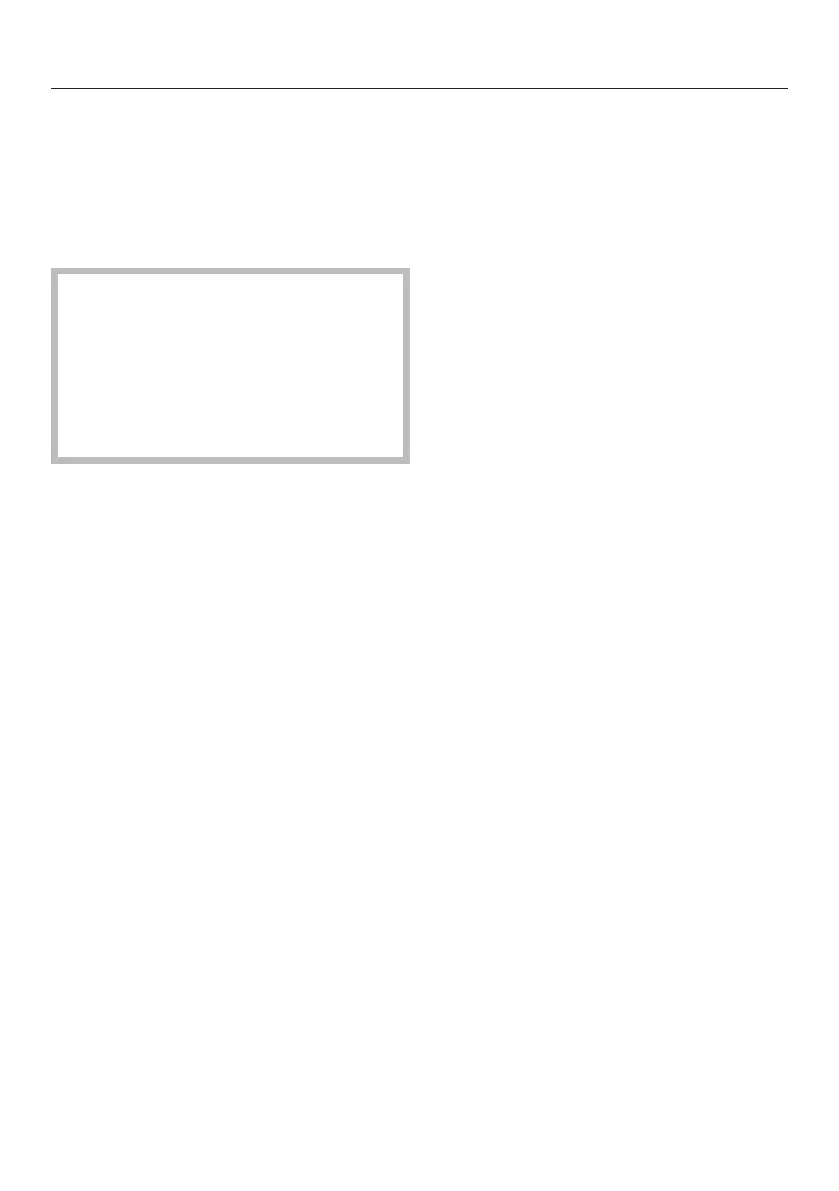Operation
53
Refilling the water
If, during a cooking process using
moisture, there is too little water in the
water container, a tone will sound and a
message will appear to prompt you to
fill the container with fresh tap water.
Risk of injury due to hot steam.
When using a cooking programme
involving steam, a lot of hot steam
can escape if the door is opened.
The steam can cause burns.
Step back and wait until the hot
steam has dissipated.
Fill a suitable container with the
required amount of fresh tap water
and follow the instructions in the
display (see "Operating principles –
Drawing in water").
The heating-up phase restarts and the
cooking process continues.
Changing values and settings
for a cooking programme
Depending on the function, as soon as
a cooking programme is in progress,
you can use the sensor to change
the values or settings for this
programme.
Select the sensor.
Depending on the function, the
following settings appear:
- Temperature
- Duration
- Finish at
- Start at
- Booster
- Pre-heat
- Rapid cooling
- Keeping warm
- Crisp function
Changing values and settings
Select the desired value or setting
and confirm withOK.
Change the value or setting and
confirm withOK.
The cooking programme will continue
with the new values and settings.