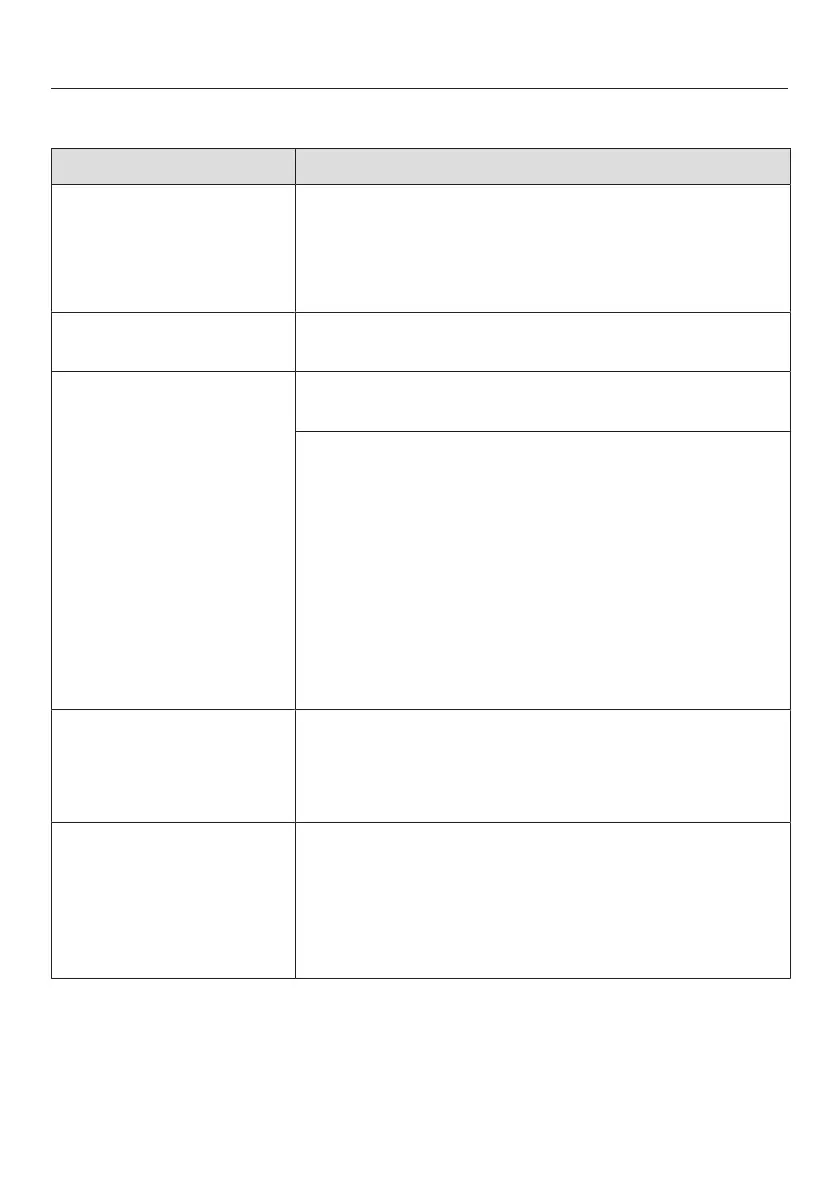Problem solving guide
108
Water intake fault
Problem Possible cause and remedy
The alarm tone is
sounding.
One of the following
messages appears in
the display:
Please turn on the tap The tap is turned off.
Turn on the tap fully.
Insufficient water intake.
Turn on the tap fully. Refer
to operating instructions if
necessary.
Before rectifying the problem, you must:
Switch the dishwasher off.
Water intake is restricted.
Turn on the tap fully and start the programme
again.
Clean the filter in the water inlet (see “Cleaning
and care – Cleaning the water inlet filter”).
The water connection pressure is lower than
50kPa.
Seek professional advice.
The on-site connection for the water drainage may
be too low and you will need to vent the water
drainage (see “Installation – Drainage”).
Fault F18: A technical
fault has occurred. Switch
off the appliance, turn off the
tap and call Miele Service.
A technical fault has occurred.
Switch the dishwasher off.
Turn off the tap.
Call Miele.
The following fault
message appears in the
display during the
SolarSaveprogramme:
Intake temperature too low
The intake water has not reached the required
temperature of 45°C (see “Installation – Water
intake”).
Restart the programme.
If the fault message appears again, select a
different programme.
