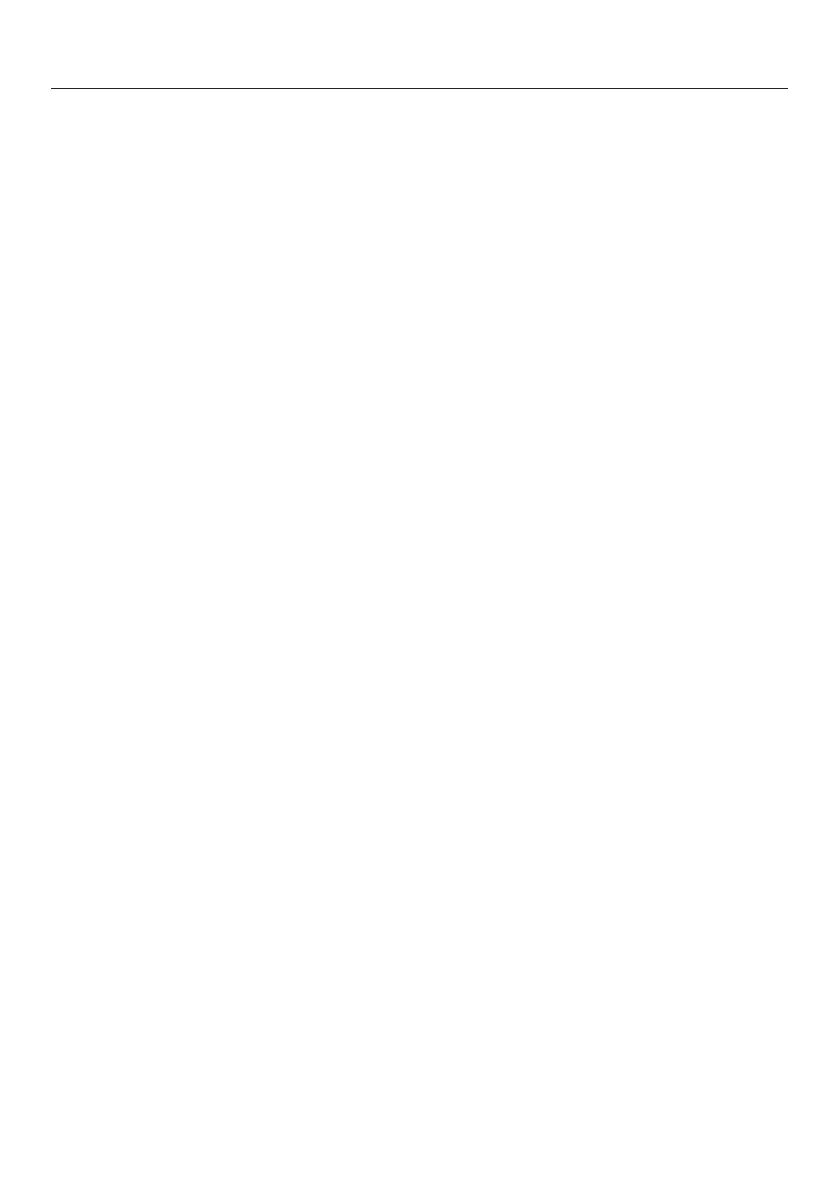Settings
50
BrilliantLight
This dishwasher is equipped with wash
cabinet interior lighting.
When the door is open, the lighting
switches off automatically after
15minutes.
You can also switch off the wash
cabinet interior lighting permanently.
Hygiene cycle
If you mainly use low temperature
programmes (<50°C), there is a risk of
bacteria and unpleasant odours
building up in the wash cabinet (see
“Cleaning and care – Hygiene cycle”).
If this function is switched on, a
message will be displayed
recommending the use of a high
temperature programme after several
low temperature programmes have
been run.
System lock
The system lock prevents your
dishwasher being used without your
knowledge.
If an attempt is made to switch the
dishwasher on when the system lock is
activated, the symbol will appear in
the display.
The lock must be deactivated before
the dishwasher can be used.
The appliance will lock each time it is
switched on as long as the system lock
is activated.
The appliance is delivered with the
system lock deactivated.
Deactivating the system lock
To unlock the dishwasher, proceed as
follows:
Switch the dishwasher on using the
sensor.
The symbol appears in the display.
Touch the symbol in the display for
6seconds.
After 6seconds, the dishwasher will be
unlocked and ready for use.
