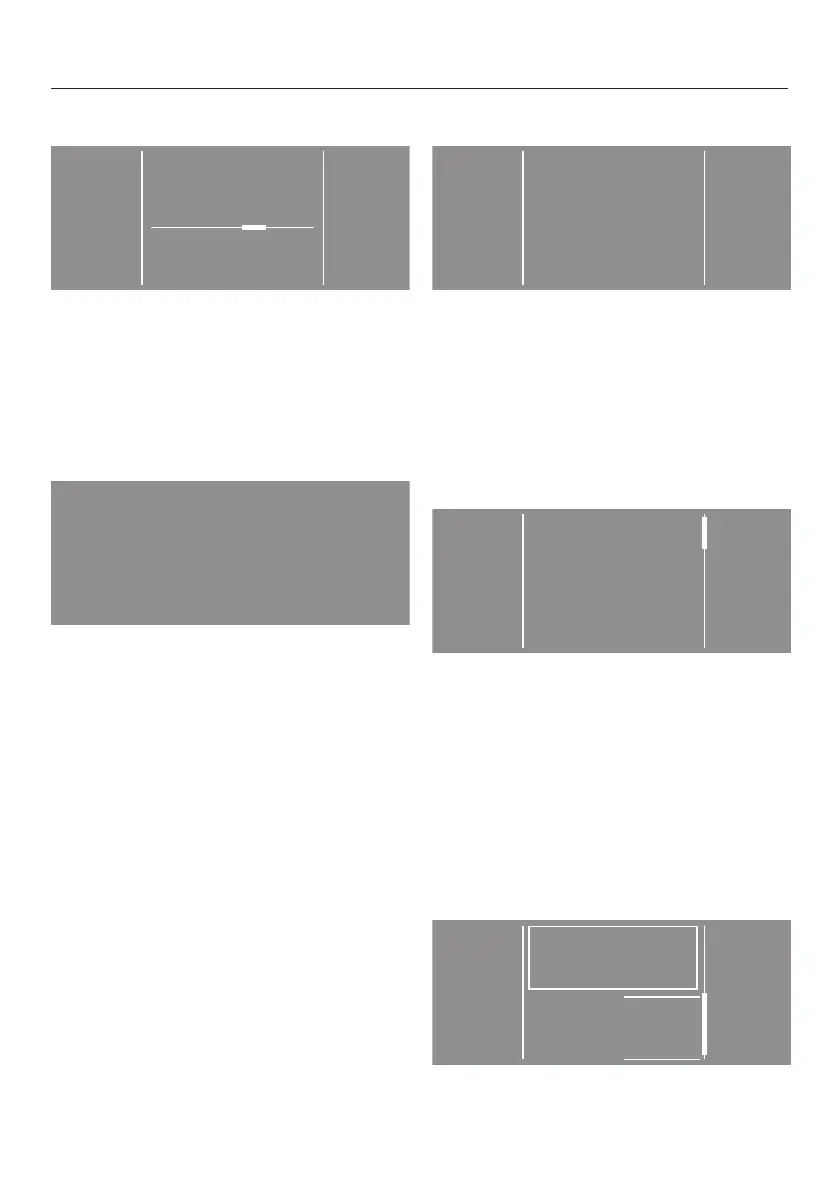Using for the first time
21
Setting the display brightness
Set the desired brightness with the –
and + sensors and confirm your
selection with the OKsensor.
The display will change to the next
setting.
Confirming the time query
Yes No
Should the clock display not
be shown?
Touch the Yes or No sensor.
If you select Yes, the system will skip
the Clock displaysetting.
If you select No, the display will switch
to the Clock displaysetting.
Setting the time of day
Use the andsensor controls to
enter the time and confirm your entry
with the OK sensor.
The display will change to the next
setting.
Selecting programme
packages
Programme
packages
Disinfection
RKI
Laundry reg.
CFPP 01-04
Touch the orsensor until the
programme package you want
appears in the display.
Touch the sensor of the programme
package.
The display shows the associated
programmes.
The activated programmes are marked
with a frame.
Disinfection
RKI
Disinfection
RKI
OK
Confirm selection
Touch the sensors for the
programmes.