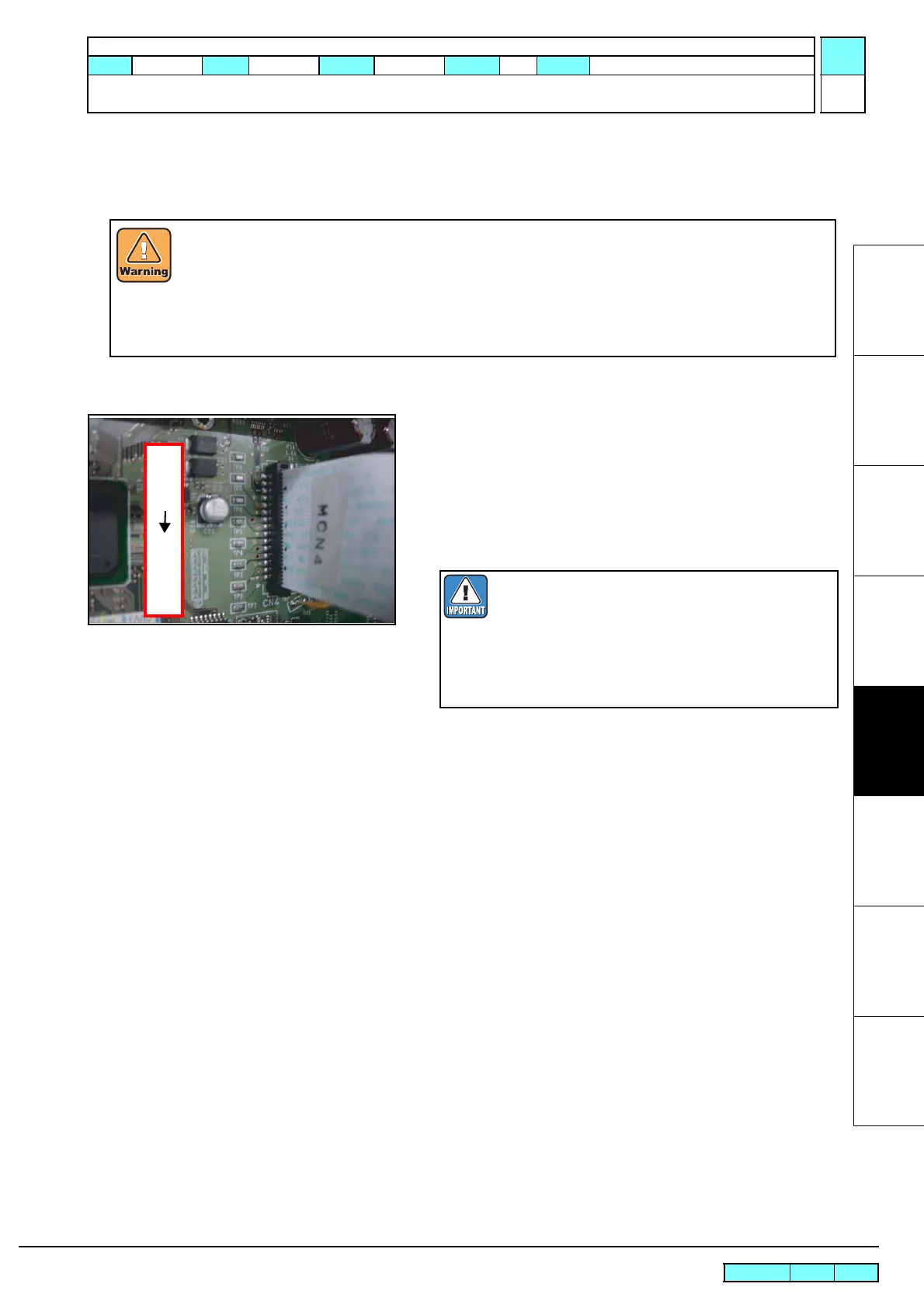© 2009 MIMAKI ENGINEERING CO.,LTD.
5.2.1 P.1
1
2
3
4
5
6
7
8
R.1.0
Maintenance Manual > Test Items > Other Test > Determining COM short circuit
Model CJV30/TPC Issued 2009.06.30 Revised F/W ver. 1.00 Remark
1.0
5.2.1 Determining COM short circuit
Outline
Check whether the COM circuit generating part has electrical trouble or not.
Procedure
1. Measure a resistance between the test pin TP1 to TP8 and GND
on the main PCB ASSY to determine the COM circuit condi-
tion. Connect the negative terminal of the tester to the GND test
pin (GND1 to 9) and measure the resistance by getting the posi-
tive terminal touch to TP1 to 8.
Measured value of each test pin should be in the range of 17K
ohms to 18K ohms.
After turning off the sub and main power switches in order, unplug the power code.
Check if no electric charge is remaining in the PCB.
Refer to the "4.5.2 Electric charge checking when replace the Electrical Parts"
It is very dangerous if sleep mode functions mistakenly during the operation.
Moreover, the PCB may be damaged in case electric charge still remains inside.
Also there is a possibility of electric shock because of high power voltage applied the high-pressure part
of the power supply PCB assy. Take care to avoid contact with it.
If the machine cannot be turned on, it is highly possi-
bility of impedance anomaly of the COM circuit and
short circuit between 42V and GND in the main PCB.
If all the measured value of the TP is shown in the
abnormal range, compare with the measured value of
the normal circuit board since it may be variation of
the tester.