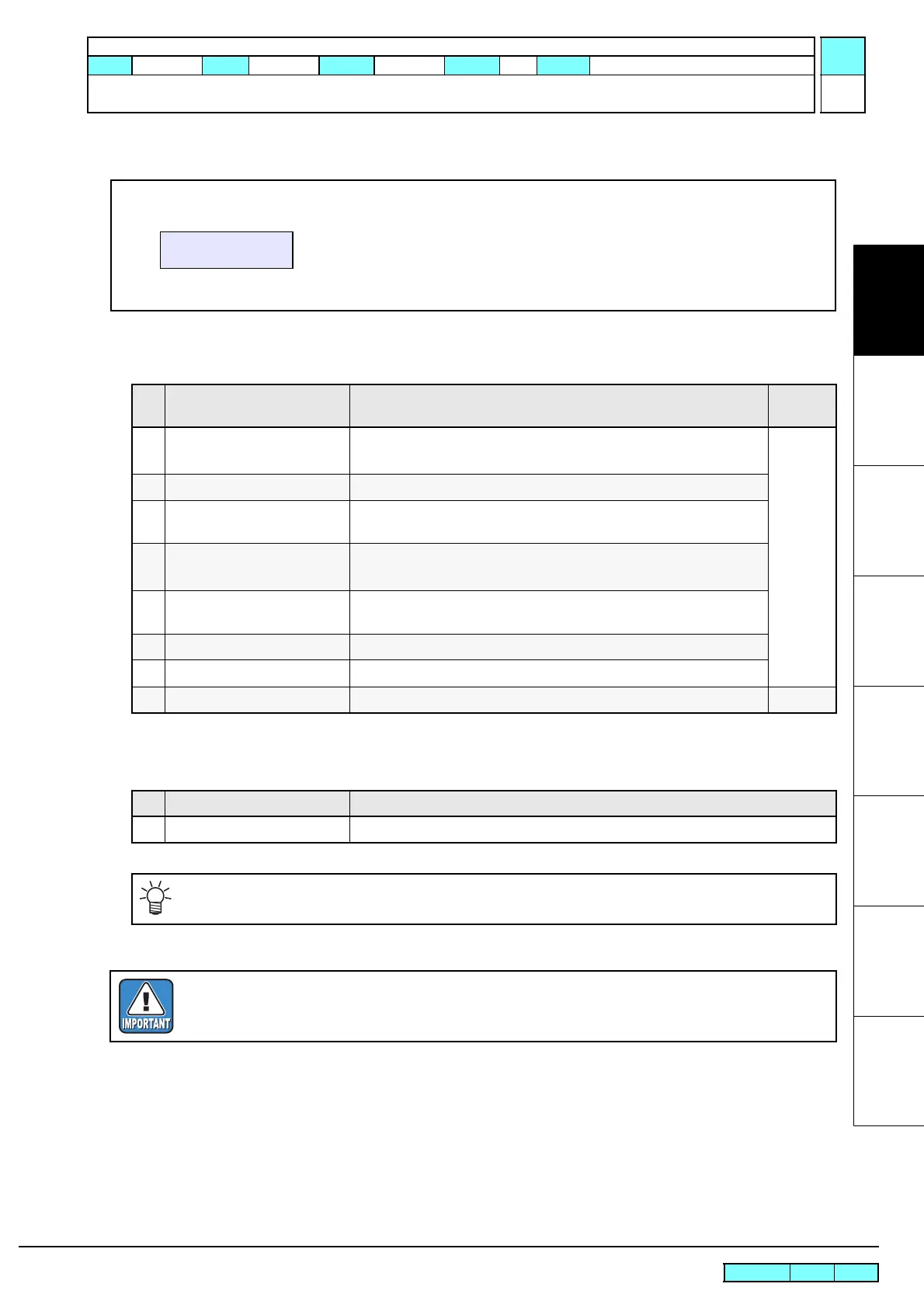© 2009 MIMAKI ENGINEERING CO.,LTD.
1.1.8 P.1
1
2
3
4
5
6
7
8
R.1.1
Maintenance Manual > Operating Principle > Basic Operation > Main Switch Power OFF
Model CJV30/TPC Issued 2008.08.04 Revised 2008.09.17 F/W ver. 1.20 Remark
1.1
1.1.8 Main Switch Power OFF
Indication on LCD
Processing sequence
Processing during sub-power OFF
Processing during main-power OFF
Step Processing Description
Indication
on LCD
1 Hardware resources OFF 1. Turn off the heater, dry fan, exhaust fan, and vacuum fan.
2. Turn off the output of the COM waveform.
2 Stand by head connecting unit 1. Move the head connecting unit to the print head for connecting.
3 Turning off solenoids 1. Turn off the Print head solenoid, clamp solenoid, and cartridge valve
solenoid.
4 Saving parameters 1. Save parameter values of system parameter, running parameter, etc.
2. Update head ID and Print head memory.
5 Setting up sleeve start-up time 1. Set the start-up time of operations executed during sub-power OFF
such as sleeve refresh, pump tube cleaning, and cleaning.
6 Motor OFF 1. Turn off servo and drive motor power.
7 Sub-power LED blinking 1. Indicates sub-power off by sub-power LED blinking.
8 Power OFF
Step Processing Description
1 Saving parameters 1. Save the running parameter values.
In service mode, the buzzer sounds when the parameter values have been stored successfully.
Turn off sub-power to implement the sleeve operation for the prevention of the clogged ink during
power OFF.
When turning off main power, turn off sub-power first and then main power.
Display at sub switch power OFF
PLEASE WAIT
POWER OFF