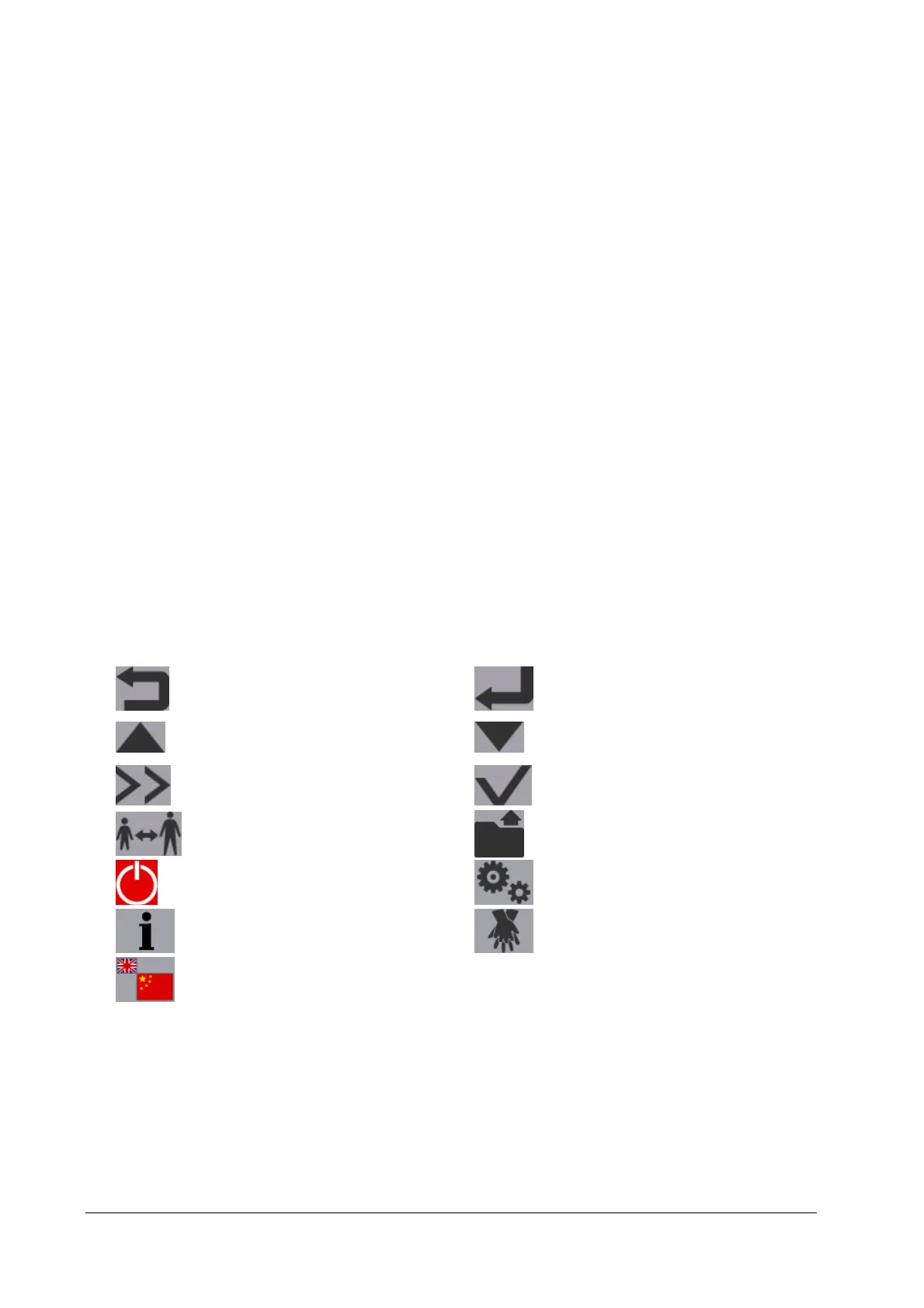2-6
3. Number of delivered shocks
4. Runtime area
This area shows the equipment's operating time since it is turned on.
5. Patient type
6. Record icon
It is displayed if the sounding recording function is enabled.
7. Battery Status indicator
It indicates battery status. Refer to 10 Battery for details.
8. Heart rate
9. Waveform area
This area shows the ECG waveforms.
10. Therapy information area
11. Soft key label area
The soft key labels correspond to the soft key buttons located immediately below. The labels of the soft keys
changes according to the current display view and function. Soft key labels appearing as blank indicate that the
soft key is inactive.
2.5 Soft Key Symbols
Below is the description of symbols displayed in the soft key label area:
Return to the previous page
Enter/Confirm
Move to the previous item/page
Move to the next item/page
Display more options
Confirm selection
Switch to Adult or Pediatric mode
Start archive
Power off
Maintenance
Show more instructions Change the compression/ventilation rate
Audio Language softkey
Switch the language of audio prompts. The symbol changes if the system language is changed. The
larger symbol indicates the current language while the smaller one indicates the target language.
This symbol is for Public only. It is displayed only when [Bilingual Option] is set to [On]
