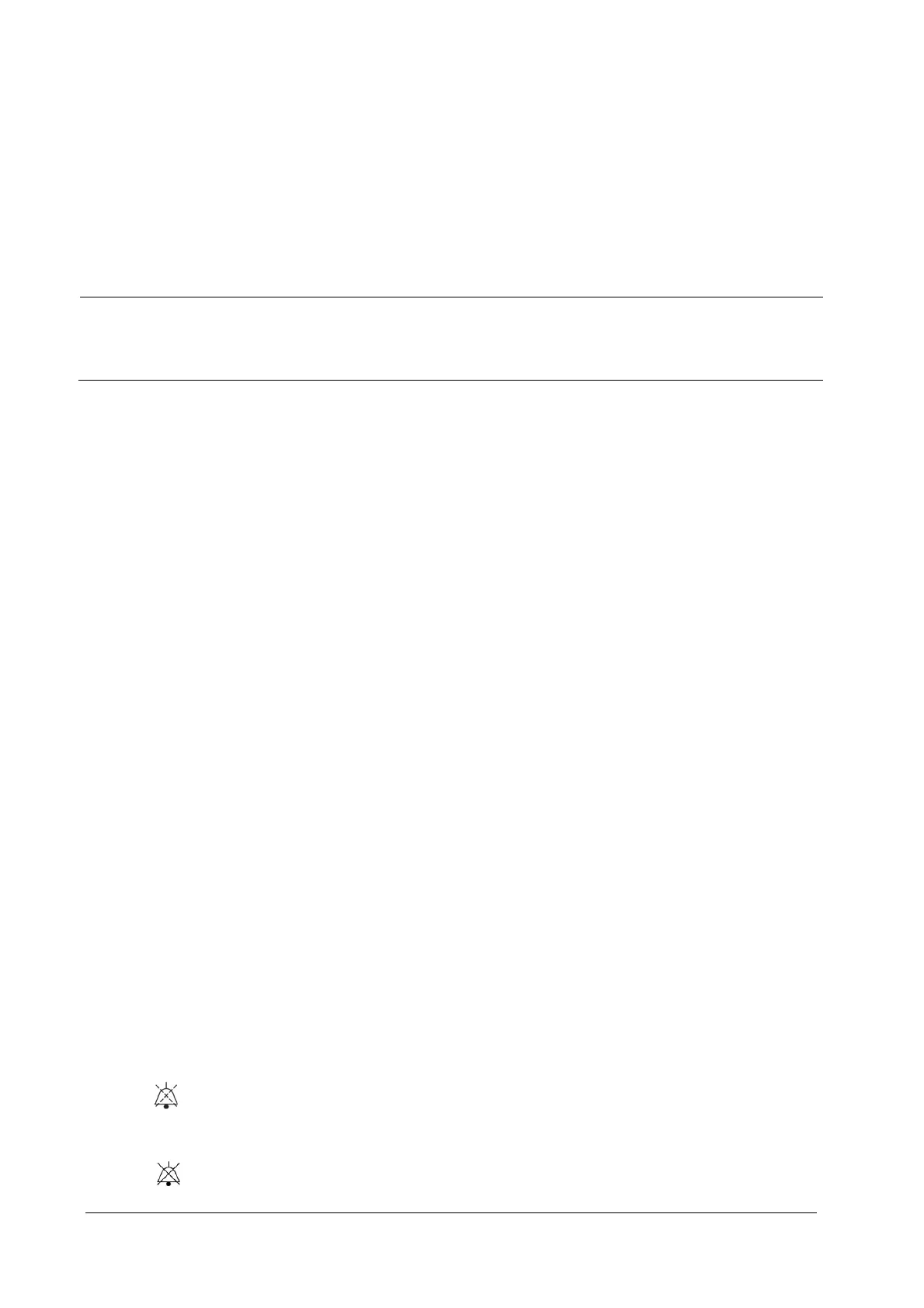4-2
4.3 Alarm Indicators
When an alarm occurs, the equipment indicates it to the user through visual or audible alarm indications.
Alarm tones
Alarm message
NOTE
When multiple alarms of different levels occur simultaneously, the equipment will select the alarm of the
highest level and give visual and audible alarm indications accordingly. Alarm messages will be displayed
circularly.
4.3.1 Audible Alarms
The equipment uses different alarm tone patterns to match the alarm level:
High level alarms triple+double+triple+double beeps.
Medium level alarms triple beeps.
Low level alarms single beep.
4.3.2 Alarm Message
When an alarm occurs, the alarm message will appear in the technical or physiological alarm area. For physiological
alarms, the asterisk symbols (*) before the alarm message match the alarm level as follows:
High level alarms ***
Medium level alarms **
Low level alarms *
Additionally, the alarm message has different background color which matches the alarm level.
High level alarms shifts fast between black text on red background and red text on white background
(in a frequency of 2 Hz)
Medium level alarms shifts slowly between black text on yellow background and yellow text on white
background (in a frequency of 0.5 Hz)
Low level alarms black text on yellow background
4.3.3 Alarm Status Symbols
Apart from the aforementioned alarm indicators, the equipment still uses the following symbols telling the alarm status:
indicates the alarm sounds for current alarms are paused. If new alarms are triggered, alarm sounds restore
to normal.
indicates alarm sounds are turned off. You can only restore the alarm sound in configuration mode.
