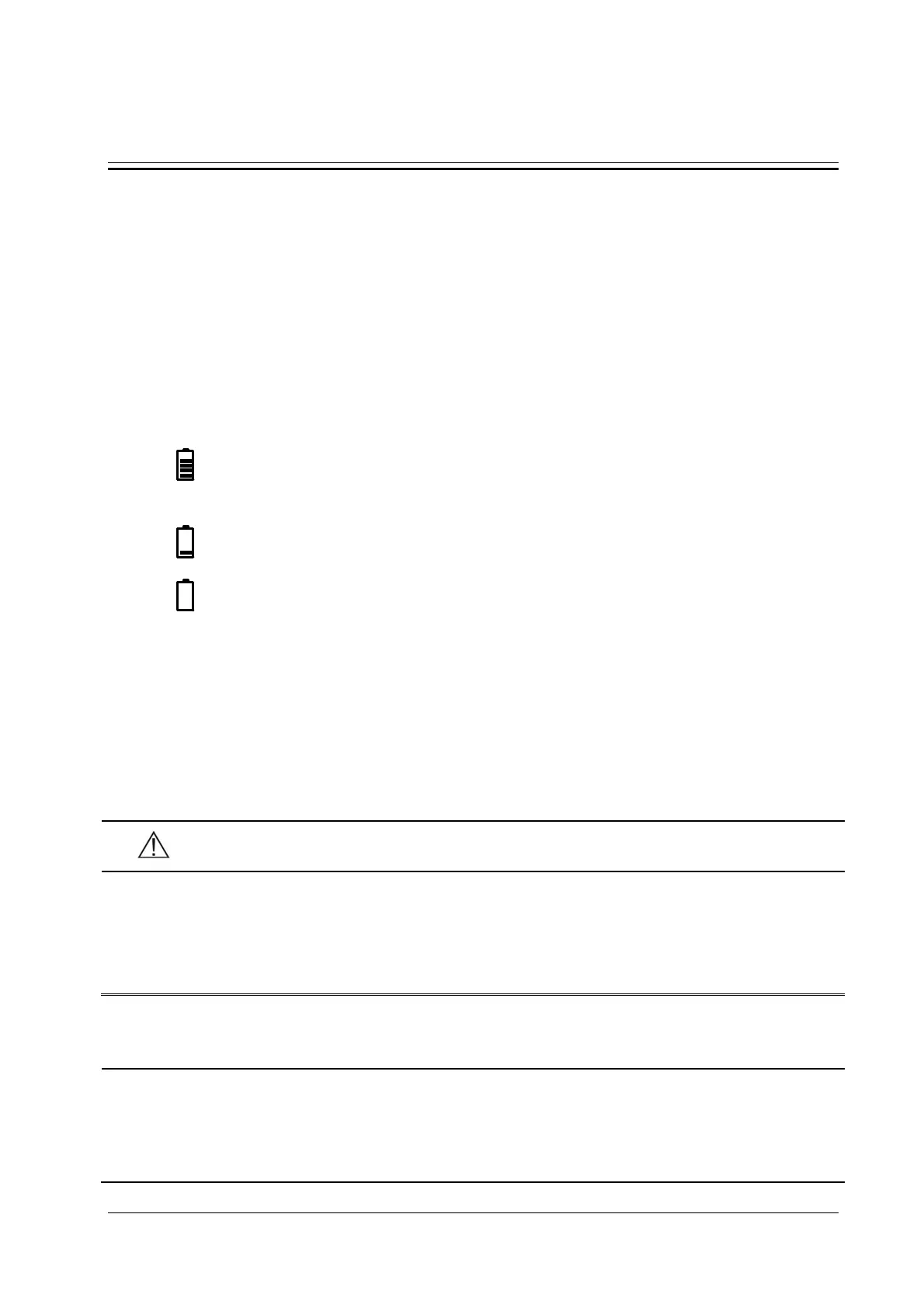10-1
10 Battery
10.1 Introduction
The equipment is designed to operate on battery power. There are two types of batteries supplied, rechargeable and
disposable respectively. We recommend you to check the remaining battery charge periodically to ensure enough
power for defibrillation at any time.
The equipment is configured with one battery which is free of maintenance.
On-screen battery symbol indicates the current battery status:
Indicates that battery works correctly. The solid green portion represents the current battery charge level.
Each block represent a charge of approximately 20% capacity.
Indicates that the battery has low charge level and needs to be replaced.
Indicates that the battery is almost depleted and needs to be replaced immediately.
You can check the status of rechargeable battery by pressing the fuel gauge button on the battery to illuminate the
battery gauge. The fuel gauge consisting of 5 LEDs, each LED represents a charge of approximately 20% of capacity.
If the battery charge is too low, a technical alarm will be triggered and the “Low Battery” message displayed in the alarm
area. At this moment, change the battery.
WARNING
Keep the batteries out of children’s reach.
Use only specified batteries.
The batteries should only be charged in Mindray BatteryFeed20 charger station.
Never charge the disposable battery in any case.
NOTE
Remote upgrade might take a long time and greatly reduce the charge of the installed battery. Please
check the battery status after each upgrade.
After long term use, the power charge indicated by the battery symbol may be different from the actual
charge. Always observe the alarm information displayed on the screen.
