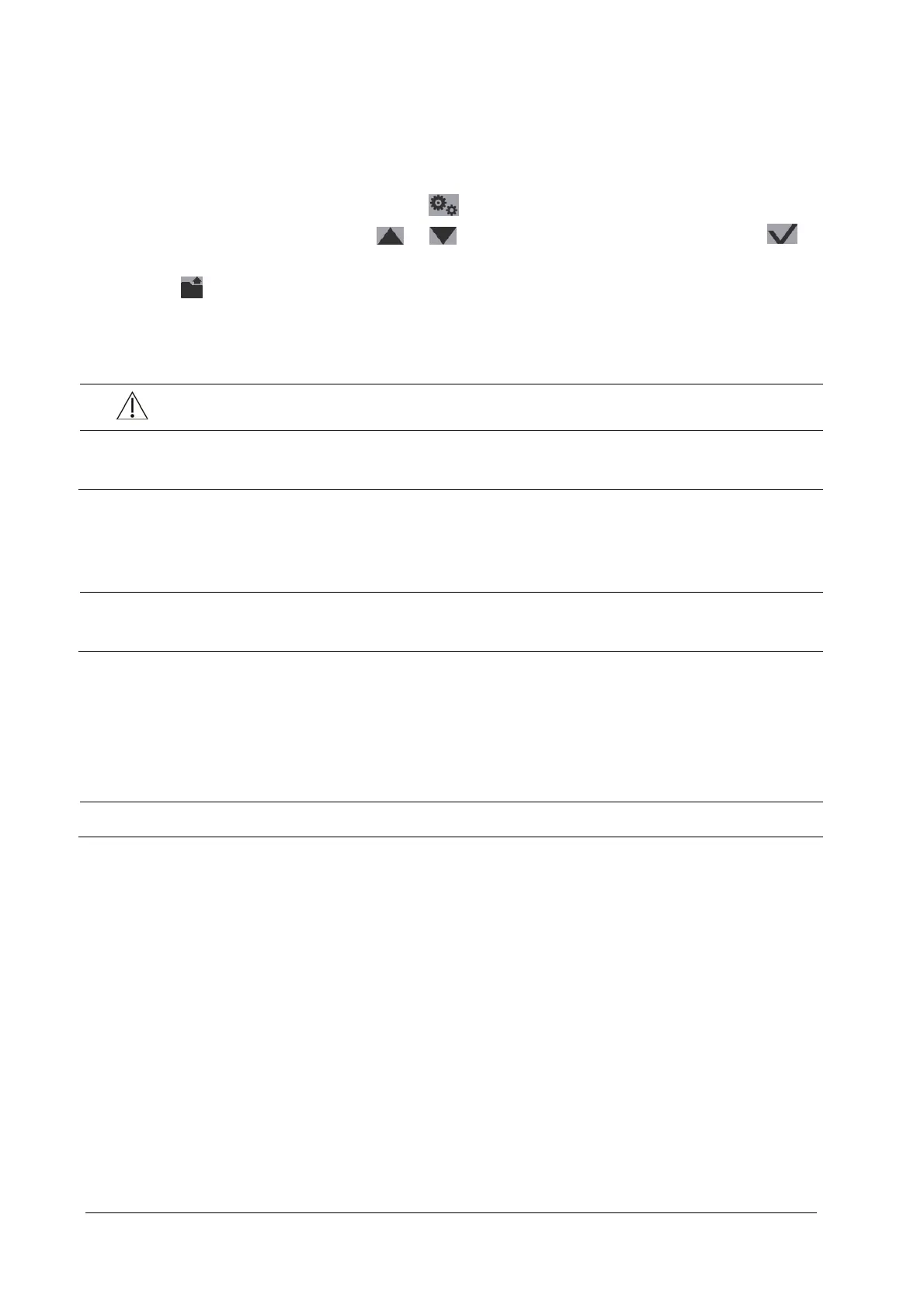8-2
8.3 Exporting Data
1. Plug a USB flash memory to the USB connector on the equipment.
2. Press the Power On/Off button, and then select
to enter the maintenance mode.
3. Select the [Archive] soft key, and press
or to toggle among the data to be exported, and then
to confirm the selection.
4. Press to start export. The equipment automatically searches for USB flash memory and once succeeds, starts
to export data.
5. Remove the USB flash memory after the data has been exported.
CAUTION
To avoid shock hazard, do not connect the USB flash memory unless you are to export data. Remove it
timely once finished.
NOTE
If [Delete Data After Exporting] is selected before export, the exported data will be delected from the
equipment when export is completed
During data export, the message “Exporting Data. Please Wait...” appears above the soft key area. If an exception
happens, data export stops automatically and the reason for interruption is presented in the prompt information area.
NOTE
Do not remove the USB flash memory from the equipment before data is completely exported.
