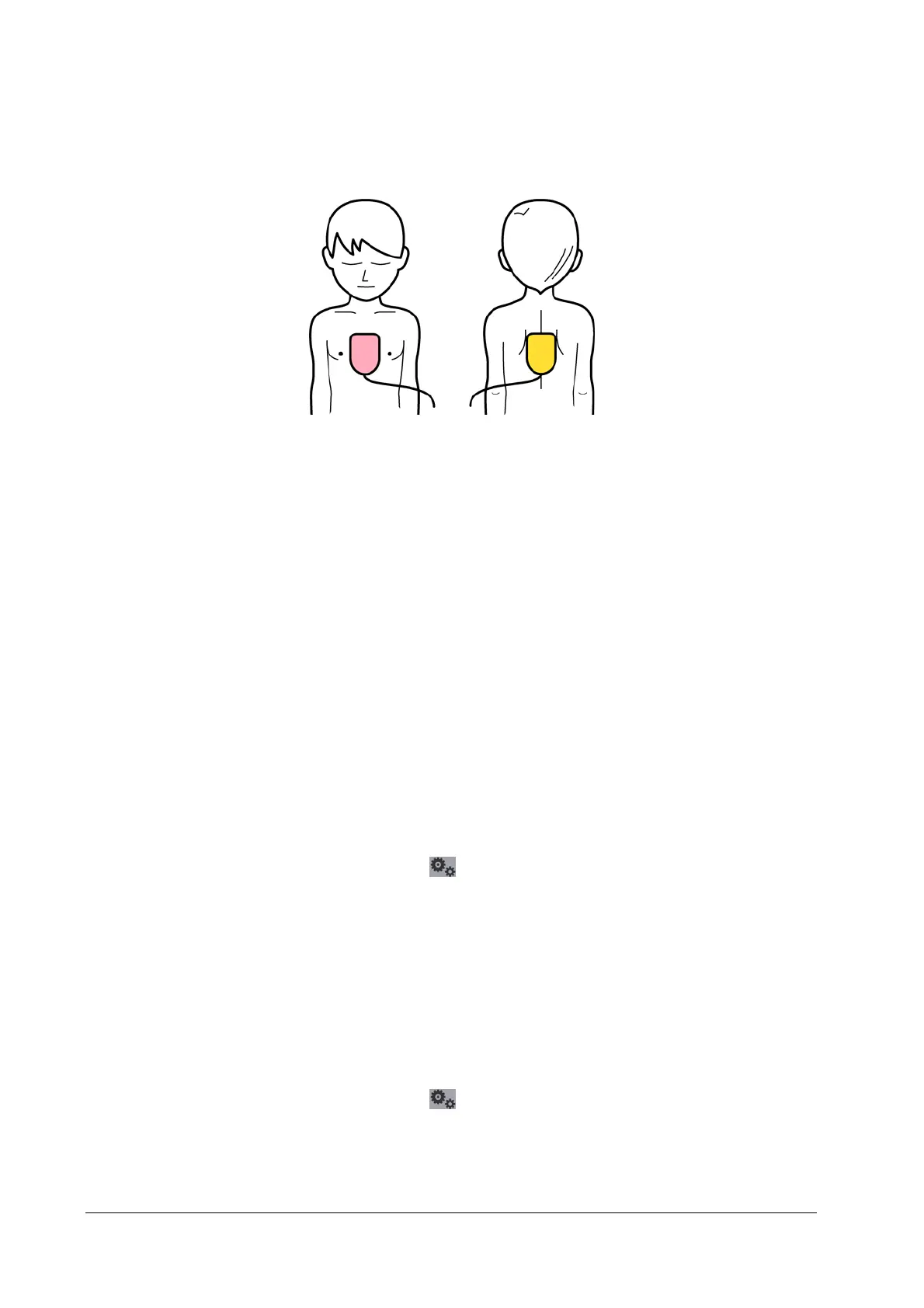7-4
Pads Placement for Pediatric Patient
Place the pink pad in the center of the chest between the nipples, and the yellow one in the center of the back
(anterior-posterior), as shown below:
7.5 Changing ECG Settings
7.5.1 Selecting Lead Type
In Manual Defibrillation mode, select [>>] and then press [Lead] repeatedly to set lead type as per the adopted lead
type.
7.5.2 Setting Gain
If the wave is too small or clipped, you can select [>>] and then press [Gain] repeatedly in Manual Defibrillation mode to
change its size.
There are altogether 7 options, namely [Auto], [0.125], [0.25], [0.5], [1], [2] and [4]. When [Gain] is set to [Auto],
the system selects the most appropriate gain for the current waveform.
7.5.3 Choosing AHA or IEC Lead Placement
1. Press the Power On/Off button, and then select
→
[Config.]
→
[Config. Edit]
→
enter the required password.
2. In the [Config. Edit] menu, select [ECG Setup
→
][ECG Standard], and then select [AHA] or [IEC] according to the
standard that is applied to your hospital.
7.5.4 Setting Filter Mode
When monitoring ECG through ECG lead set, filter mode is displayed above the ECG waveform. To change the filter
mode:
1. Press the Power On/Off button, and then select
→
[Config.]
→
[Config. Edit]
→
enter the required password.
2. In the [Config. Edit] menu, select [ECG Setup
→
][ECG Bandwidth], and then select [Therapy] or [Monitor].
