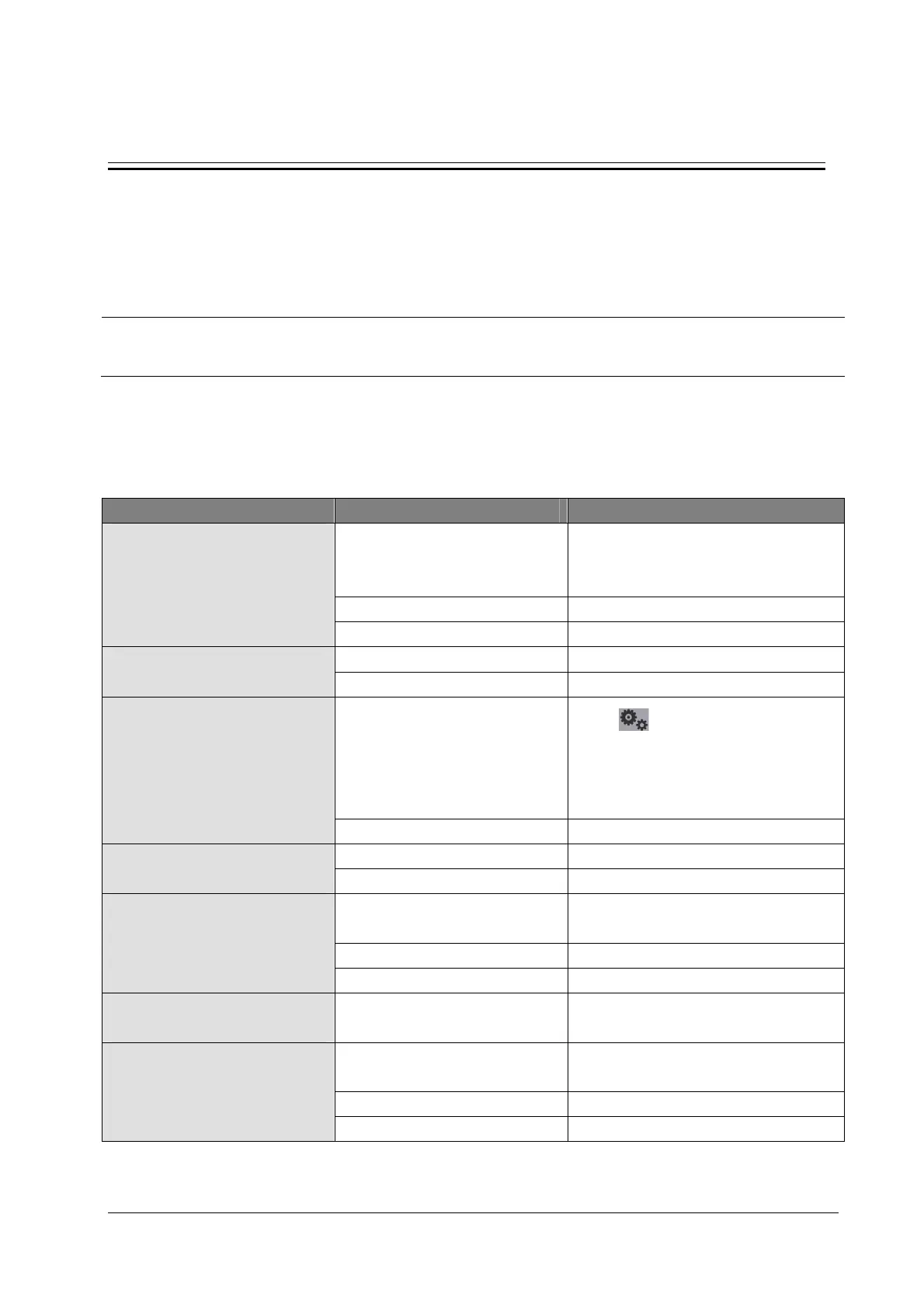13-1
13 Troubleshooting
13.1 General Problems
NOTE
Never try to disassemble the equipment or supplied accessories. There are no internal user-serviceable
parts.
This chapter lists the problems that are likely to occur. If you encounter the problems when using the equipment or
accessories, check the table below before requesting for services. If the problem persists, contact your service
personnel.
Symptom Possible Cause Corrective actions
The equipment does not power up. Battery is not installed or has no
charge
Check that a battery is correctly installed
and has sufficient charge. If not, install a new
or fully charged battery.
Exception protection Reinstall the battery.
Battery or equipment malfunction Call for service.
The equipment turns off
unexpectedly.
Battery depleted Replace the battery.
Battery or equipment malfunction Call for service.
No alarm sound The audio alarm is disabled
Select →[Config.]→[Config. Edit]→
enter the required password→[Alarm
Setup]. Then set [Alm Volume] to [Low] or
[High].
Equipment malfunction Call for service.
The equipment charges too slowly. Battery depleted Replace the battery.
Battery or equipment malfunction Call for service.
The equipment can be properly
charged, but the energy is disarmed
automatically at the completion of
charging.
The electrode pads are detached
from the patient
Ensure good connection between the
patient and electrode pad.
The electrode pads are damaged Replace the electrode pads.
Equipment malfunction Call for service.
The status indicator turns red and
the equipment beeps periodically.
Failure is detected on the equipment Perform a user test. Check the failed items.
Then consult the service personnel.
USB Device does not function The initialization of USB connector
has an error
Re-plug the USB device for initialization.
USB device malfunction Replace the USB device.
Equipment malfunction Call for service.
