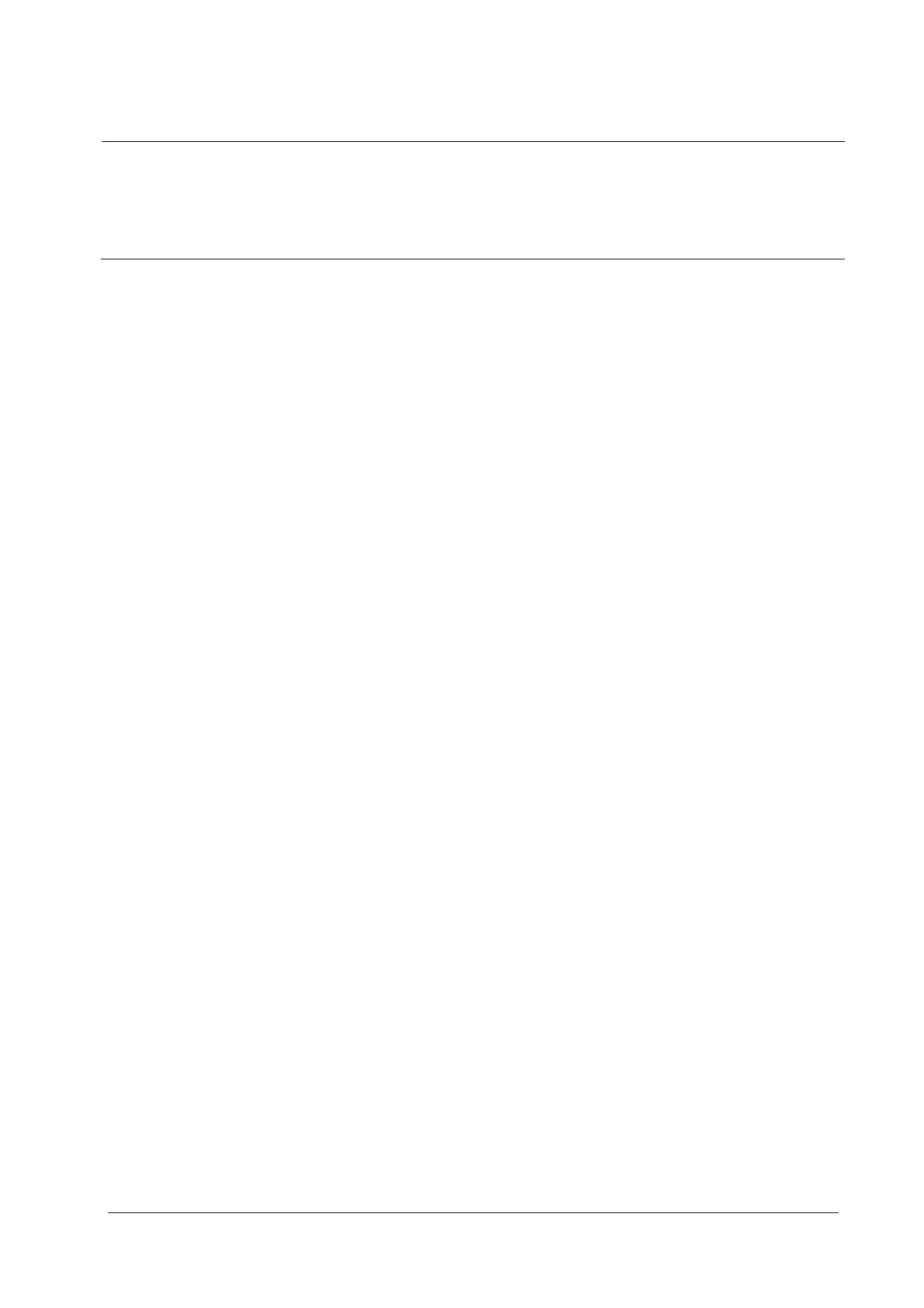6-5
NOTE
Once the equipment enters Synchronized Cardioversion mode, the alarms resume.
During synchronized cardioversion, it is important to continue to hold the shock button until the shock is
delivered. The equipment shocks with the next detected R-wave.
If no R-wave is detected within 9s, a prompt message "'No R-Wave" is displayed.
6.5.2 Delivering Additional Synchronized Shocks
If additional synchronized shocks are indicated, perform the following steps:
1. Make sure the equipment is still in Sync mode, as indicated by the presence of the Sync message in the
defibrillation information area.
2. Repeat Steps 4 to 9 as described above.
If [Sync after Shock] is set to [Ye s ], the equipment remains in the sync mode after a shock is delivered; if set to [No], the
equipment exits the sync mode and enters the asynchronous defibrillation mode after a shock.
6.5.3 Disabling the Sync Function
To switch off the Sync function, press the [Exit Sync] soft key to enter the Manual Defib mode.
