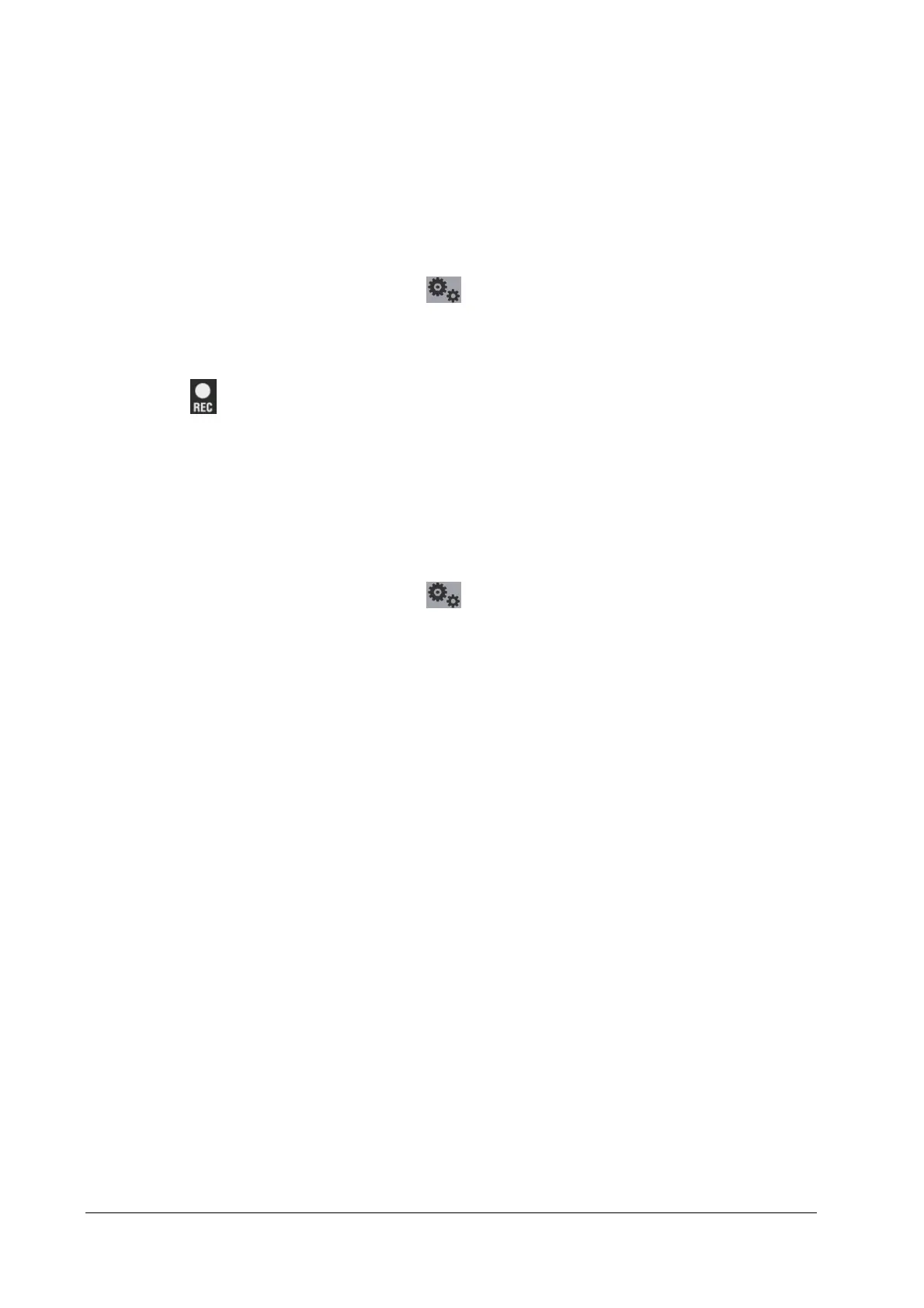5-6
5.8 AED Sound Recording
The equipment includes a sound recording function that can record the voice information during AED therapy. The
sound recording function can be configured on or off.
To switch on or off the sounding recording,
1. Press the Power On/Off button and then select
→
[Config.]
→
[Config. Edit]
→
Enter the required password.
2. Select [General Setup
→
] [Voice Recording], and toggle between [On] and [Off].
The symbol is shown at the top right corner of the screen if the sounding recording function is enabled.
The equipment can store up to 180 minutes of recording, and one recording for one patient.
5.9 AED Setup
1. Press the Power On/Off button and then select
→
[Config.]
→
[Config. Edit]
→
Enter the required password.
2. Select [AED Setup >>] to enter the AED Setup menu, and then change AED settings as desired.
Refer to Section 9 Configuration Management for details.
