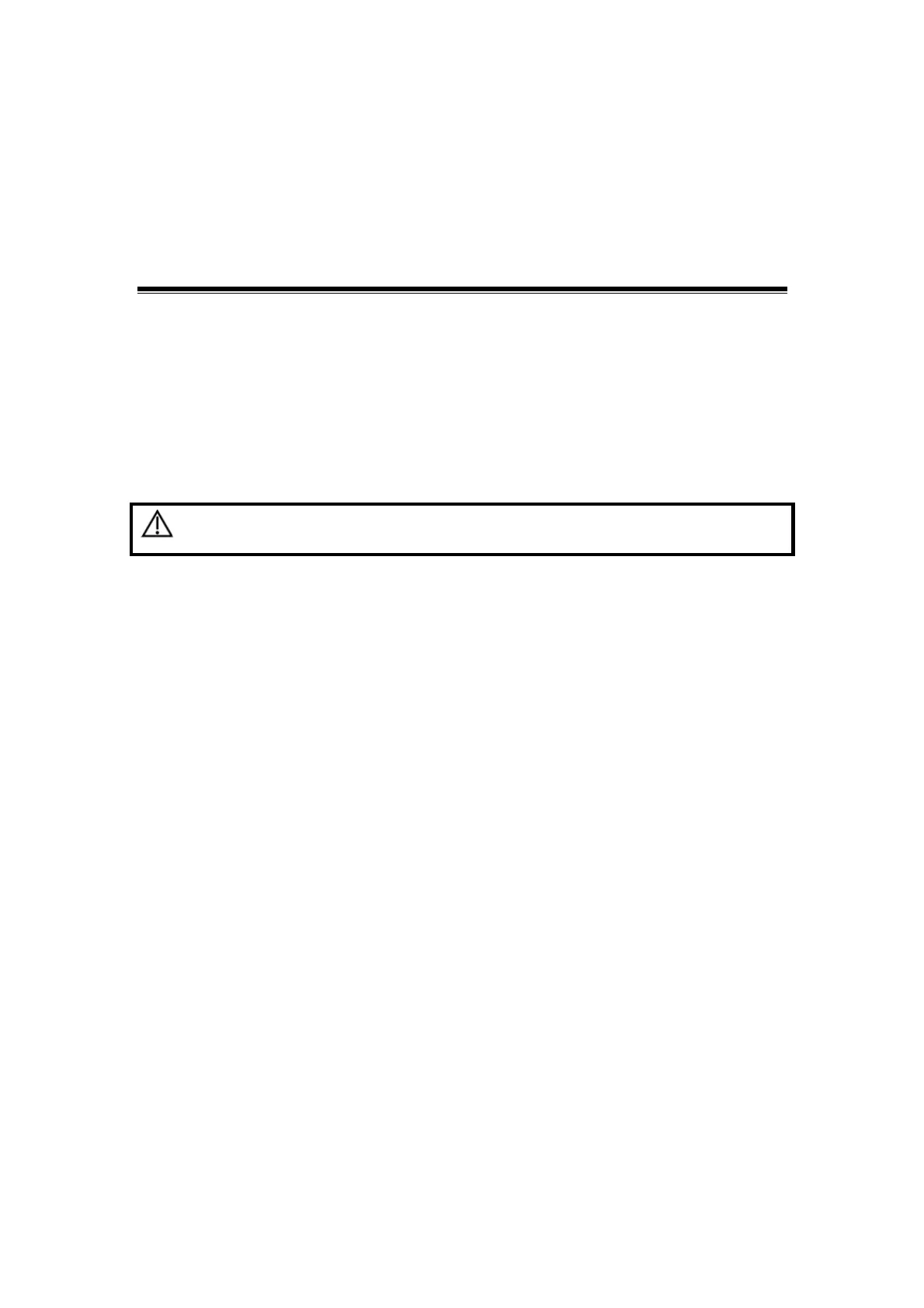Comments and Body Marks 9-1
9 Comments and Body
Marks
9.1 Comments (Annotations)
Comments can be added to an ultrasound image to bring attention, notate or
communicate information observed during the examination. You can add comments to:
zoomed image, cine review image, real-time image, frozen image. You can type the
character as comments; insert the pre-defined comments from the comment library; insert
arrow markers, or trace a graphics.
WARNING:
You must ensure that the entered comments are correct.
Incorrect comments may cause misdiagnosis!
9.1.1 To Add Comments
1. To enter comment status:
Press the <Comment>, and the cursor becomes “|”.
Press any alphanumeric key, and the corresponding letter or numeral is displayed
besides the cursor.
Press the <Arrow> to enter the arrow-adding status.
Tips: when the system entered comment status, the default characters entered are
uppercase. You can see the <Caps Lock> indicator lights on.
2. Place the cursor to the desired place to set the comment location. Add new comment
to the image according to actual situation. Here, you can modify, move, delete, hide or
display the completed comments.
3. To exit comment status:
In the comment status, press <Comment>.
Or press <ESC> or other operating mode keys, such as <Measure> etc.
In the arrow-adding status, press the <Arrow>.
9.1.2 Comment Menu
You can adjust relevant settings in comment status via menu or the soft menu.
Display or hide the soft menu
After entering the comment status, pressing the <Menu> or the multifunctional knob
will show or hide the Comment Text Library menu.
