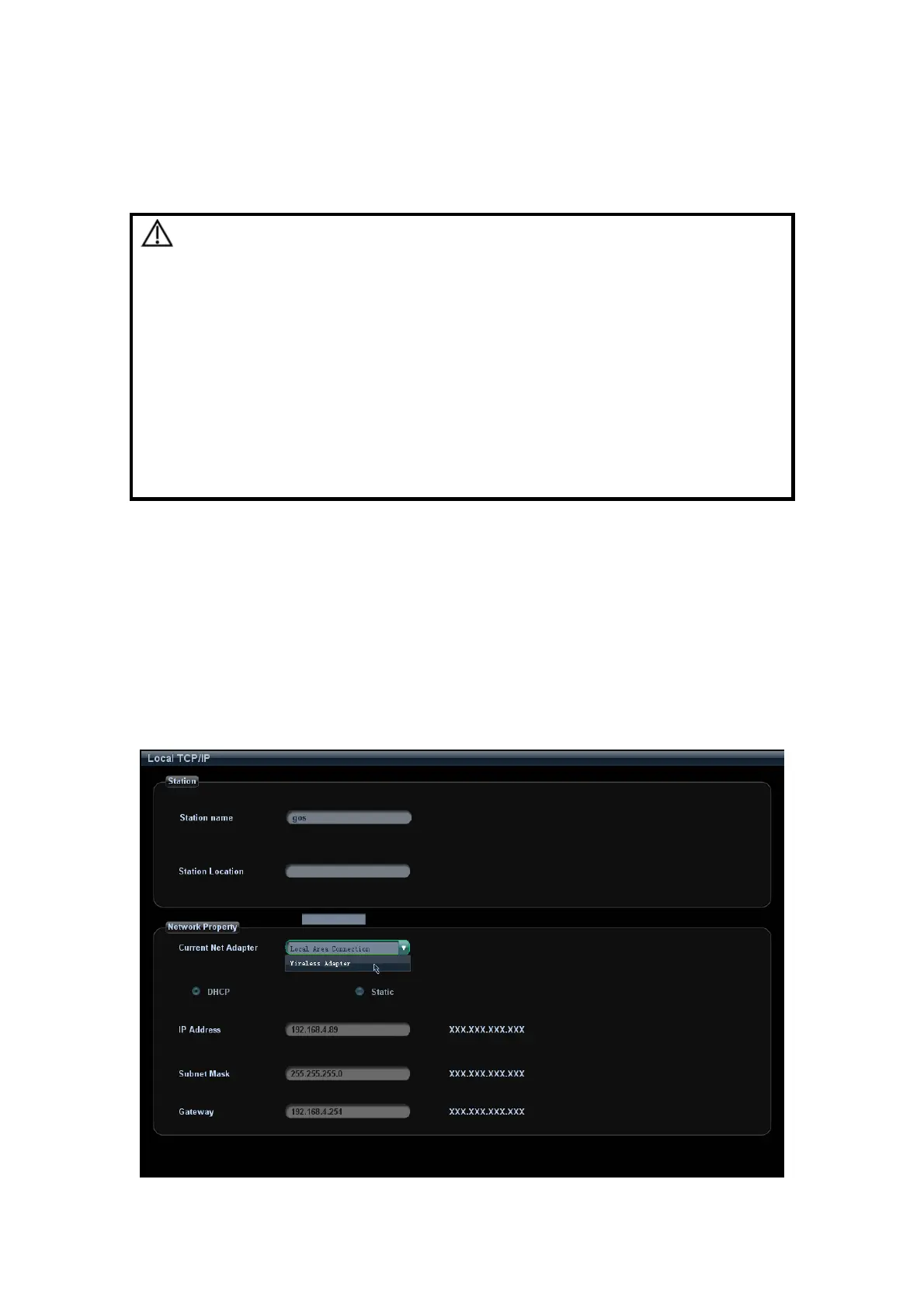Wireless LAN A-1
Appendix A Wireless LAN
WARNING
1. It is prohibited to use the wireless LAN function in
airplane, as it may violate the relevant provisions in the
aviation regulations.
2.
..
.
Use the wireless LAN function prudently in the
emergency ambulance (or other vehicles) as other
devices or communication signals may be interfered
with.
3. Be prudent to use the wireless LAN function in OR/ ICU/
CCU as it may interfere with other devices.
4. When wireless LAN function is turned on, the ultrasound
system may be interfered with by other equipment, even
if that other equipment complies with CISPR EMISSION
requirements.
A.1 To Use the W-LAN Function
The system can be configured with wireless net adapter, so as to assist information
communication.
1. Connect the wireless LAN adapter using the USB port.
2. Local TCP/IP setting in preset:
a) Press <Setup> to enter the Setup menu.
b) Move the cursor onto [Network Preset], select [Local TCP/IP] to open the
screen, as shown in the figure below:
