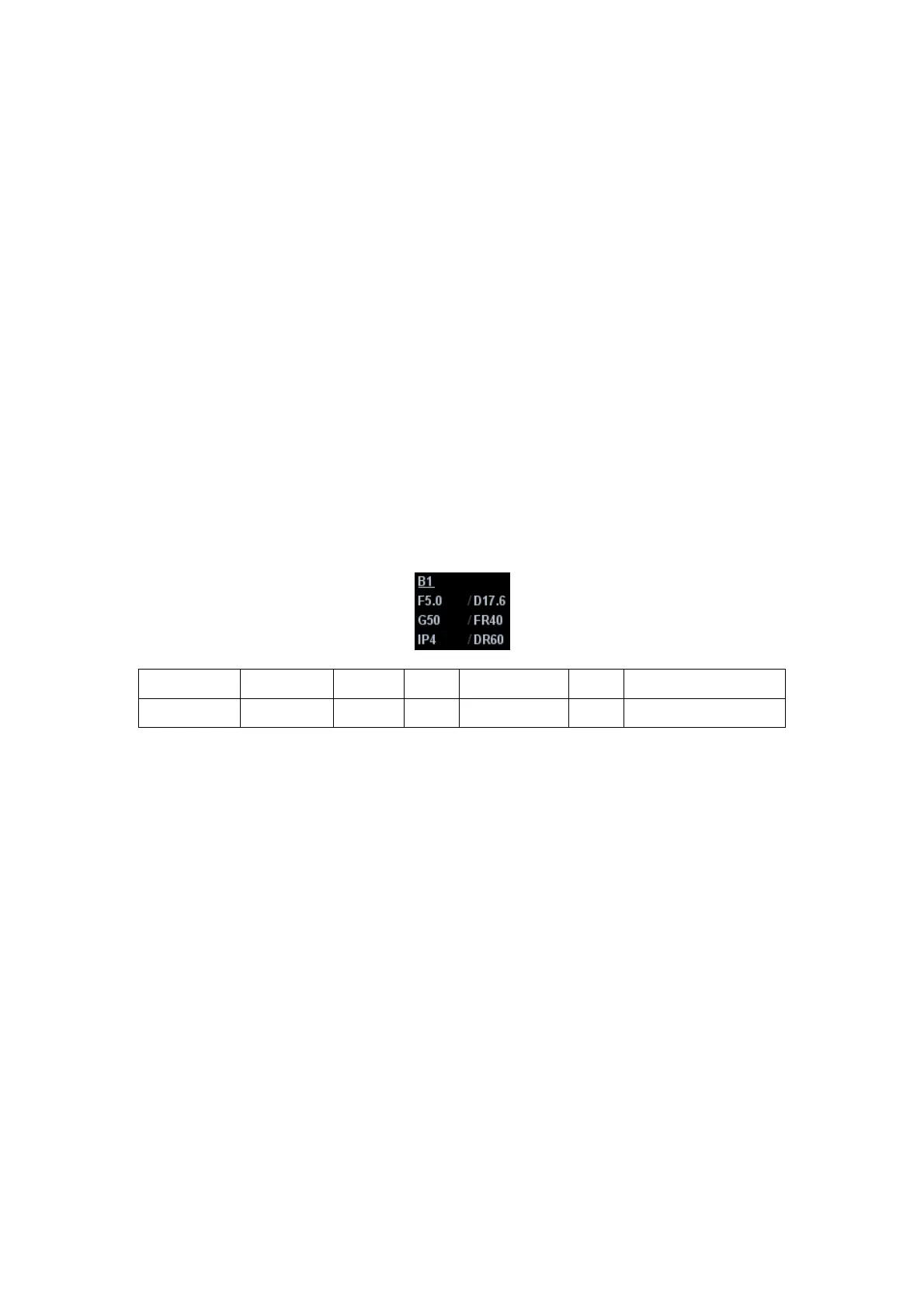5-4 Image Optimization
5.3 B Mode Image Optimization
B mode is the basic imaging mode that displays real-time images of anatomical tissues
and organs.
5.3.1 B Mode Exam Protocol
1. Enter the patient information, and select the appropriate probe and exam mode.
2. Press <B> on the control panel to enter B mode.
3. Adjust parameters to optimize the image.
4. Perform other operations (e.g. measurement and calculation) if necessary.
In real-time scanning of all imaging modes, press <B> on the control panel to return to
B mode.
5.3.2 B Mode Parameters
In B Mode scanning, the image parameter area in the upper left corner of the screen
will display the real-time parameter values as follows:
Display F 5.0 D 17.6
G 50
FR 40 IP 4 DR 60
Parameter Frequency
Depth Gain
Frame Rate B IP B Dynamic Range
Items that appear in the menu or the soft menus are dependent upon preset, which
can be changed or set through "[Setup] -> [Image Preset]"; please refer to "5.16
Image Preset" for details.
5.3.3 B Mode Image Optimization
Gain
Description
To adjust the gain of the whole receiving information in B mode. The
real-time gain value is displayed in the image parameter area in the upper
left corner of the screen.
Operation Rotate the <iTouch> knob clockwise to increase the gain, and
anticlockwise to decrease.
Or adjust it in the image parameter area.
Effects Increasing the gain will brighten the image and you can see more received
signals. However, noise may also be increased.
