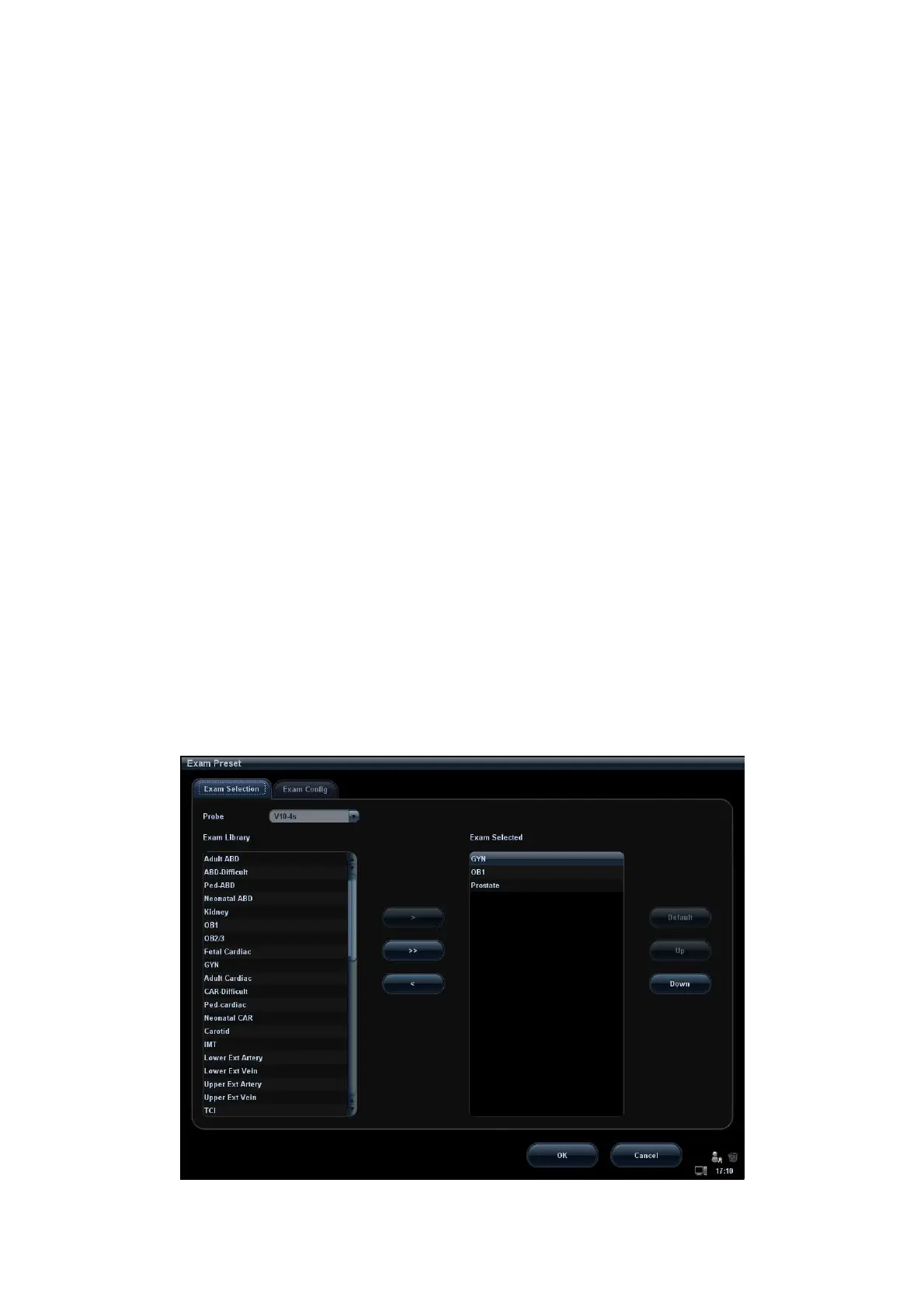14-10 Setup
Parameter setting
Guide Line Display: to set if to display the biopsy.
Guide Line Dot Type: Small, Medium, Big.
14.1.9 Option
Open the Option page via “[Setup] → [System Preset] → [Option]”.
In Option list, the system lists out all the system supported options and the installation
status (Disabled or Installed).
Click [Install] to begin the installation of a disabled option.
Click [Uninstall] to begin the un-installation of an already installed option.
Trial
Select the option item in the list to see the information on the Comment region on the right.
For functions that are not configured, you can use the function for free for 3 months.
Click to select the function(s) and click [Trial].
Tips: every trial option can be used only once.
Please contact Mindray Customer Service Department or sales representative for details.
14.1.10 Admin
Open the Admin page via “[Setup] → [System Preset] → [Admin]”.
For details of access control, please refer to “10.9 Administration”.
14.2 Exam Preset
Open “[Setup][Exam Preset]” or click [Exam Preset] in the “Probe & Exam” selection
screen to enter Exam Preset screen.
