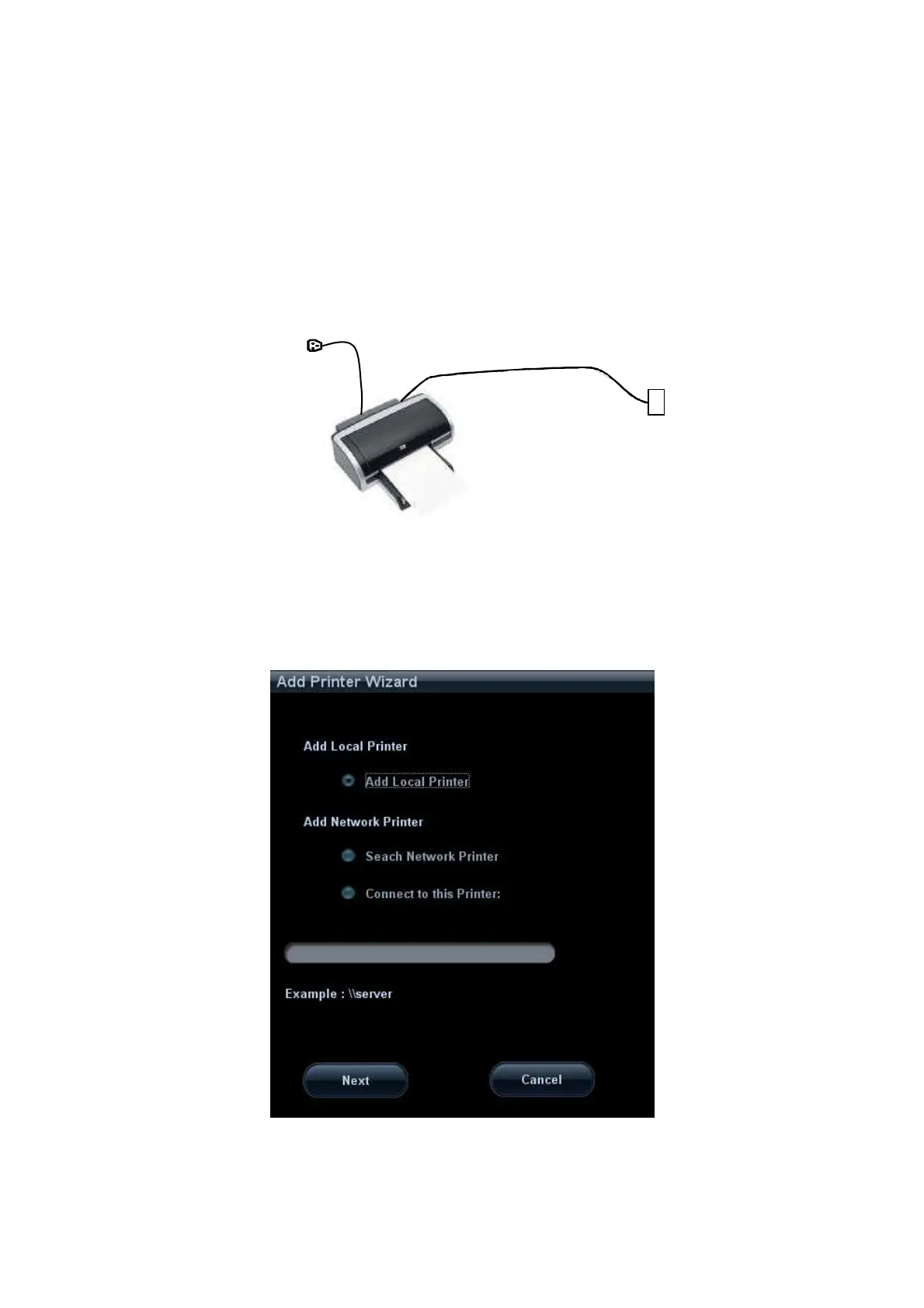3-8 System Preparation
3.7 Graph /Text printer
Connecting a local printer
As shown in the figure below, a graph /text printer has a power cord and data cable. The
power cord shall be directly connected to a protective grounding wall receptacle as
required.
1. Connect the two USB ports of the printer and the system with the USB cable of the
printer.
2. Power on the system and the printer.
3. Install the printer driver: "[Setup]-> [Peripheral Preset]->[Printer]->[Printer Driver]" and
click [Add Printer], as shown in the figure:
4. Select "Add Local Printer" and click [Next] to enter the screen of browsing driver;
select the desired driver and click [OK] to install the driver.
Data
cable
USB connector
Power cord
