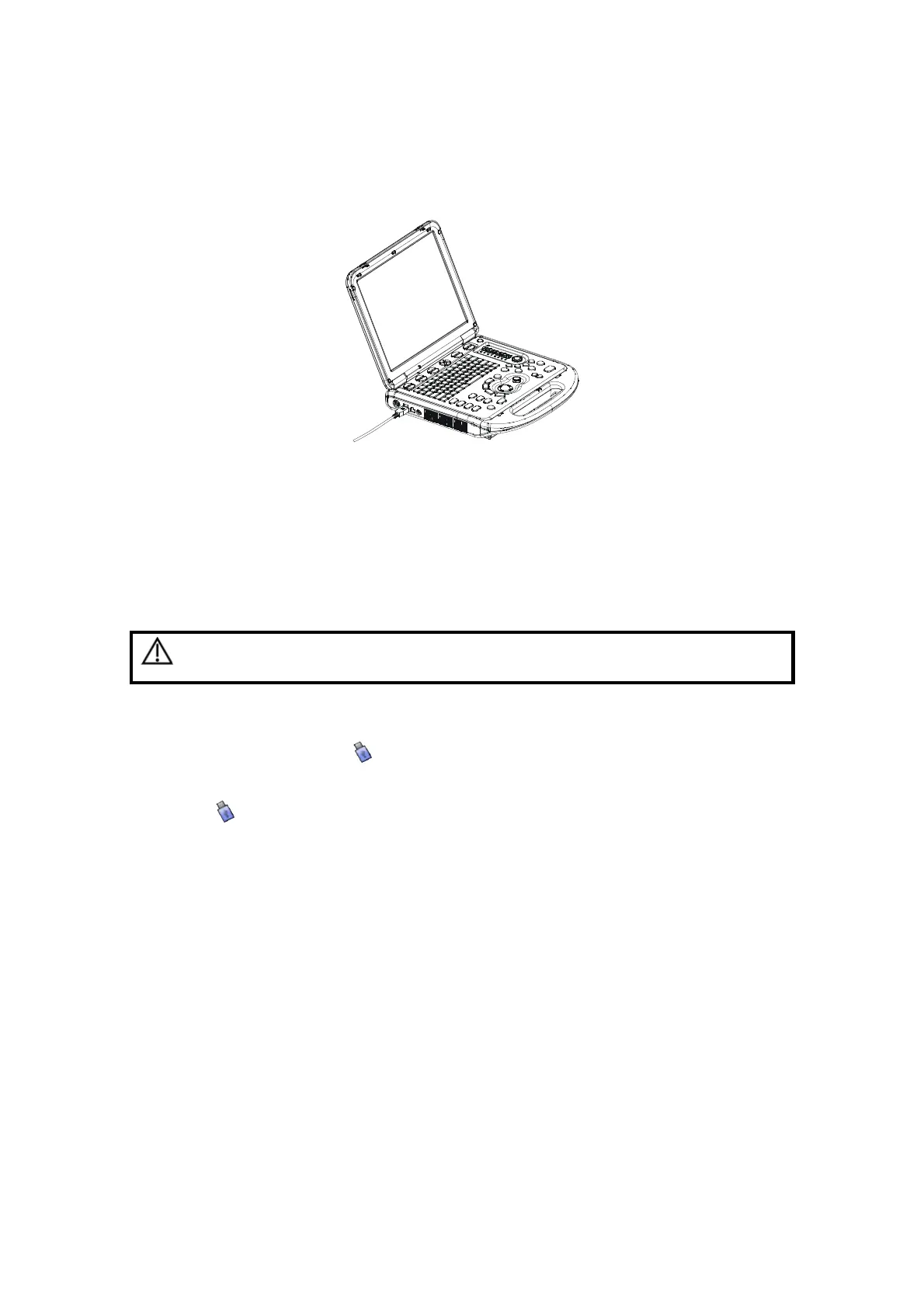System Preparation 3-7
3.5 Connecting the Footswitch
Connect the footswitch to the main unit via a USB port. As shown in the following figure.
Set the functions of the footswitch in the [Key Config] page. Refer to "14.1.7 Key Config"
for details.
3.6 Connecting/ Removing a USB
Memory Device
WARNING:
DO NOT directly remove a USB memory device; otherwise,
the USB memory device and /or the system may be damaged.
When connecting a USB memory device to the ultrasound system via a USB port:
1. You can hear a sound if it is connected successfully.
2. You can see the symbol in the lower right corner of the imaging screen.
To remove the USB memory device:
1. Click to open the “Remove USB Device” dialogue box.
2. Select the memory device to be removed.
3. Click [OK] and you can hear a sound.
4. Remove the USB memory device. There will be sound feedback when remove the
USB memory device.
