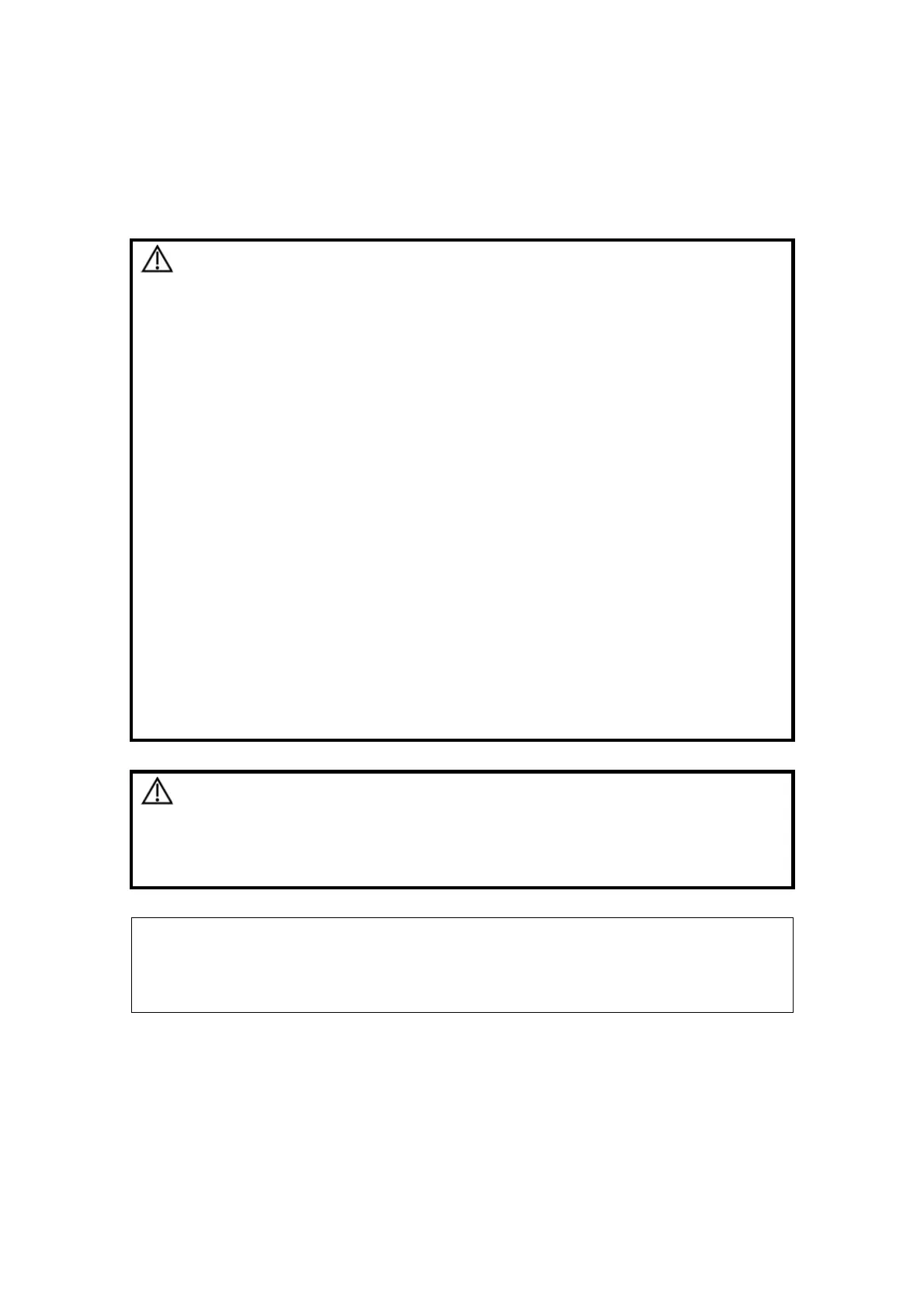2-10 System Overview
2.7 Mobile trolley
The system can be configured with 2 models of mobile trolley: UMT-200 and UMT-300.
Mobile Trolley is used for placing the ultrasound system, extend modules and etc.
WARNING:
1.
Be sure to connect the equipotential wire before
inserting the power plug into the receptacle; be sure to
remove the power plug from the receptacle before
disconnecting the equipotential wire; otherwise electric
shock may result.
2.
When you connect another device to the trolley, you
should use the equipotential wire to connect each of
equipotential terminals; otherwise electric shock may
result.
3.
Connect the earth cable before powering ON. Disconnect
the earth cable after powering OFF. Otherwise, electric
shock may result.
4.
DO NOT connect the trolley to the outlets with the same
circuit breakers and fuses that control the current to
devices such as life-support systems. If the trolley or the
system malfunctions and generates over-current, or
when there is an instantaneous current at power ON, the
circuit breakers and fuses of the building’s supply circuit
may be tripped.
5.
If UMT-300 has configured with display module, please
take care of the display module position to leave enough
space below when adjusting the display support arm, so
that the display module will not hit into the monitor of the
ultrasound system.
CAUTION:
1.
When moving the trolley with mounted system, please
take care of the connector of the power adapter in case of
damage.
2.
Maximum output power of the outlet in the trolley is
350VA.
NOTE
1.
If UMT-300 has configured with display module, please take care of the
display module position in case of hurting one’s head.
2.
If probe extend module is configured, please do not place any objects under
the module.
