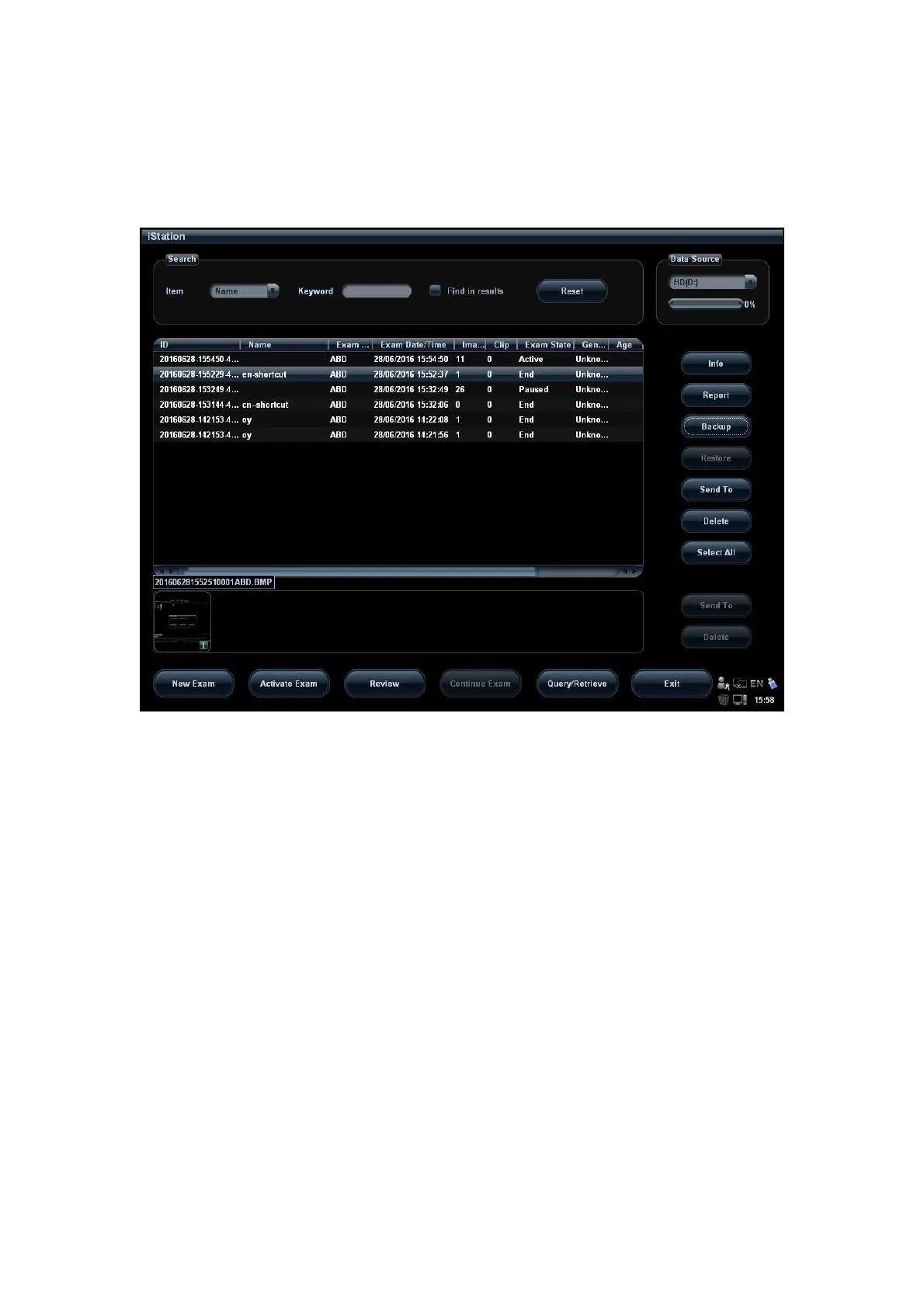Patient Data Management 10-11
To Enter iStation
Press <iStation> on the control panel; or
Click [iStation] in the Patient Info screen; or
Click [iStation] in the Review screen.
The iStation screen is shown as follows:
10.4.1 Viewing Patient Information
Data Source
Select the data source of patient data, the system patient database is default.
Patient list
Display patient information, exam mode, number of images and cines, exam state,
backed up or not.
Info
Select an exam of a patient, click [Info] on the right side to display the patient
information of this exam.
Report
After you select an exam of a patient, click [Report] to view the report of this exam for
this patient. If no report is generated in the exam, the system prompts that “There is
no report belongs to the exam”.
Review
Select an exam of a patient, click [Review] to enter Review screen.
Select All/Deselect All
Click [Select All] to select all the patient data listed. Then the button changes into
[Deselect All], you can cancel all the selections by clicking [Deselect All].
