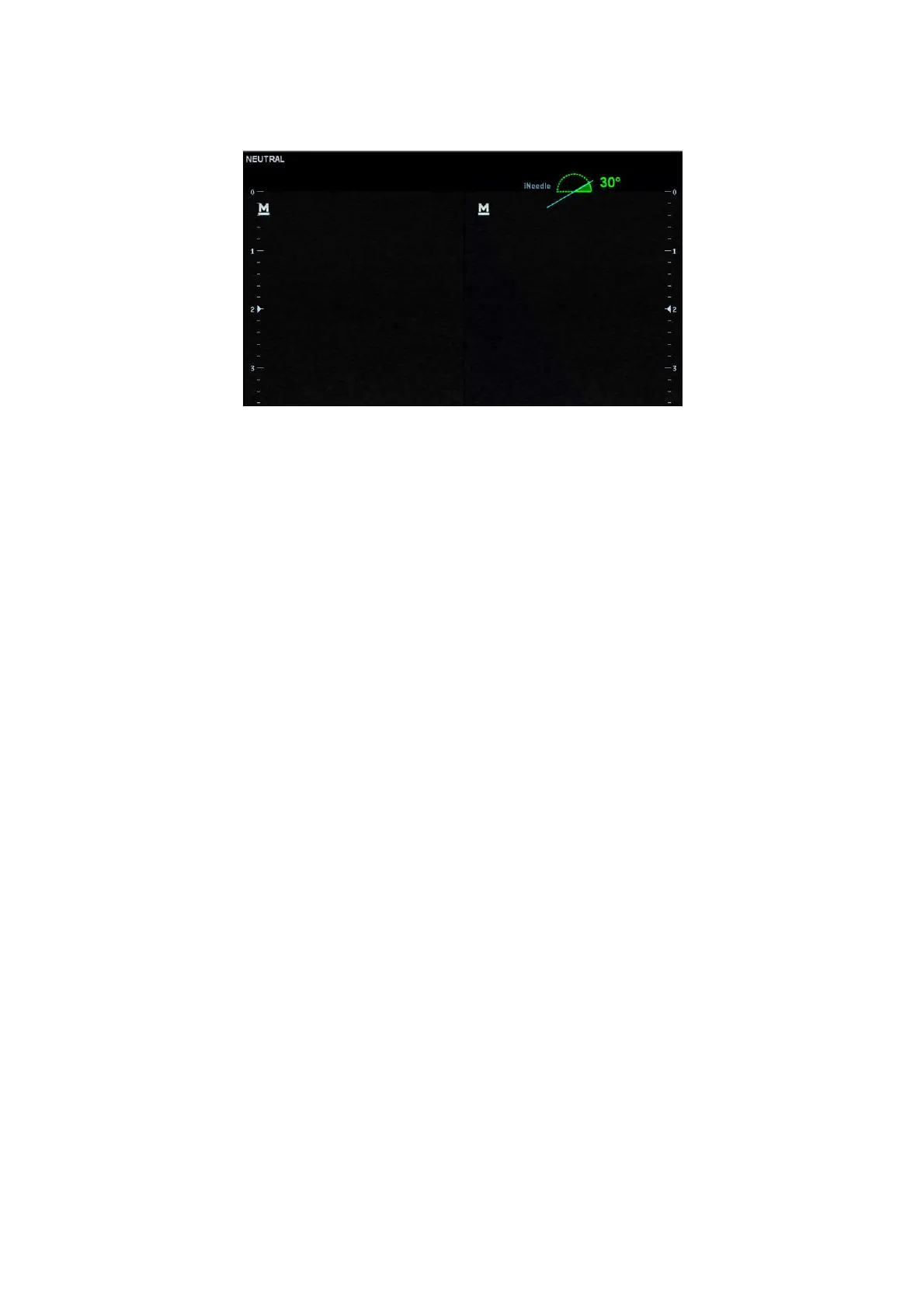12-34 Probes and Biopsy
Best angle indication
In iNeedle mode, recommended needle angle is given on the top of the screen. As shown
in the above figure, the current recommended angle is 30° to the horizontal plane.
To enter/exit iNeedle
To enter iNeedle
Click [iNeedle] item in B soft menu.
Or, you can assign a user-defined key for entering iNeedle.
Open iNeedle in Biopsy status
1. Perform scanning and locate the target, press <Biopsy> to enter the screen.
2. Click [iNeedle] to enter the status, available adjusting parameters are displayed on
the menu.
To exit iNeedle
Press the user-defined key or click [iNeedle] to exit the status and enter B mode.
Needle Steer
Description
This function adjusts the biopsy needle angle via changing the steer angle
of the scan line. The iNeedle affecting region changes correspondingly.
Operation Adjust through the [Needle Steer] item on the menu.
B/iNeedle
Description
This function is used to display B image and iNeedle image synchronously.
Operation Adjust through [B/iNeedle] on the menu.
Tips: iZoom (full-screen magnification) is available on iNeedle status.
