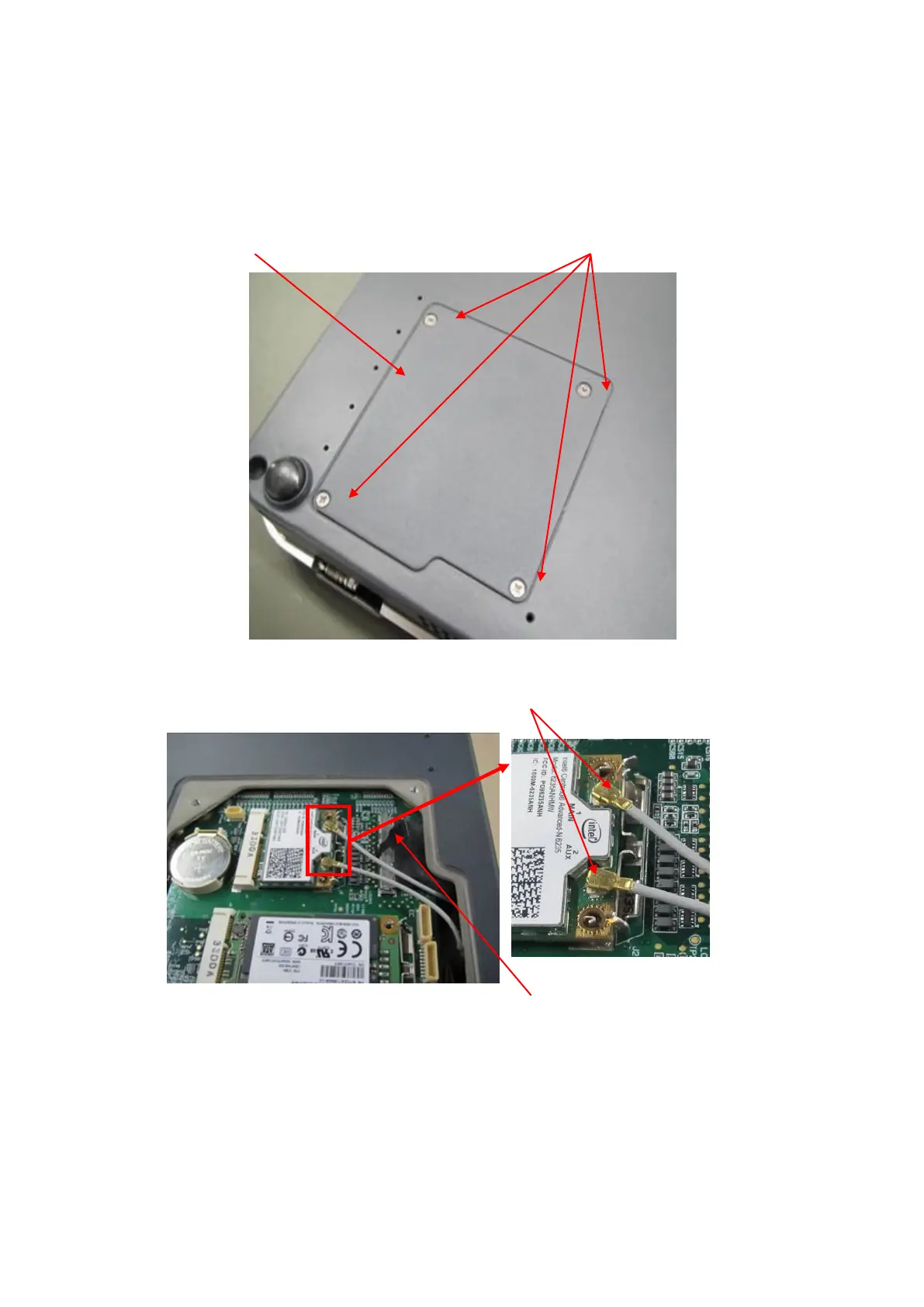8-6 Structure and Assembly/Disassembly
8.2.4 Network Adaptor
1. Unscrew four screws (M3 X 6 cross panhead screw) on the hard disk cover, and then remove
the hard disk cover.
2. Extract the network cables. Extract the signal cables of monitor via black handle.
3. Push the metal snap closure backwards as the thick arrow shows. Take the wireless network
adaptor out by following the direction as left thick arrow shows.
Network adaptor snap closure
Extract signal cables of monitor via black handle
M3 X 6 cross panhead screw (4 screws)
