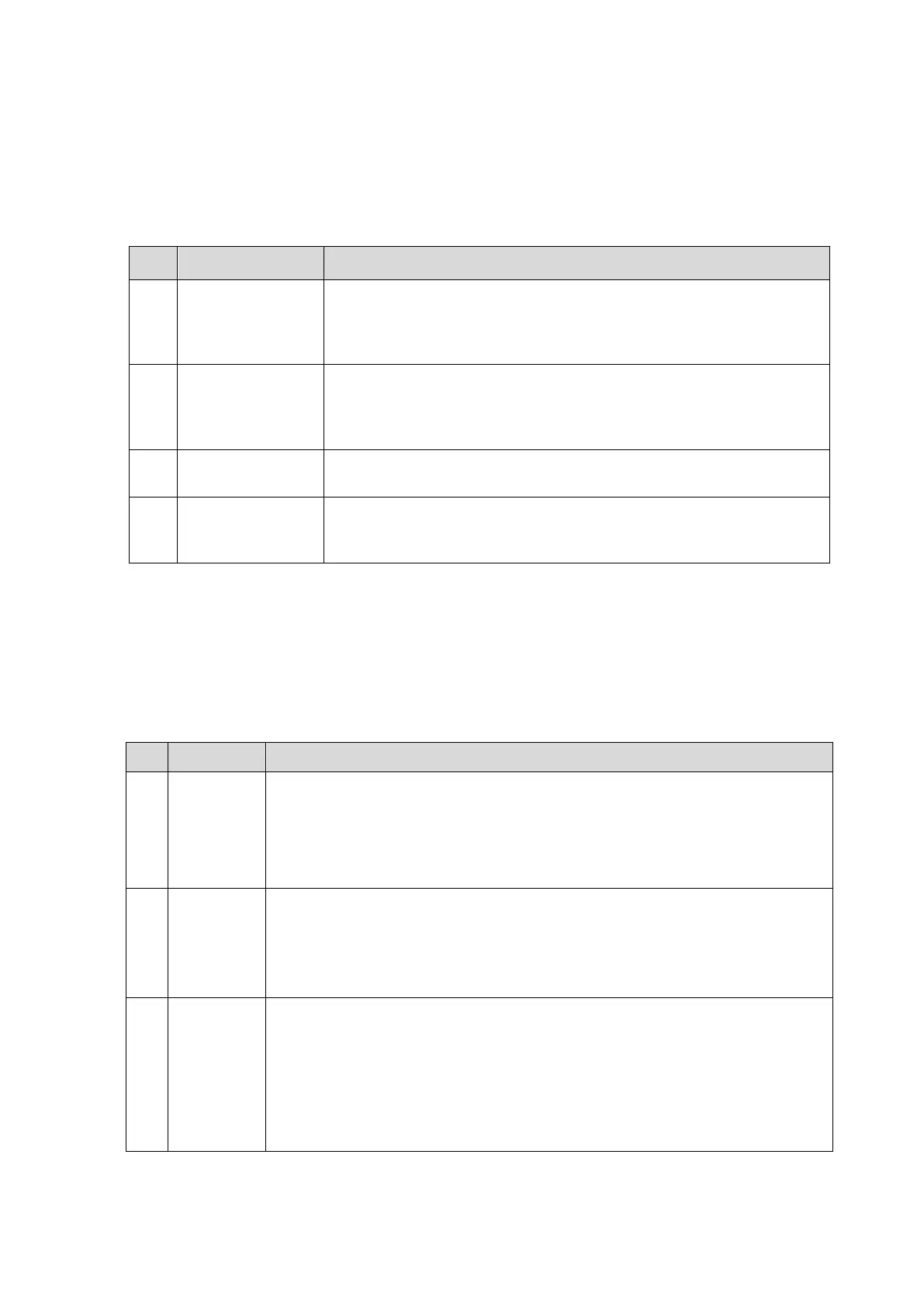Care and Maintenance 11-7
11.2.2 Peripherals Cleaning
Perform the cleaning according to the reality. The test items without the configurations can be
ignored.
Table 11-4 List for peripherals cleaning
Item Content Process Description
1
Color/Black/White
video
printer
Use soft dry cloth to clean off the dust and stains on the cover.
Remove the cover to clean the internal of the printer. It is necessary
to abide by the operation procedures in Operator’s Manual to clean
the printer.
2 Graph/text printer
Use soft dry cloth to clean off the dust and stains on the cover.
Remove the cover to clean the internal of the printer. It is necessary
to abide by the operation procedures in Operator’s Manual to clean
the printer.
3 Footswitch
Use the dry soft cloth and soap-suds to clean off the dust and stains
on footswitch and the cables.
4 Barcode reader
Use dry soft cloth to glass board of the scanner, and the clean off
the dust o the cables and the bracket. Please abide by the operation
manual on the scanner to perform the cleaning.
11.3 Check
11.3.1 General Check
Table 11-5 The list for general check
No. Content Method
1 Probe
Visual estimation, check whether there are any cracks and distention to
probe head.
Visual estimation, check whether there is aging or peeling;
Visual estimation, check whether there is bending, damage or missed stitch
to the probe’s connector.
2
Power
supply
cable and
socket
Visual estimation, check whether there are creases, cracks or aging to the
power supply cable;
Manual operation, check whether the plug of the power supply is fixed
enough. No loose or crack occurs to it. The retaining clamp of power supply
cable works well.
3 Battery
Checking battery performance routine:
Charge the battery when the device is powered on: if the battery capacity
reaches 100% or the battery continues to be charged, it indicates the battery
works well. If the battery capacity is less than 90%, the time to increase 1%
of battery capacity is less than 5 minutes. If the battery capacity is more than
90%, it need more to time to charge the battery.
In stand-by status, the standby indicator shows the status of the battery.
