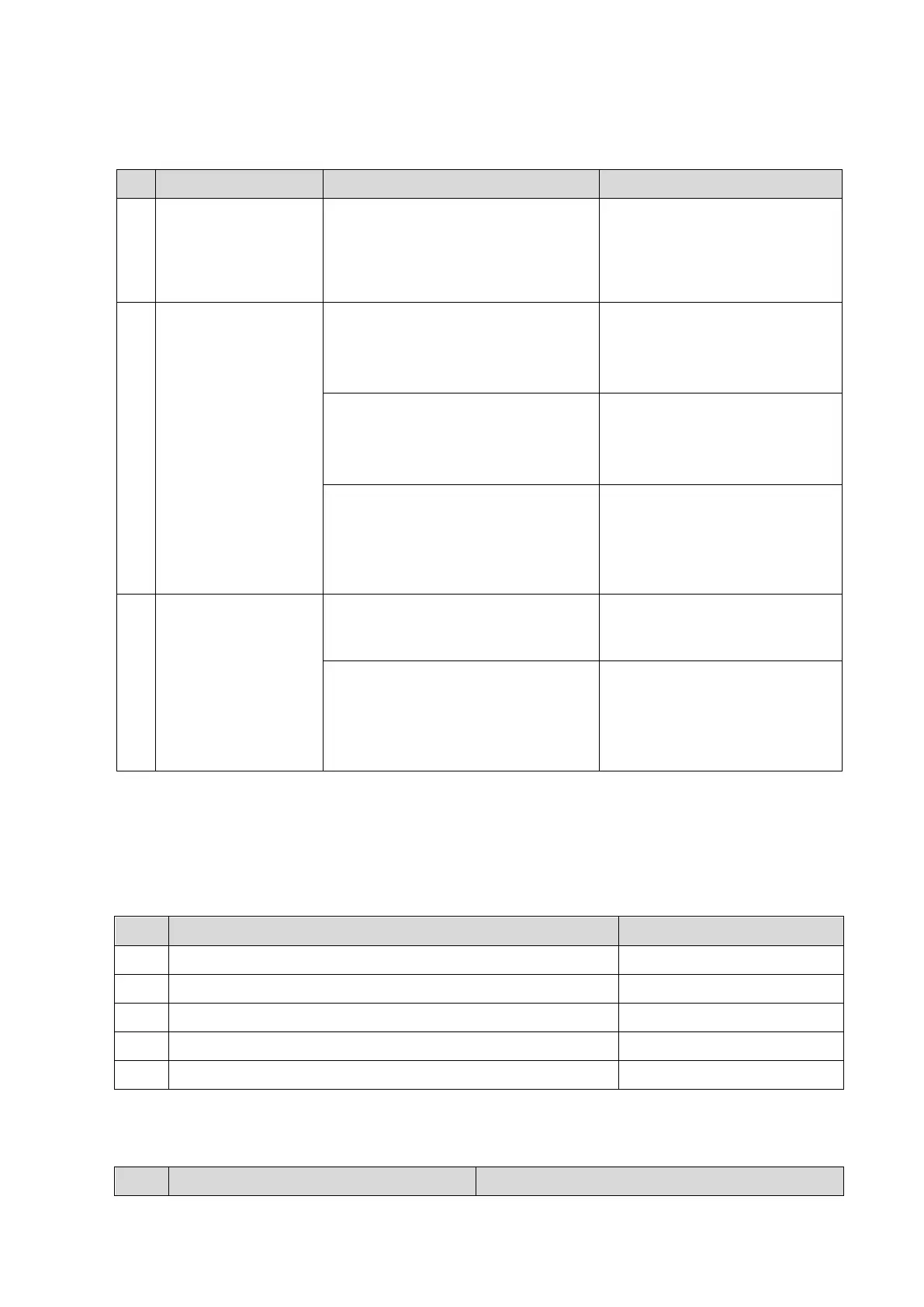12-4 Troubleshooting of Regular Malfunctions
12.3.3 Image Troubleshooting
No. Fault Description Cause Analysis Solution
ultrasound image.
The probe can
recognize but without
the echo.
PHV power supply board error
board
2 Dark strips appear on
B image
Probe malfunction, e.g., array
damage, etc.
Replace the probe to eliminate the
error.
Replace the probe;
If dark strips appear in the near field
and distribute regularly,
transmission channels cannot
generate transmission waveforms;
Replace TR64 or main board;
If dark strips appear in the far field
and distribute regularly,
Receiving channel error. Some
channels do not receive or produce
echo signal.
Replace TR64 or main board;
3 Noise appears in B
image
Probe malfunction. Replace with
different probes to check the
problem.
Replace the probe;
Other electrical equipment in the
voltage is working, so that the probe
may be interfered on the floor;
Displays ripple-shaped interference
signal on the image
Confirm the cause of failure by
turning off electrical equipment
of all peripherals connected to
the system
12.4 Troubleshooting Control Panel
12.4.1 Related Modules or Boards
No. Descriptions Remarks
1 Control panel assembly /
2 2116 keyboard /
3 TGC Board /
4 Trackball /
5 Silicon keystroke of keyboard /
12.4.2 Key Points Supporting Troubleshooting
No. Key points supporting troubleshooting Remarks
