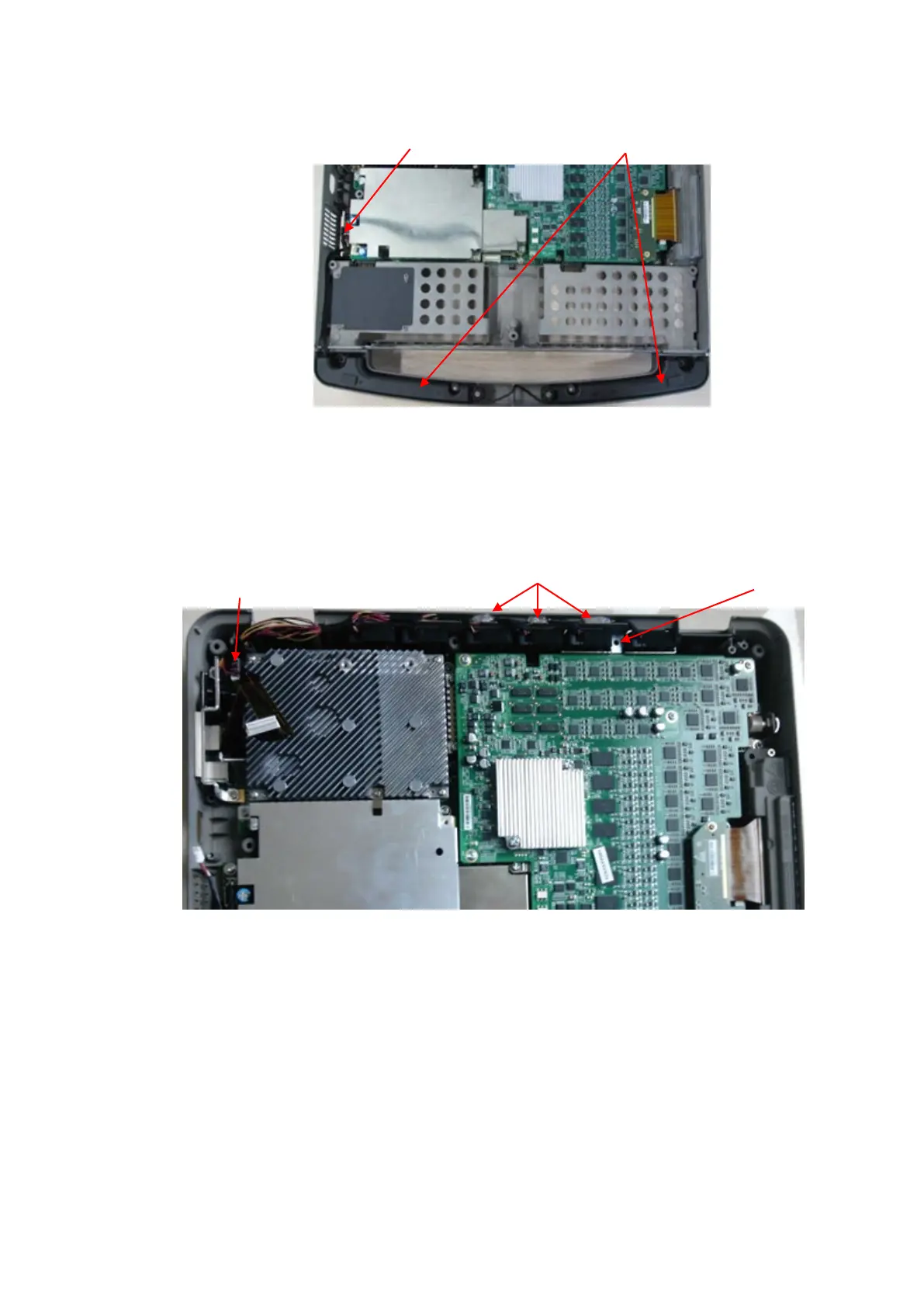8-12 Structure and Assembly/Disassembly
8.2.8 Fan
1. Remove control panel and monitor assembly. See Chapter 9.2.4.
2. Unplug the connecting cable of fan. Remove the hot-melt adhesive. Take out the fan.
3. Remove the fan’s shield cover.
8.2.9 Probe Board Assembly
1. Remove control panel and monitor assembly. See Chapter 9.2.4 for details.
2. Unscrew 2 screws (M2 X 4 stainless steel cross head screw). Take out the connecting socket
of probe board.
