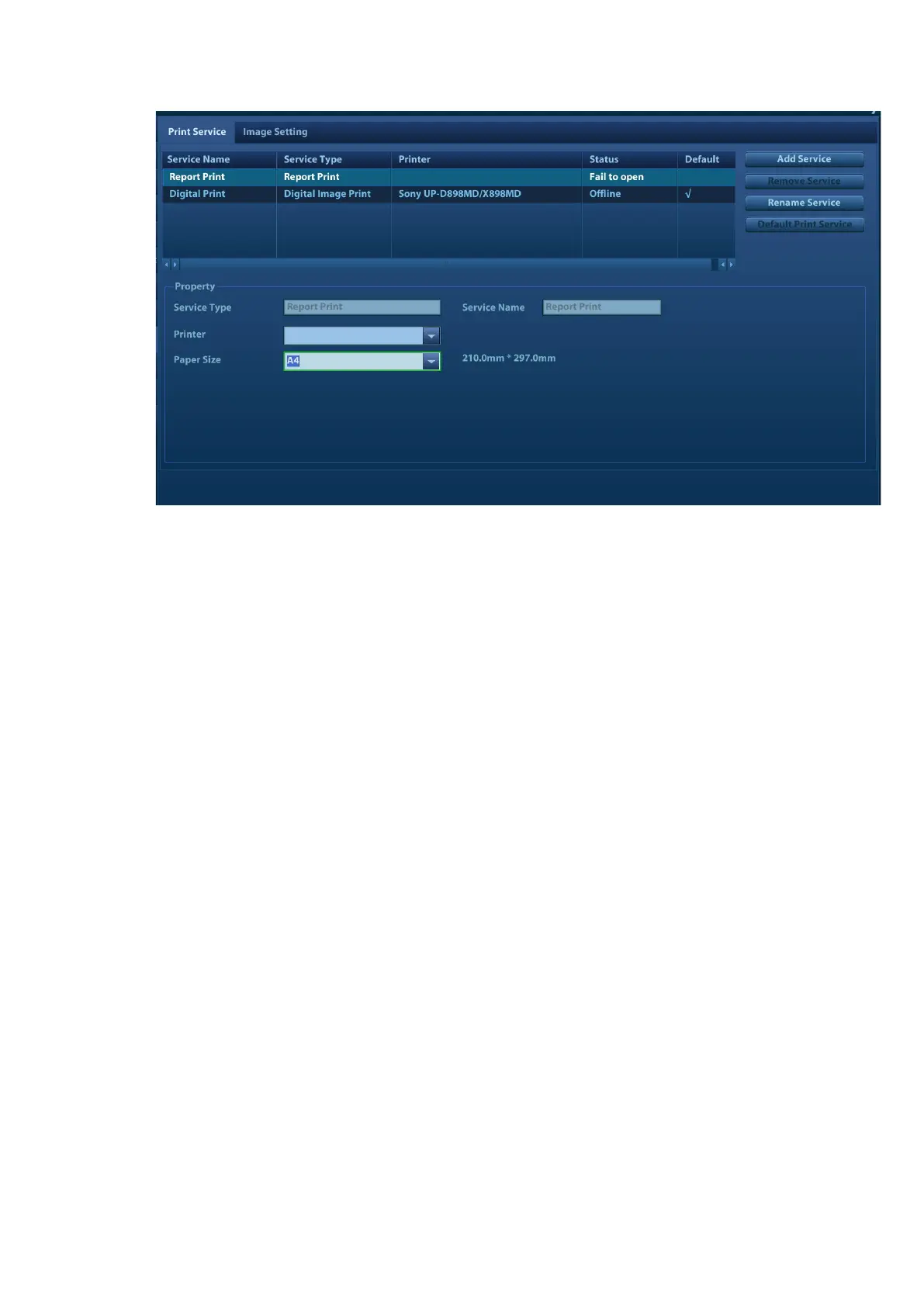3-20 System Installation
Print service setting
Add Service: click to add print service.
Remove Service: click to delete the selected print service.
Rename Service: click to rename the selected print service.
Default print service: click to set the selected print service as the default one.
Set Service Property: to preset the service property, such as paper size, paper
orientation, etc. set the print service according to the type. The print service include:
report print, digital image print and analog image print.
Image Settings
Click [Image Setting] to enter the page, you can set the brightness, contrast and saturation of
image printing, or you can use the default values.
3.6.5 Network Preset
3.6.5.1 iStorage Preset
Select [Setup]-[Network Preset]-[iStorage] to enter iStorage interface (see the figure below):
