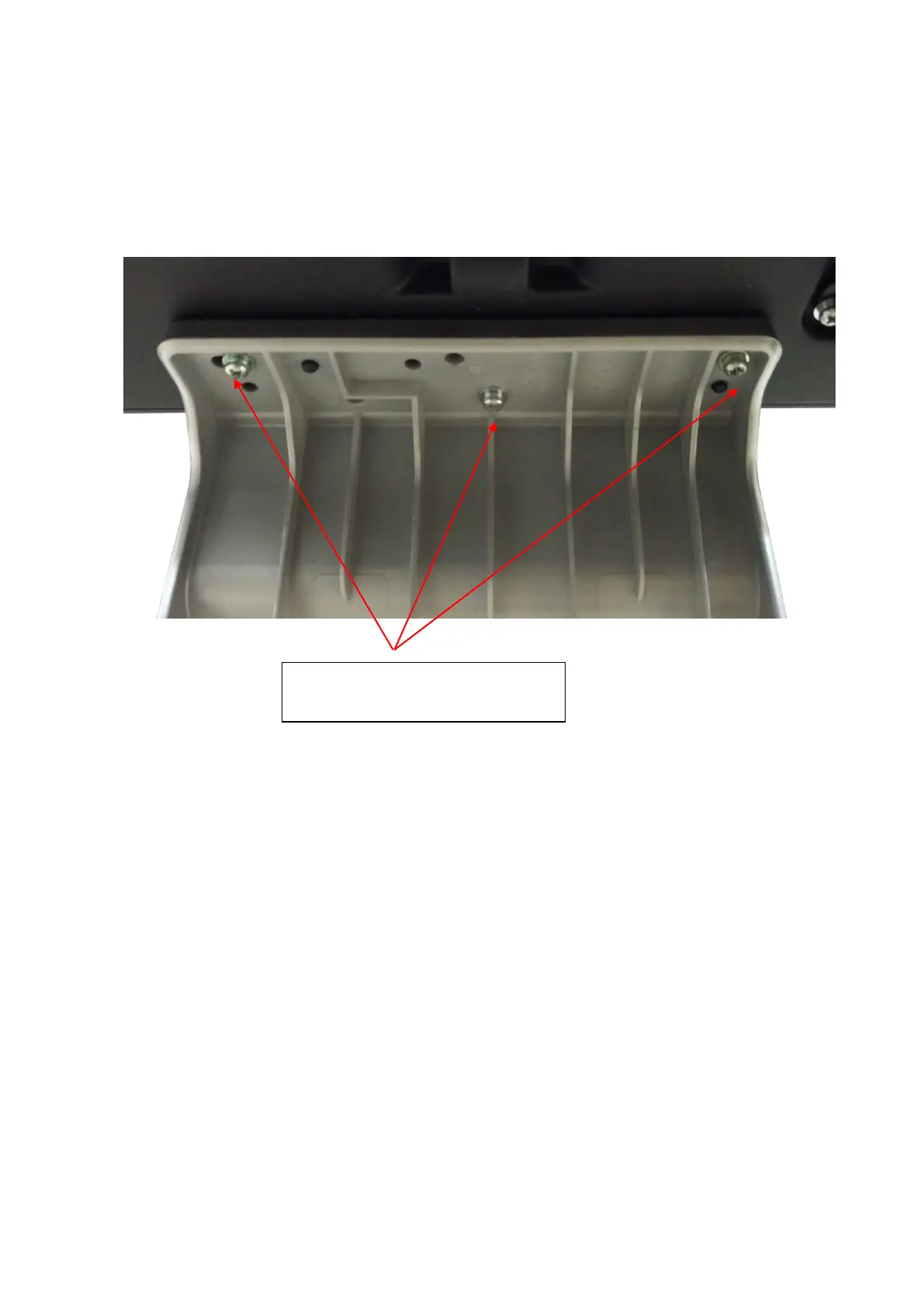Structure and Assembly/Disassembly 8-47
8.3.10 Disassembly of the probe holder
Disassemble the probe holder and three screws (M4X12 Philips pan headed screws) connected
with the base of control panel, then remove the probe holder and holder bracket as a whole.
NOTE: Don’t remove those two screws (cross panhead screw M3X6) of probe holder and holder
bracket.
8.3.11 Disassembly of intracavity probe holder
1. Disassemble intracavity probe holder
Pull out the intracavity probe holder as the arrow’s direction.
Unscrew M4X12 Philips Pan
headed screws (3pcs)
