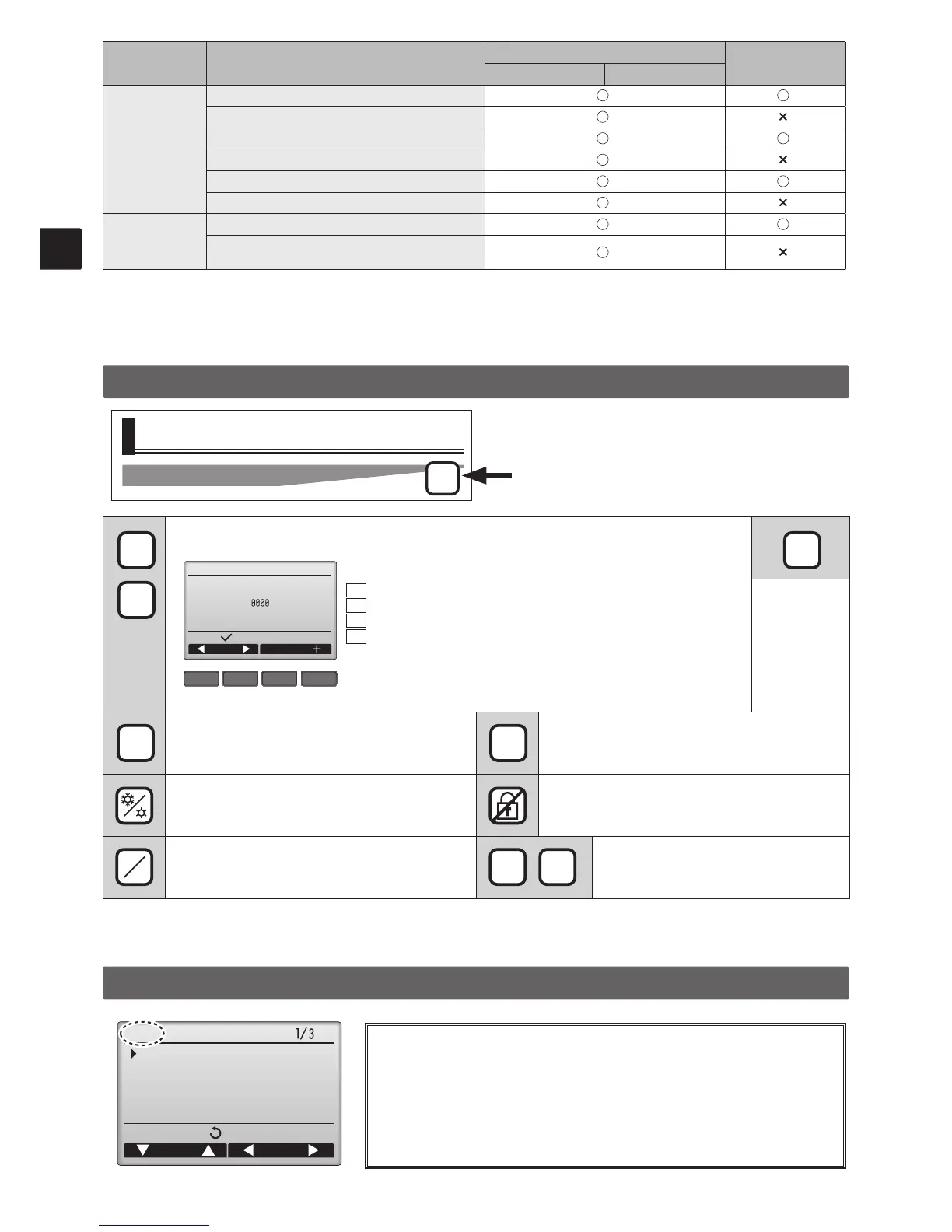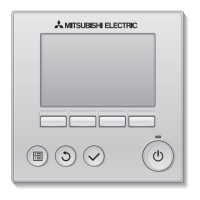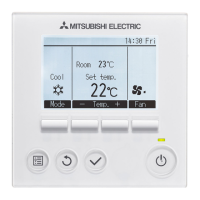14
Read before operating the controller
Icon explanations
Timer
The table below summarizes the square
icons used in this manual.
The administrator password must be entered on the password input screen to change settings.
There is no settings that can skip this process.
F1 : Press to move the cursor left.
F2 : Press to move the cursor right.
F3 : Press to decrease the value by 1.
F4 : Press to increase the value by 1.
*Changes cannot be made unless the correct password is entered.
Indicates set-
tings that can
be made only
from the main
remote control-
ler.
Indicates settings that can be changed only while
the units are in operation.
Indicates settings that can be changed only while
the units are not in operation.
Indicates settings that can be changed only while
the units are operated in the Cool, Heat, or Auto
mode.
Indicates functions that are not available when the
buttons are locked or the system is centrally control-
led.
Both the main remote controller and sub remote
controller can be operated.
Indicates the target model (Mr. Slim air
conditioner / City Multi air conditioner)
equipped with each function.
Controller operation
Function
PAR-30MAA
PAR-21MAA
Slim City multi
Maintenance Auto descending panel operation
Clock
Language selection
Night setback
Smooth maintenance
Refrigerant leak check
Support Contact information (Manual entry)
Model name
Serial No (Manual entry)
Restrictions for the sub remote controller
The following settings cannot be made from the sub remote controller.
Make these settings from the main remote controller. "Main" is displayed
in the title of the Main menu on the main remote controller.
• Timer (On / Off timer, Auto-Off timer)
• Weekly timer
• Energy saving (Auto return, Schedule)
• Night setback
• Maintenance (Manual vane angle)
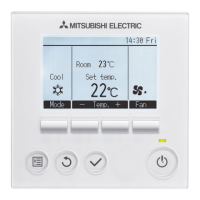