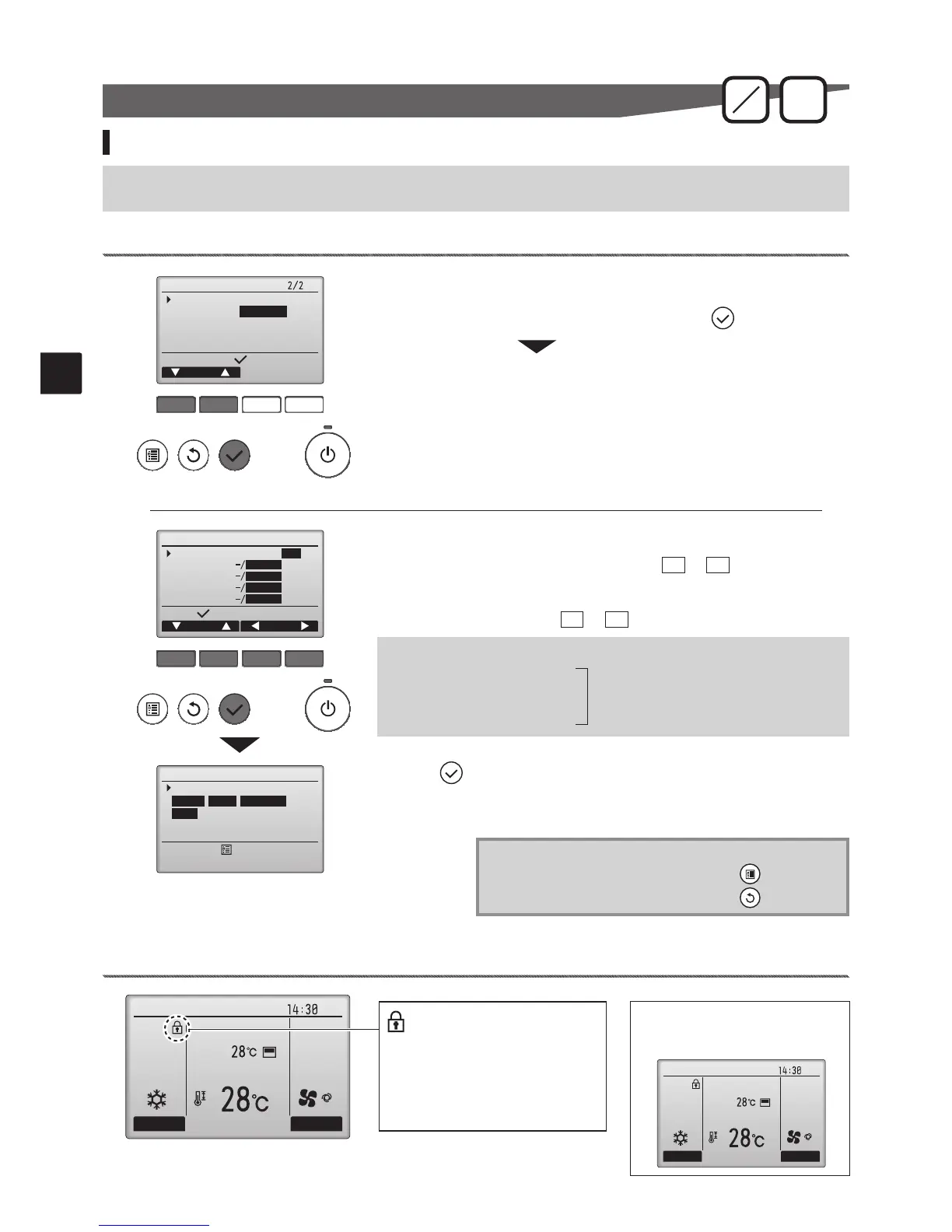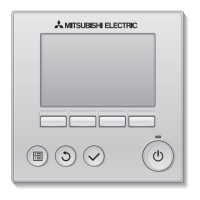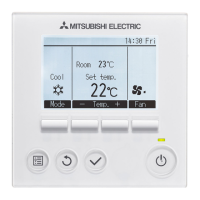"Operation locked" will appear
if operation is attempted in the
"Operation locked" state.
[
2
]
The screen to make the settings for the operation lock function will appear.
Move the cursor to the desired item with the
F1
or
F2
button out of "Op-
eration locked", "On / Off", "Mode", "Set temp.", or "Vane".
Change the settings with the
F3
or F4 button.
[
1
]
Bring up the Restriction setting screen. (refer to page 38)
Move the cursor to "Operation locked" and press the button.
Administrator passwaord setting. (Refer to page 51)
will appear on the Main display
in the Full mode when the operation
lock function setting is enabled.
Operation guide that corresponds
to the locked function will be sup-
pressed.
Press the button to save the settings.
A conrmation screen will appear.
Operation lock function
(When Set temp. is locked)
• Operation locked: No (disable) / Yes (enable)
• On / Off: On / Off operation
• Mode: Operation mode setting
– / Locked
• Set temp.: Preset temp. setting
• Vane: Vane setting
• To enable the operation lock function, set the item "Operation locked" to "Yes".
• The On / Off operation, Operation mode setting, Preset temp, Setting and Vane Setting operations can all be restricted.
Navigating through the screens
• To go back to the Main menu .................. button
• To return to the previous screen .............. button
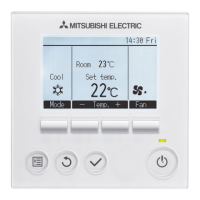