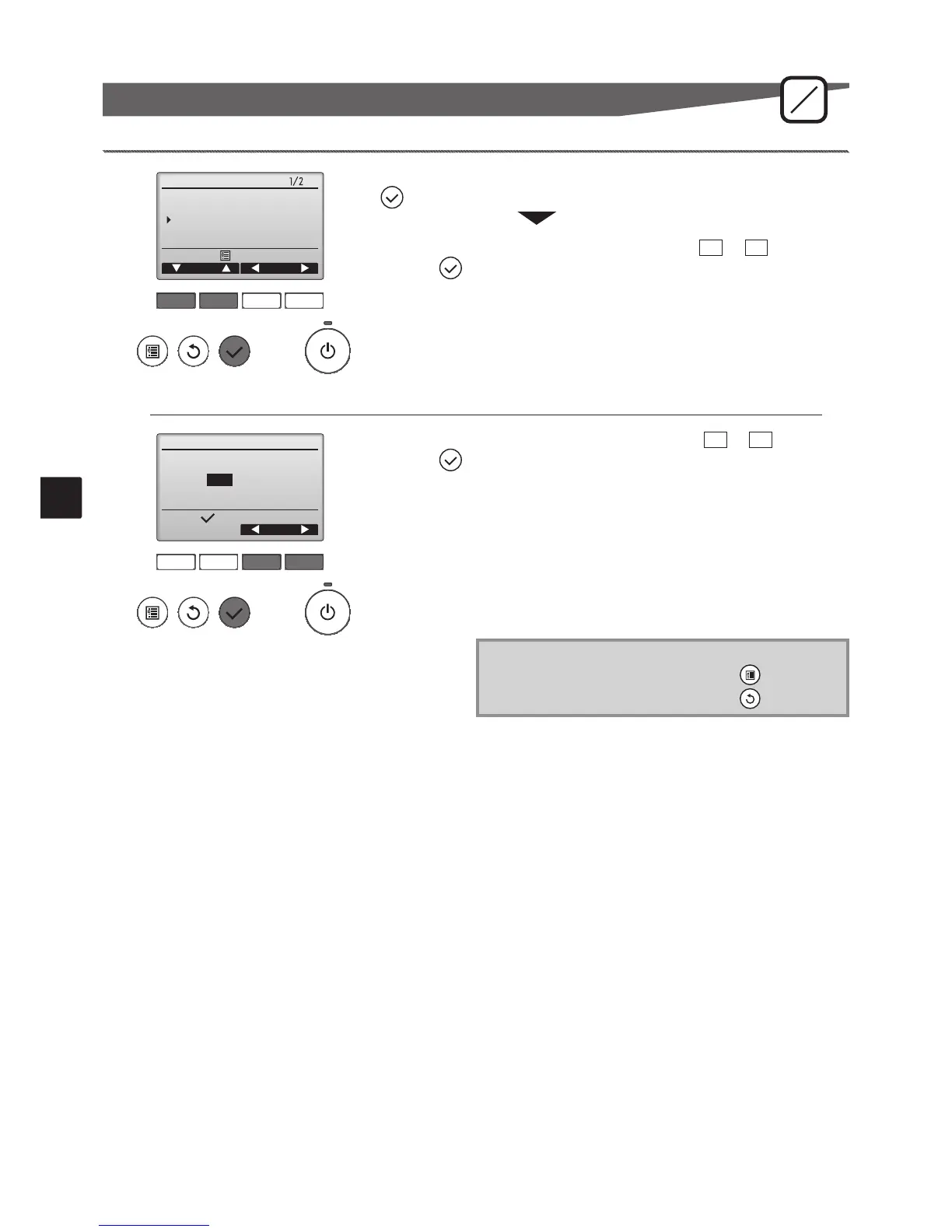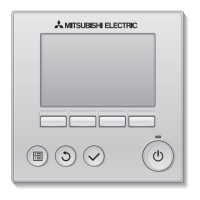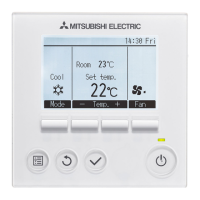Button operation
[
2
]
[
1
]
Select "Initial setting" from the Main menu (refer to page 17), and press the
button.
Select "Full" or "Basic" (refer to page 46) with the F3 or F4 button, and
press the button.
A conrmation screen will appear.
Move the cursor to the "Main display" with the
F1
or
F2
button, and
press the button.
Navigating through the screens
• To go back to the Main menu .................. button
• To return to the previous screen .............. button
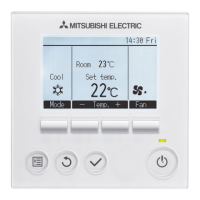