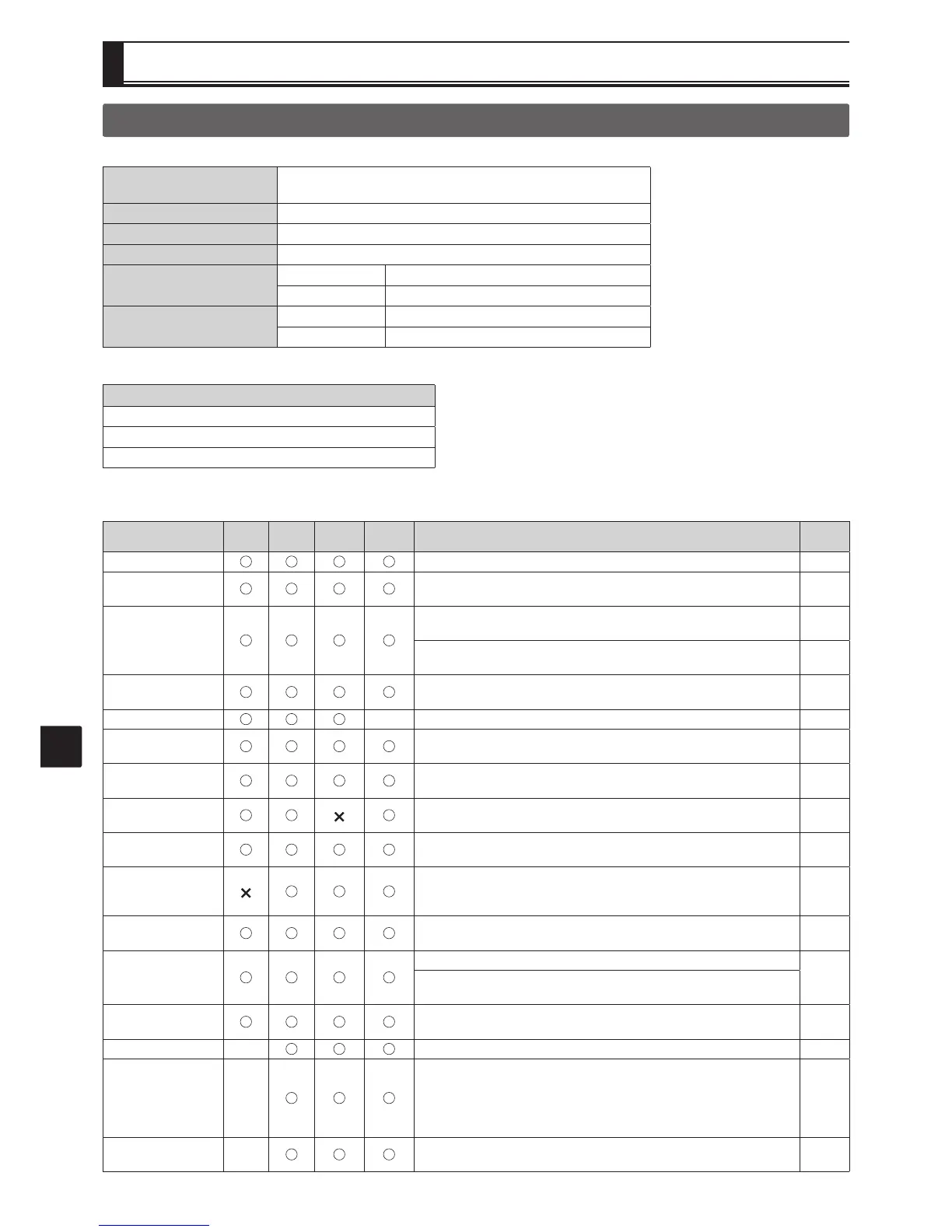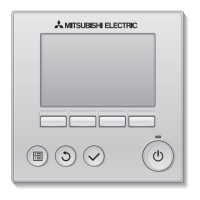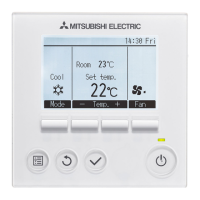88
Specications · Outline Demensions
<Specifications>
Product size 120(W) × 120(H) × 19(D) mm (4 3/4 × 4 3/4 × 3/4 [in]
( not including the protruding part )
Net weight 0.25kg (9/16lb.)
Rated power supply voltage 12V DC (supplied from indoor units)
Power consumption 0.3W
Usage environment Temperature 0 – 40°C (32 - 104°F )
Humidity 30 – 90%RH (with no dew condensation)
Material Panel PMMA
Main body PC + ABS
<Connection model>
Unit controlled
Mr.Slim Air conditioners Indoor unit (A controlled)
Multi air conditioners Indoor unit
Multi air conditioners LOSSNAY *1
<Function>
1. Operation / Dispay
Item
Setting Display
City multi
Mr.slim
Contents
Required
password
ON / OFF Press to turn ON / OFF the indoor unit. –
Operation mode Press the button to go through the operation modes in the order
of "Cool, Dry, Fan, Auto, and Heat".
–
Preset temperature Room temperature can be set.The setting temperature range
varies with the model of indoor units.
–
Settable preset temperture range
• Cool / Dry : 19 – 30°C • Heat : 17 – 28°C • Auto : 19 – 28°C
–
Fan speed Press the button to go through the fan speeds. The available fan
speeds depend on the models of connected indoor units.
–
Vane angle setting Use to set the vane angle. –
Louver setting Use to turn ON / OFF the louver. The available louver setting de-
pend on the models of connected indoor units.
–
Ventilation setting For City multi:
Select a desired setting from "Off", "Low" and "high"
.
For Mr.Slim: Select a desired setting from "Low" and "high".
–
High power *2 Use to reach the comfortable room temperature quickly. Units
can be operated in the High-power mode for up to 30 minutes.
–
Auto descending
panel *2
Use to set the auto descending panel up or down.
–
Backlight When the backlight is off,pressing any button turns the backlight
on and it will stay lit for a certain period of time despending on
the screen.
–
Main display Use to switch between "Full" and "Basic" modes for the Main
display.
–
Clock Use to set the year, month, date, hour or minute.
–
The set time appears on the main screen ( the day also appears ).
Display of the clock on the main screen can also disabled.
Clock display Select whether to display the time with a 12-hour display ( AM/
PM displayed in front or after time ) or a 24-hour display.
–
Room temp display – Current room tempareture appears here. (Full only) –
Error display
–
Use to check error information when an error occurs.
Eroor code,eroor source,refrigerant address,unit model,manufacturing
number,contact information (dealer's phone number) can be displayed.
The unit model,manufacturing number,and contact information need to
registered in advance to be displayed.
–
Filter information
–
Use to check the lter status.
The lter sign can be reset.
–
Specications
This manual explains the methods of connecting to the Mr.slim air
conditioner.
*1.Connecting via an indoor unit (Direct connection not possible)
○:Supported ×:Unsuppotted A:administrator M:maintenance
Specications ∙ Outline Demensions
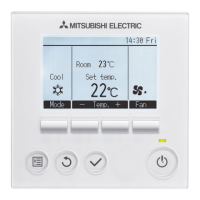