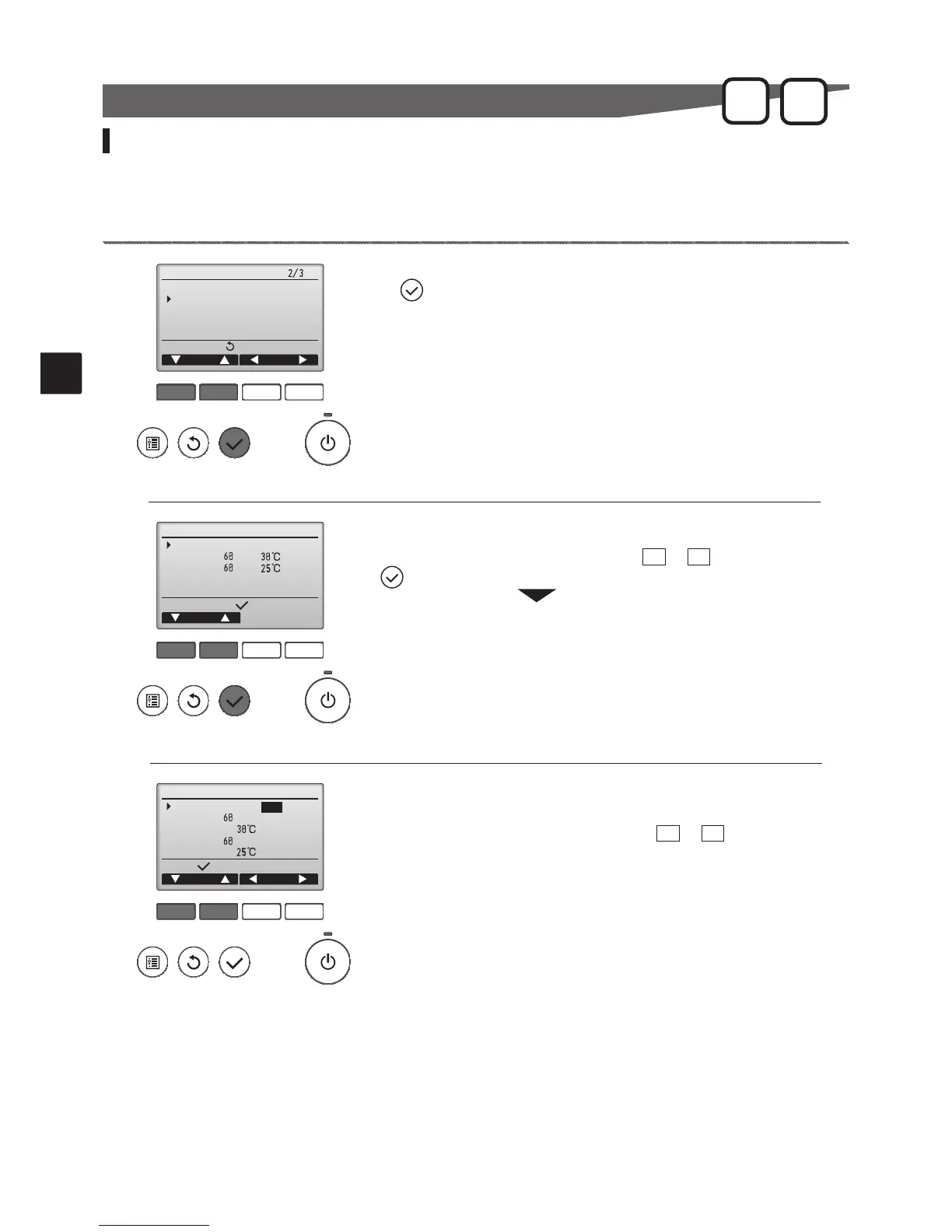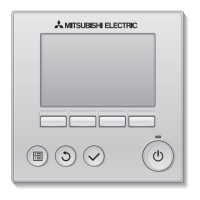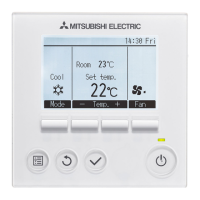Button operation
[
2
]
The current settings will appear.
Move the cursor to "Auto return" with the F1 or F2 button, and press the
button.
[
1
]
Select "Energy saving" from the Main menu (refer to page 17), and press
the button.
Administrator passwaord setting. (Refer to page 51)
Automatic return to the preset temperature
[
3
]
The screen to make the settings for the automatic return to the preset tempera-
ture will appear.
Move the cursor to the desired item with the
F1
or
F2
button out of "Auto
return", "Cool" or "Heat".
• The display can be automatically returned to the set temperature after the set time.
• This setting is not executed when the set temperature range limit is valid and during central control (when prohibited item is
"set temperature").
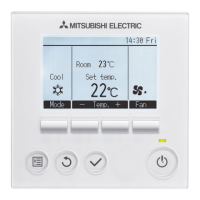