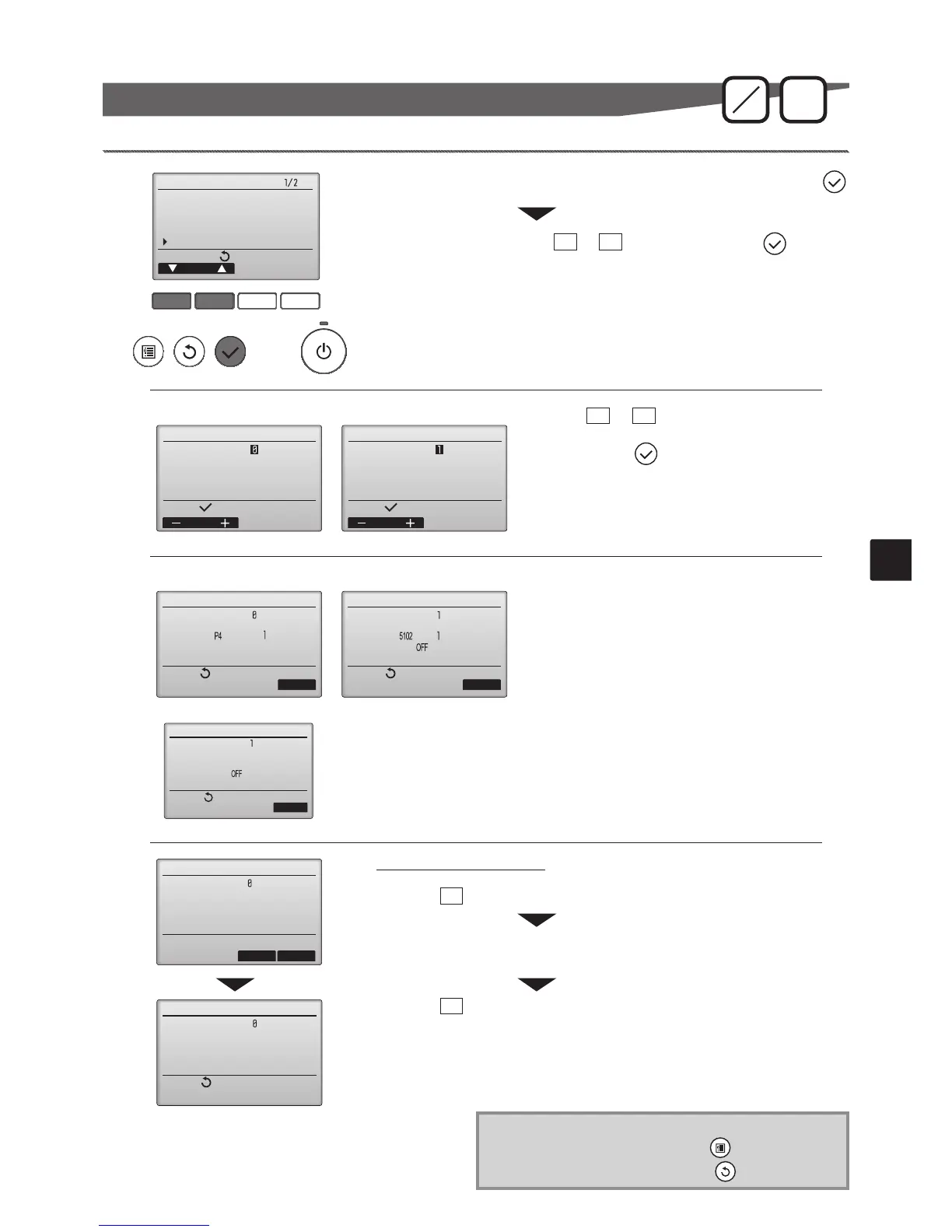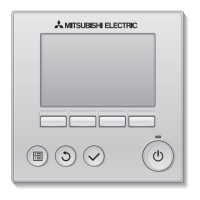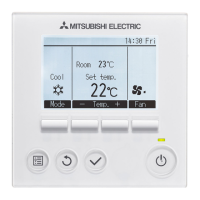[
2
]
With the
F1
or
F2
button, enter the refrigerant
address (Mr. Slim) or the M-NET address (City Mul-
ti), and press the button.
Select "Self check" with the F1 or F2 button, and press the button.
Select "Service" from the Main menu (refer to page 17), and press the
button.
<For Mr.Slim> <For City Multi>
[
3
]
Error code, unit number, attribute, and indoor unit de-
mand signal ON / OFF status at the contact (City Multi
only) will appear.
"-" will appear if no error history is available.
<For Mr.Slim> <For City Multi>
[
4
]
Resetting the error history.
Press the
F4
button (Reset) on the screen that shows the error history.
A conrmation screen will appear asking if you want to delete the error history.
Press the
F4
button (OK) to delete the error history.
If deletion fails, "Request rejected" will appear.
"Unit not exist" will appear if no indoor units that are correspond to the entered
address are found.
Navigating through the screens
• To go back to the Main menu .......... button
• To return to the previous screen ....... button
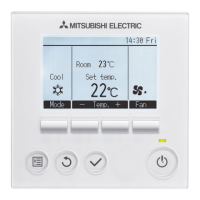